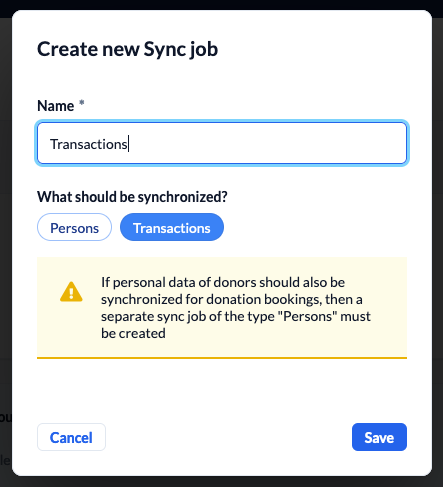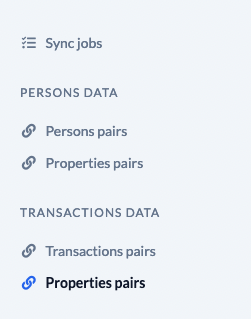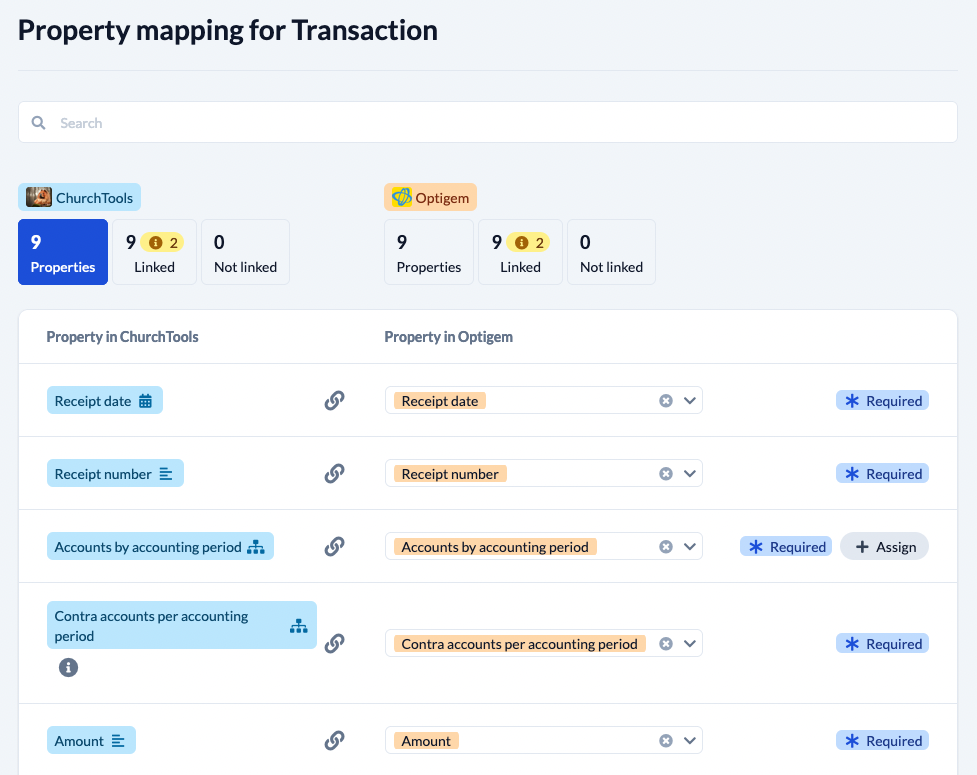I like my home office, which is located upstairs in the attic. However, in the summer I sometimes ask myself: How long does it take to bake a frozen pizza in an attic apartment? Be that as it may, I take it in stride and look forward to the next sauna soak.
You can look forward to the new ChurchTools version 3.87 and this blog post, which of course, as usual, presents the most important changes.
ChurchTools Sync: Synchronize finances
With version 3.87 the ChurchTools Sync goes into the next stage. Now you can synchronize financial transactions as well as people. With the announcement that we will no longer be licensing orders, but instead licensing connections in the future, the Sync module will become a faithful companion for you to further improve workflows between multiple ChurchTools installations or even a ChurchTools installation and Optigem.
The sync for transactions behaves very similar to the person sync. The external system must be set up in the sync and if it supports transactions as a type, you will be offered the selection Transactions on new sync jobs.
You will need to set the property pairs for the accounting data, and then set the actions for the job.
The transactions will then be displayed in the ChurchTools Finance module. If the Finance module has not been explicitly licensed, then the module is available in read-only mode.
Security level: sorting easier to change
Depending on the assignment of tasks, you may need a more flexible assignment of security levels. This is the case, for example, when you want to maintain different administrative details in ChurchTools. For example, some of you may want to allow the profile picture to be changed, but otherwise not allow any changes to the personal data.
To do this, go to the master data in Persons and Groups and edit the security levels. There you will find the new field Sort Order, whose value will be taken over into the ID when saving (the ID ultimately determines the effect of the security level). This allows you to pull the security levels apart, so to speak, so that you can insert others in between.
Notes
- The security levels with ID 1 to 3 cannot be deleted in ChurchTools.
- Please note that the security levels are dependent on each other. Someone who is allowed to see data with a high security level will also see the data with the lower levels.
- You can edit person fields as soon as you can edit the security level that a person field has. One exception to this is the profile picture. The profile picture is not assigned to a security level and can always be edited as soon as you can edit a person field of this person. This means that the profile picture can be authorized separately if there is a low security level to which no other person fields are assigned.
Log messages improved
Things change quickly in ChurchTools. Therefore, ChurchTools documents the most important changes in the log, so that everything remains trackable for you.
For example, the changes of values are documented with the new as well as the previous value. We have adapted this format and made it more legible.
Until v3.86, the log format looked like this: Occupation: Salesman (previously: Trainee). With the new version we have changed the format as follows. So the log messages are more legible: Occupation: Trainee → Salesman.

Group functions moved to menu
In version 3.82 it was announced that we moved the person functions to the menu column on the left side. We have now done the same with the group functions.
The group functions, like the person functions, are given a more prominent place in the software so that they can be accessed quickly.
Using the group functions, changes to many groups can be completed in just a few steps.
Note on changing the storage duration of log entries
For data protection and performance reasons, from 26/08/2022 selected system log entries* will be deleted after 6 months and other log entries after 3 years. Exception: Log entries for personal data that are required to view personal history will not be deleted.
If you would like a complete data extract of your current logs, you can request one until 08/26/2022 via support@churchtools.de.
Log entries about log-ins, log-outs, cron calls, e-mail sending, rate limiting, JS errors, consolidation, sync.
Further changes
If this is not enough for you, you will find all changes of this and earlier versions in our Changelog.
We hope you like the new version as much as we do. As always, you may leave praise and criticism in our forum.