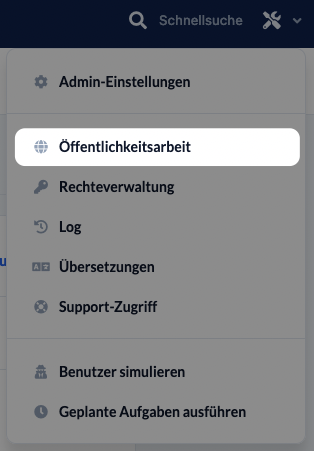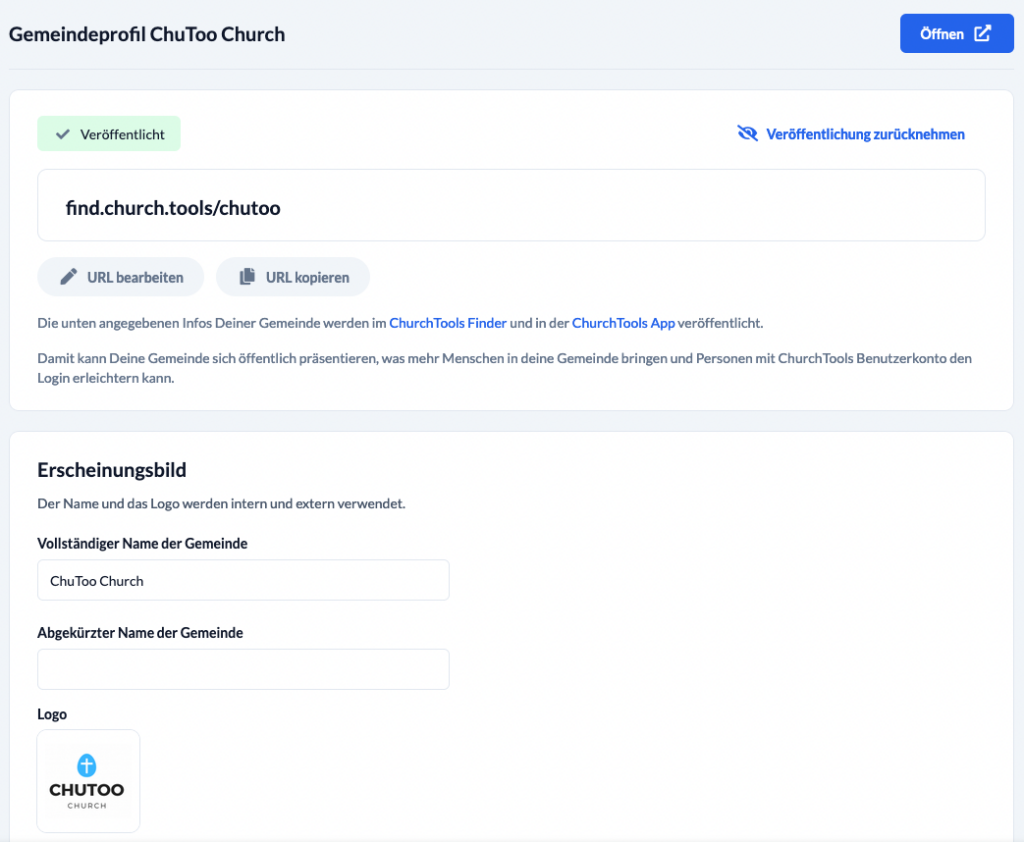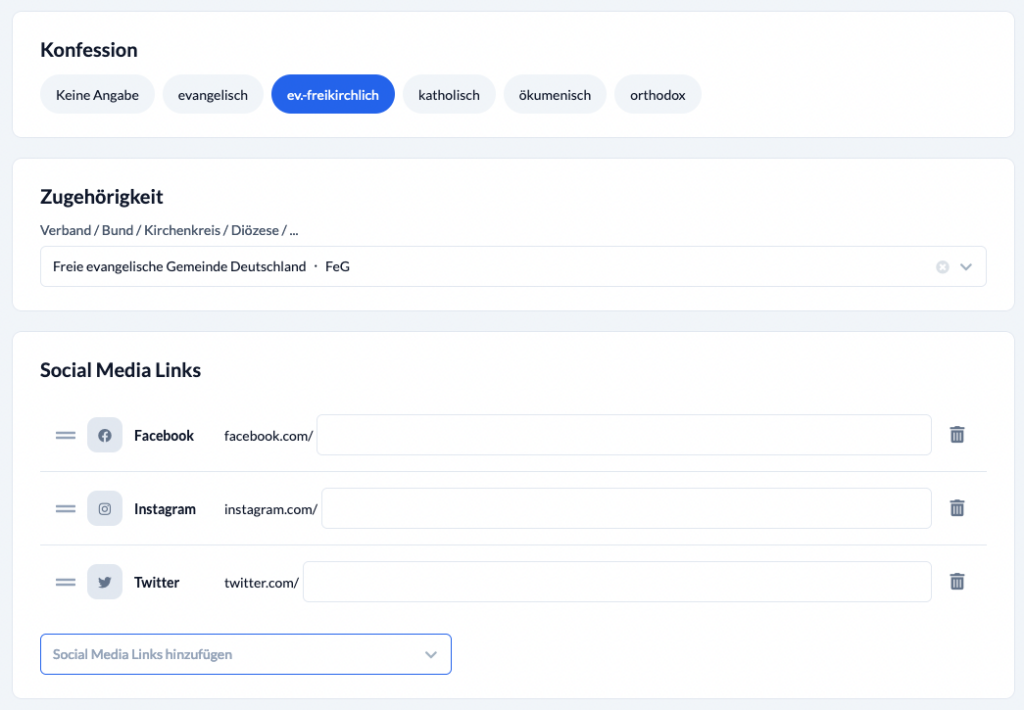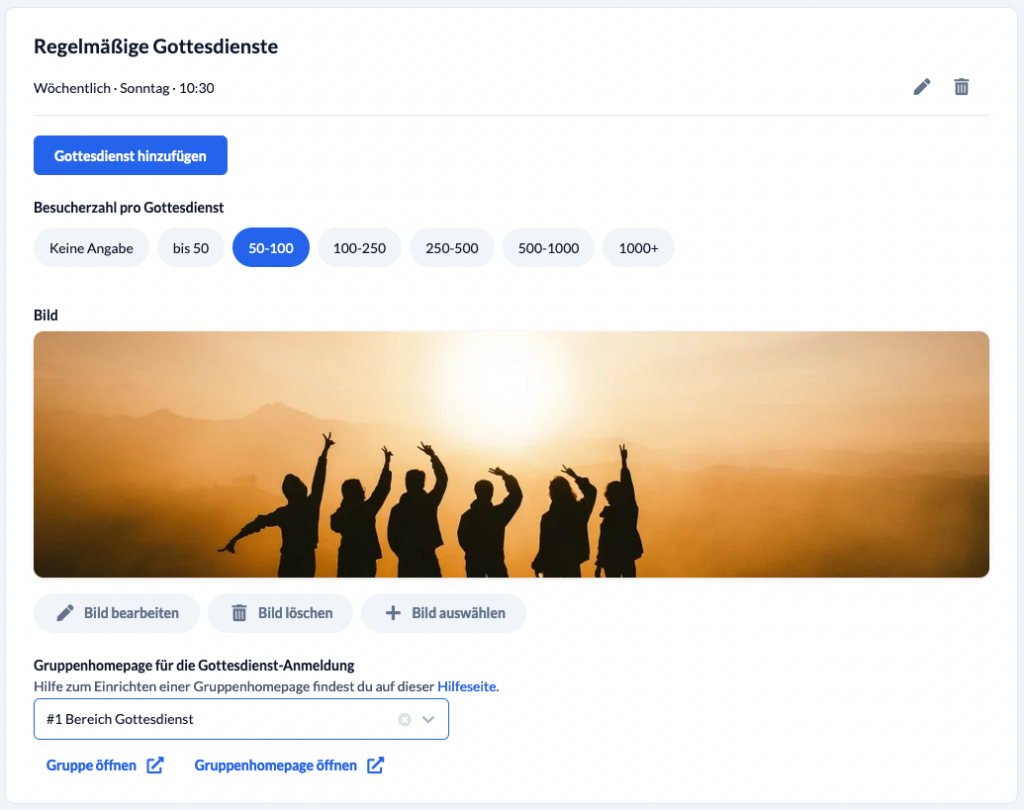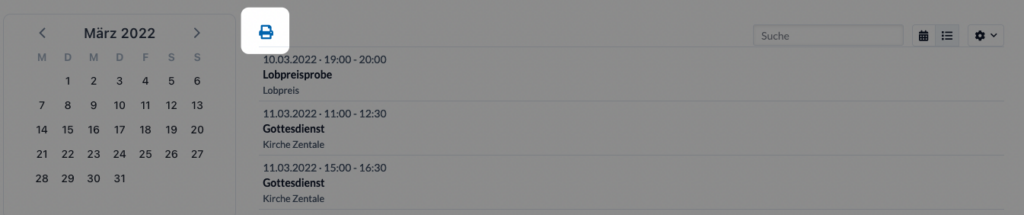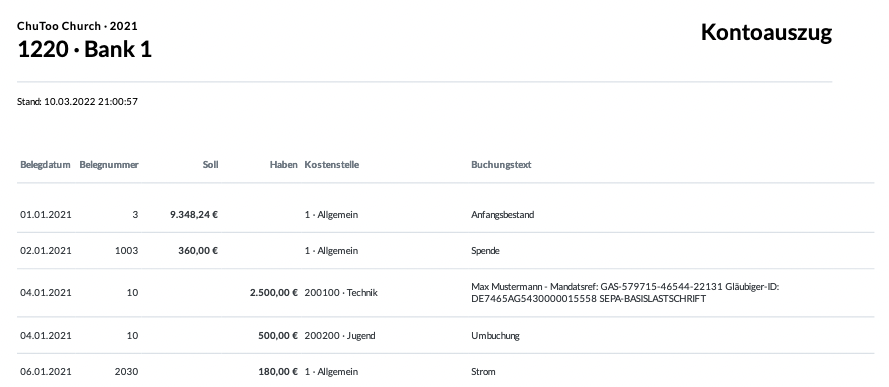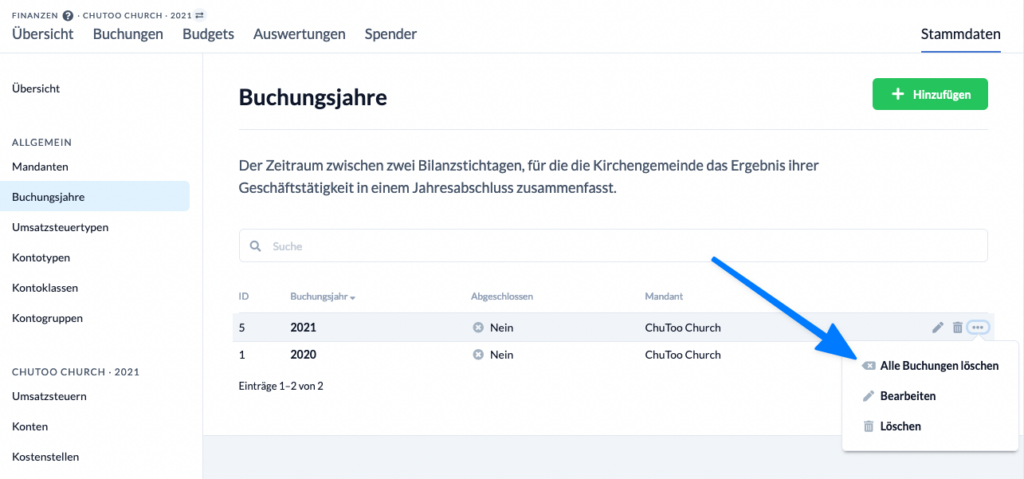In our March edition we bring a colorful bouquet of new features. For the ChurchTools Finder we have introduced a new department Public Relations, for the sight we bring a redesign of the menu bar and for the cashiers there are also some changes in the module Finance.
Public Relations
Shortly the announced ChurchTools Finder will be online. Version 3.83 brings a new area in ChurchTools for this purpose: Public Relations. You can reach this new area via the admin settings and of course it can be authorized accordingly.
But let’s start from the beginning: Why this new area? Under Public Relations it is now possible for you to maintain a profile for your church and for each of your campuses separately, which can later be found via the ChurchTools Finder.
You can feed each profile with public information and thus create your own profile page, which you can publish from now on.
In addition to name, logo and banner, a profile can include contact information, address, service information, group homepages and your team. You can personalize the profile a bit for your church with your own pictures, banner and logo. Two examples: Elim Harburg and FeG Augsburg-Mitte. Please note that for the beginning the Finder will only be available in German for the countries Germany, Switzerland and Austria.
New menu
The menu has been revised and in the process the footer has been removed. The information that was previously visible in the footer of the page has now migrated to the menu. This includes the version number, the privacy policy, the contact to the admin, simulating and setting the language.
The mobile menu is now even easier to use thanks to a simple hamburger menu (three lines). There you can find all menu items quickly and easily.
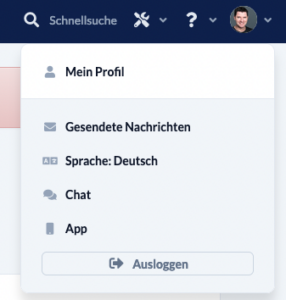
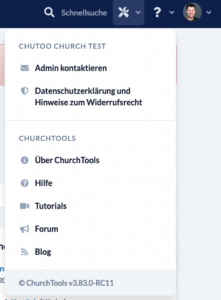
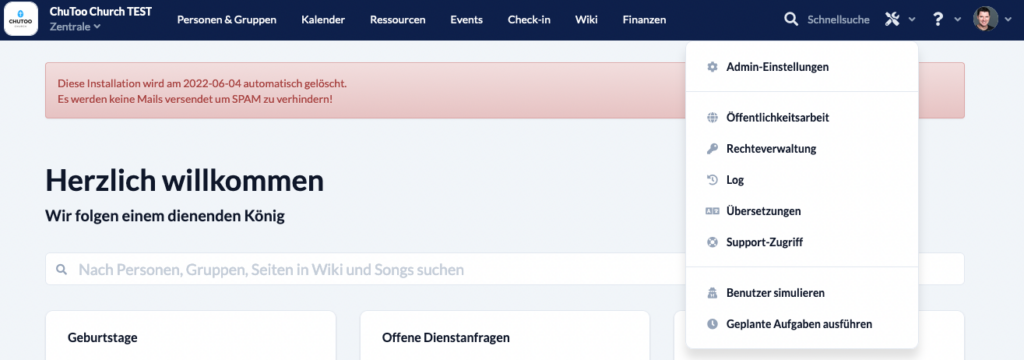
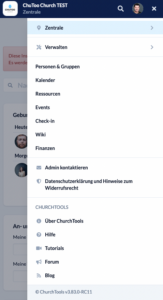
Faster: Search for people
Not every change in ChurchTools is visible. But that doesn’t mean it’s not important. With each release, we improve ChurchTools behind the scenes to keep it future-proof and state of the art. We also improve the speed. With version 3.83 we have made the search for people faster for you. Especially for very large installations, this can lead to a noticeable “performance boost”.
Calendar: Print list view
Through your feedback, we always get new insights into how you use ChurchTools in everyday life. Due to the multitude of functions, it is easy to become operation blind. That’s why we are always actively looking to get close to you, our customers, to understand where your problems may lie. It may seem like a small thing to some, but now the list view of the calendar is printable. This small addition will bring some of our customers a bit further, as they can now print out the list, e.g. to use it in the church hall.
Finance: Text display in balance sheet improved
The column layout in the balance sheet has been distributed slightly differently, so that longer posting texts are displayed in full and the width is also better utilized. Thus, all information in the balance sheet has become readable.
Finance: Delete all transactions of an accounting year
A second addition in Finance is the possibility to delete all transactions of an accounting year.
We have noticed that many of you love and appreciate ChurchTools Finance, but of course have put it to the test first. As treasurers, you are steady and conscientious people who need to rely on the tools you use.
After you may have tested the Finance module at the beginning and found it to be good, you wanted to start, but … the accounting year was not empty, but filled with your fictitious sample data.
This is where the new function comes into play for you: authorized persons among you can now independently empty the entire booking year to dare a new start.
But be careful! This action really deletes all transactions in the accounting year – even the locked ones. Therefore, we have deliberately anchored this function in the master data, so that you cannot accidentally delete everything. The old motto applies here: Use at your own risk!
Further changes
If this is not enough for you, you will find all changes of this and earlier versions in our Changelog.
We hope you like the new version as much as we do. As always, you may leave praise and criticism in our forum.