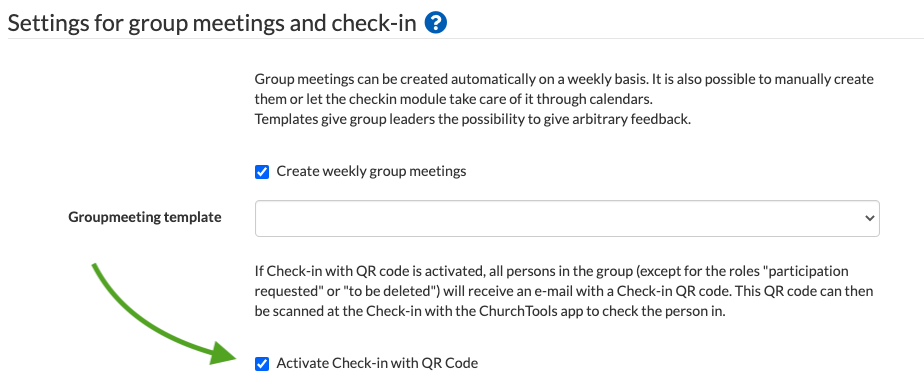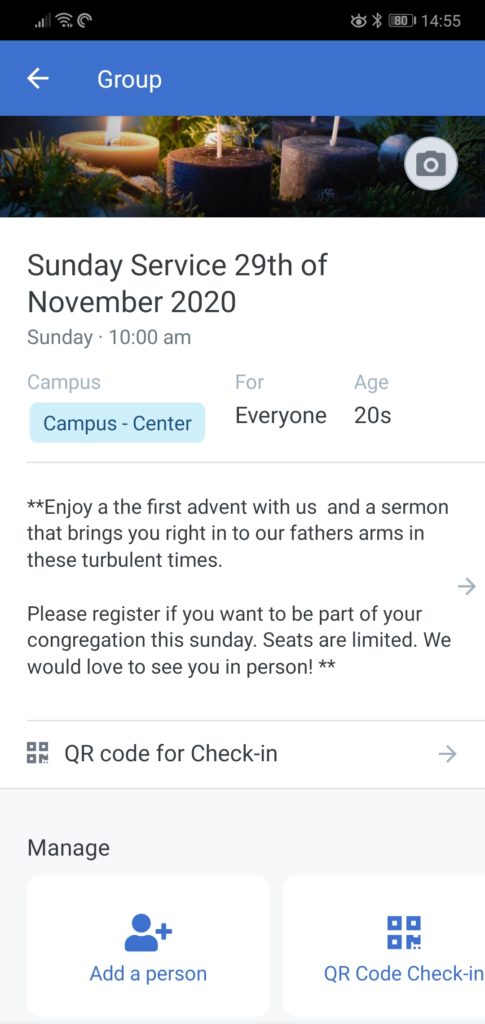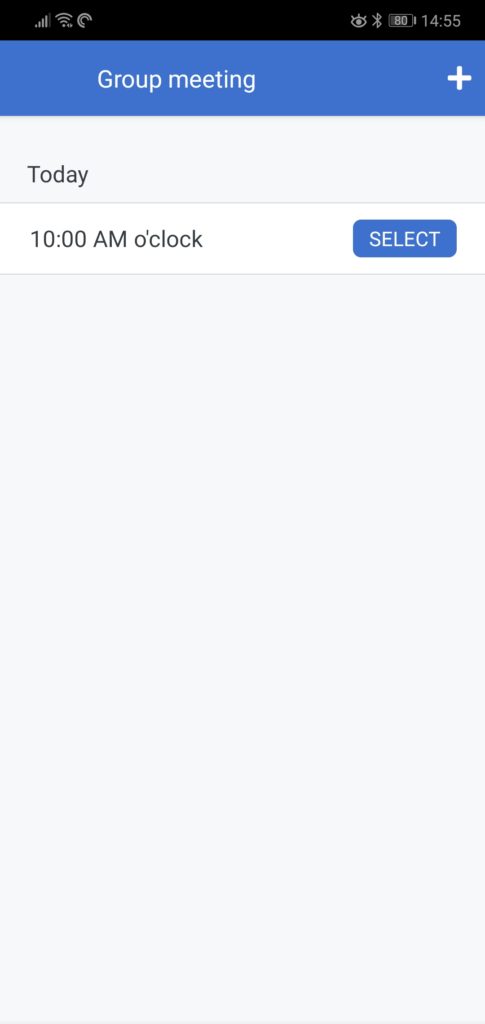The sun shines unusually warm on me this November and I’m looking at the great new features in ChurchTools. We have once again put a lot of effort into supporting the registration situations in many churches. So it is now possible to store several e-mail addresses for one person, which are also taken into account during registration! We have extended the group meeting filters and in the module Finances we have adjusted the group-internal permissions. But the biggest feature is: Check-in with QR Code!
Check-in even faster!
The module Checkin has received unplanned attention in recent months. And rightly so. So it helps in many cases, for example to conduct church services during the Corona time. With the new feature we do not only make the check-in more user-friendly, but also faster!
Check-in with QR-Code
Let’s start with the most exciting one right away: Check-in with QR Code. This feature allows you to scan a QR code with the app and check the person in directly. To make this work, we have done a lot of work on the web as well as in the app. So how does it work exactly?
There is now an option in the group settings for a group to which you can register to activate QR Code Check-in. When this is done, each person who registers for the group will receive a mail containing a PDF and a QR Code. This code can then be used when checking in for the church service.
Users of the ChurchTools app will also find the code in the app if they are allowed to see the group. There is now an additional menu item to call up the code. No need to print out or show the code as an attachment.
The person responsible for check-in can now also do this with the app. In the group there is another menu item for authorized persons. This can be used to select or create a new group meeting. With the camera you can now simply scan the QR codes one after the other and the persons are checked in.
Free check-in for small churches
That’s not all there is to it as far as check-in is concerned. Until now, check-in was only included from the M license package onwards. Smaller churches were able to add check-in for a fee. However, since it is very important to us to support the small churches in these challenging times, check-in will be included in all packages from now on. It is sufficient to activate it in the admin settings under the menu item Modules and nothing will prevent you from using it.
People search improved
We have also improved the search in the browser. There you can now type only the first letters of the first and last name and the person will be found anyway. It is irrelevant whether the first or the last name is entered first.
Multiple e-mail addresses
Until now, user accounts in ChurchTools could have a maximum of one email address. However, this does not always correspond to reality. What may not be a problem with other software products can make a significant difference in ChurchTools. For example, people may sign up for a group (or service) using an email address different from the one stored in ChurchTools. This will create a new person, but in fact this is a duplicate.
With version 3.67 we have addressed this problem and it is now possible to store multiple e-mail addresses. Each e-mail gets a label to distinguish them and one e-mail is marked as default. The default address (star) is used by ChurchTools as recipient e-mail.
Save to profile
Multiple e-mail addresses can now be stored in both the person list and the profile. Version 3.67 introduces a new master data “Label” for this purpose. A label describes the e-mail address. This allows you to distinguish between “private” and “work”. An admin can create more labels via the master data.

Group registration
The first function that takes other e-mail addresses into account is the group registration. If you are not logged in and the first thing you have to do is enter your email address, ChurchTools will try to find an existing user account. Not only the default address is taken into account, but all others as well.
This is to minimize double accounts. And if a person should use a different email address when registering, just enter it as another email and the next time this person will be found directly.
Filter group meetings
With version 3.66 we have added the group meetings to more filters. There is a small update for this: The filter now also considers the time of the meeting. This means that if there are several meetings on the same day, they will all be listed separately.
Register additional people
As if that was not enough, we’ve added a longed-for feature: Register more people. It was already possible to register spouses, own children and people with the same e-mail address to a group in the same step. Now you can also register additional people.
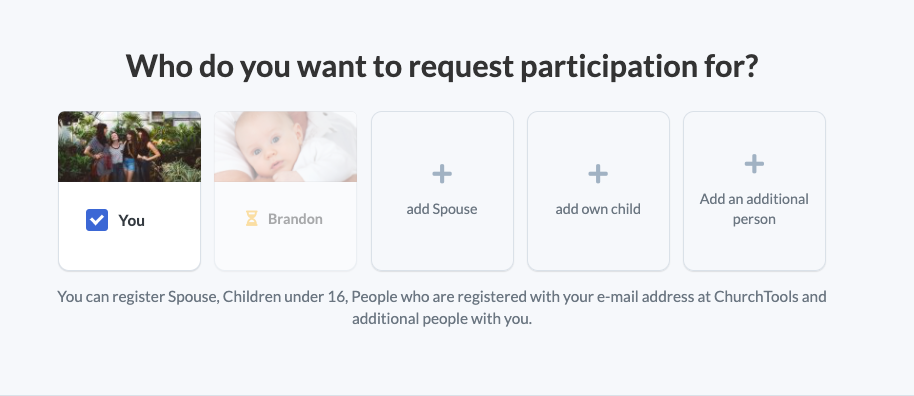
In the group settings you will find a checkbox for each option. This way you can consciously activate or deactivate the feature. This also applies to the other options that people log on to. This gives the group leader even more control over his group.
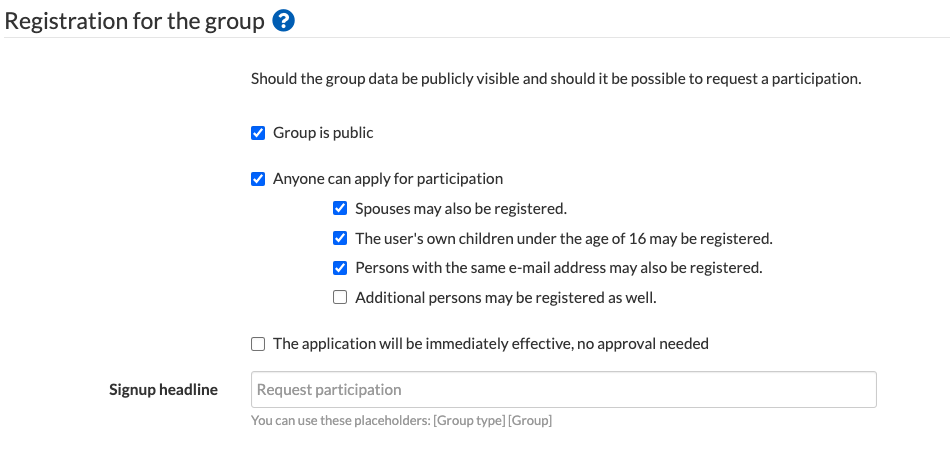
The participant list now also shows which person was registered by whom. This is especially useful when families or friends register together. But it also makes the tracking of participants easier.
Finance: See transactions, censor donations
Last but not least an update for the module Finance. Using the group-internal permissions, it was already possible for the youth leader, for example, to display certain bookings that were created with the purposes of his cost center.
We have extended this right a bit so that the person can now see all the entries of this cost center. Thus the youth leader gets more feeling, how it looks like around his resort and can accordingly make decisions much better.
However, in order not to betray sensitive donor data, donations are censored if they cannot be viewed by means of purposes, as was previously the case. This only shows that it is a donation, but not who donated.
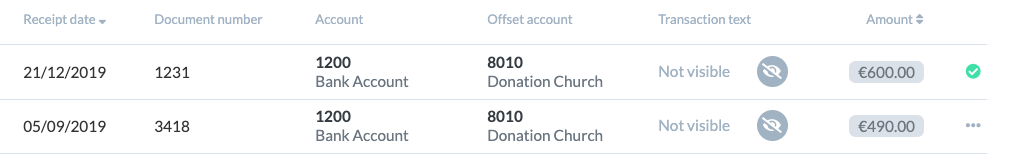
Further changes
If this is not enough for you, you will find all changes of this and earlier versions in our Changelog.
We hope you like the new version as much as we do. As always, you may leave praise and criticize in our forum.