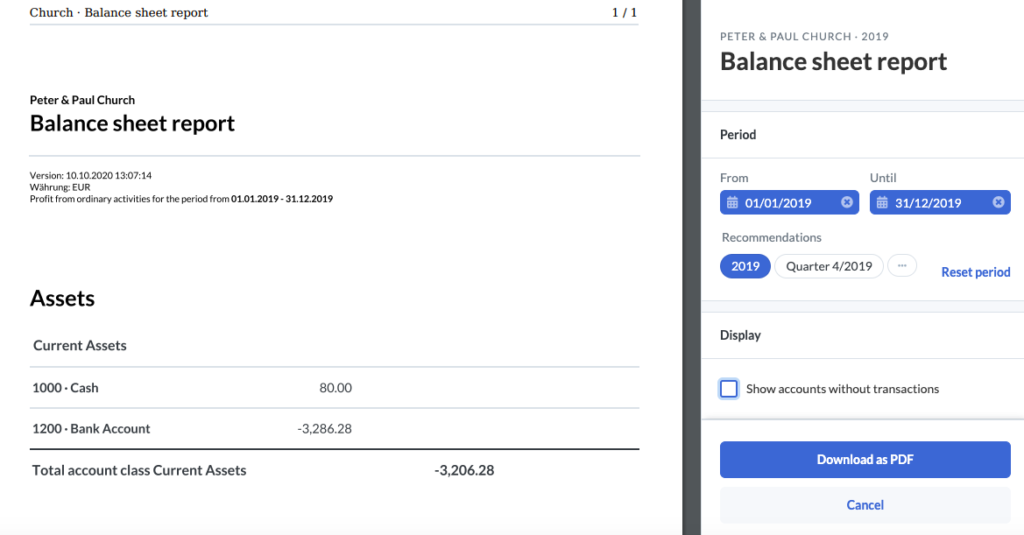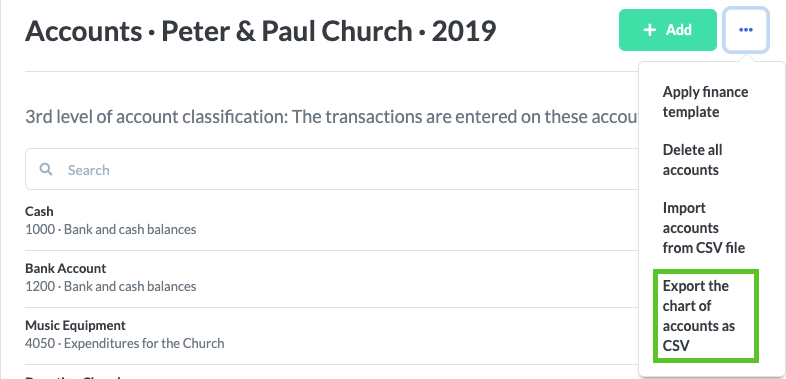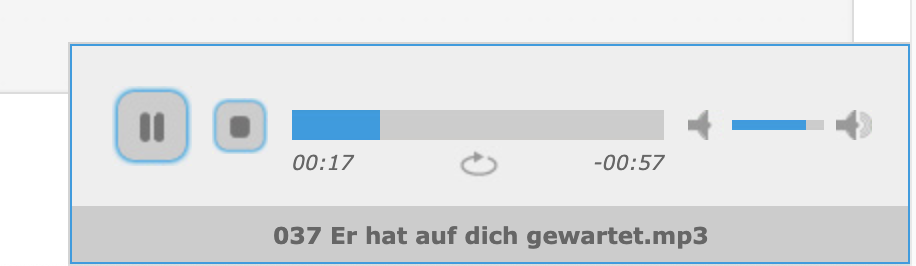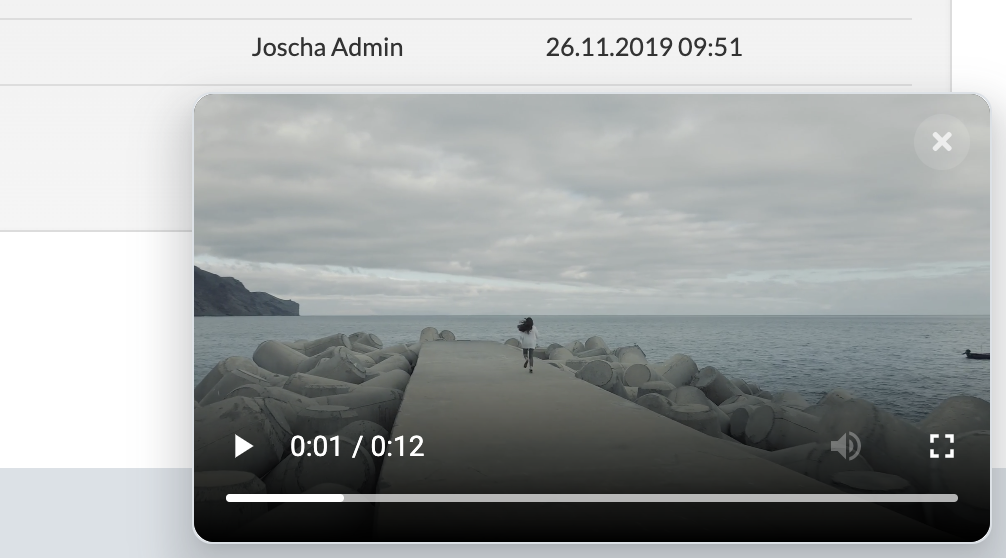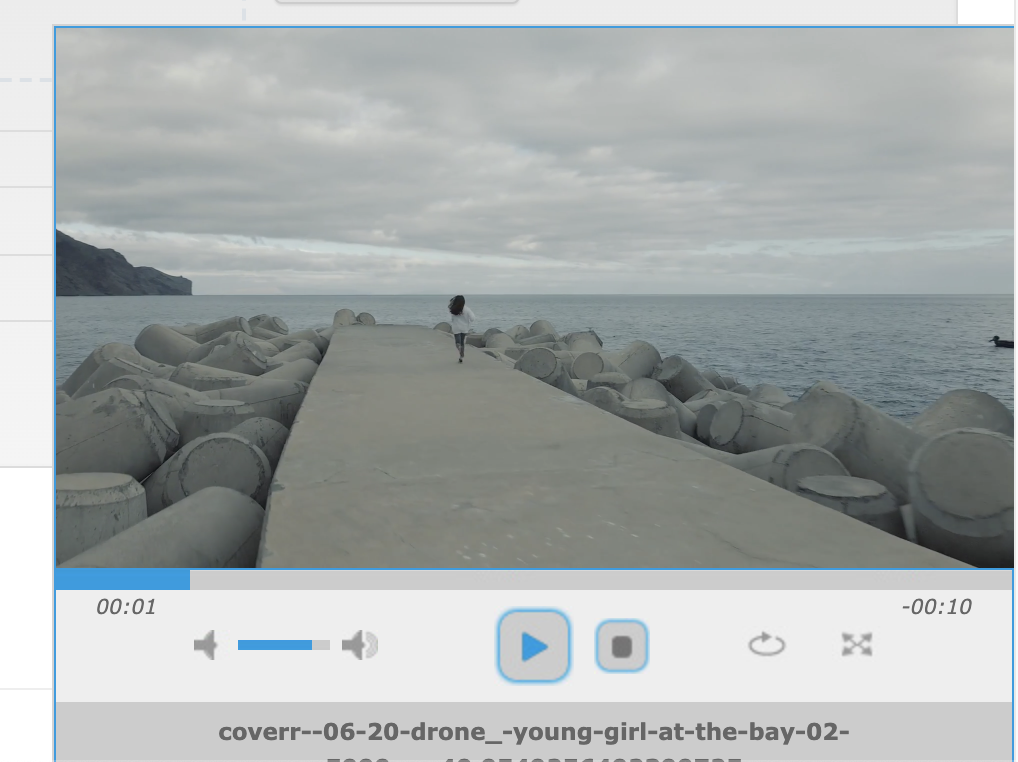I don’t know about you, but I’m looking forward to the autumn. The golden leaves and also the rain have something special for me. But I don’t want to give you the latest weather forecast, let’s look at version 3.65 together. The last sprint (development cycle) was a bit longer this time, so the changelog is more extensive than usual. A look at it is therefore particularly well worthwhile today. In the blog I will show you the highlights as usual.
New Finance Reports
Let’s first look at the Finance module. Here we have added new reports, added a preview for all reports and also the chart of accounts is now exportable.
Preview for Reports
The balance sheet and also a profit and loss report were already integrated in ChurchTools. Now we have made these, and the new reports, more accessible with a preview. The sidebar allows you to adjust all settings and on the left side you can directly preview the report.
In the course of this, we have built in a display option: Show accounts without transactions. If this field is not ticked, the report can be shortened a little and accounts without transactions are hidden. This makes the report much more transparent.
Totals and balance lists and account sheets
There are two reports that are useful and to some extent necessary tools for cashiers. One is the totals and balance lists and the other is the account sheet.
The Totals and Balances List includes all accounts with opening and closing balances and account movements. This can be used to make detailed evaluations and to get an overall view of the financial situation of the church during a fiscal year.
The account sheet is easier in comparison. It shows all the transactions for a selected account. This makes it easier to check the individual accounts with the bank statements.
Export Chart of Accounts
With version 3.65 it is possible to export an existing chart of accounts as CSV. This function can be found in the Master data > Accounts. The exported CSV file can be directly re-imported to take over the chart of accounts in another place. In this way, churches or associations can provide uniform charts of accounts that others can use.
Media Player renewed
It is possible to upload media files for songs or in the Wiki. ChurchTools has integrated audio and video players so that they can be played directly. These players have now been fundamentally revised and adapted to the technical standards. Also the design was refreshed in this course.
Both players were implemented with the respective native HTML5 elements. This means the players behave like other players on the web and browsers can handle them accordingly. This makes the players more user-friendly and easier to handle.
Group homepage
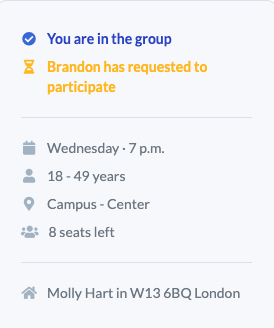
For this version there is also a small improvement on the group homepage. In the info box the age target groups are displayed. We have improved the presentation of these groups so that overlapping age target groups are now displayed as one range.
Before it could be displayed there: Everyone – 6 – 20, 18 – 39.
Thus we not only save space, but the information is presented in a more comprehensive way.
Events load faster
We also watch the performance of ChurchTools again and again. For version 3.65 we increased the speed to load events. There are certainly many factors involved; how many events are loaded, how large is the rota, etc. The performance benefit will be especially noticeable for larger churches.
Wiki Redirection
Many churches and communities already use the Wiki to store documents, provide documentation of processes or provide forms. But there was often a problem. If you received a link to the wiki, e.g. by mail, and this wiki area is only visible to logged in persons, then you were unpleasantly welcomed with an error message.
If you are not logged in, you will be redirected to the login page and after a successful login you will be redirected to the corresponding Wiki page. So you don’t have to log in and open the link again or search for the page in the wiki.
Permissions management: Inheritance to sub- groups
The permissions management in ChurchTools is the backbone of the software. It is flexible and allows each person to be assigned the rights they need for their tasks. Especially the possibility to assign rights to sub groups makes it easier to display organization charts and hierarchies. But rights can be inherited not only by groups, but already on group type level. This sometimes makes it a bit confusing, because it is not immediately obvious which rights are already set. With version 3.65 we introduce a visual help, which supports exactly in this case.
I’ll show this with an example and take the following simplified organization chart:
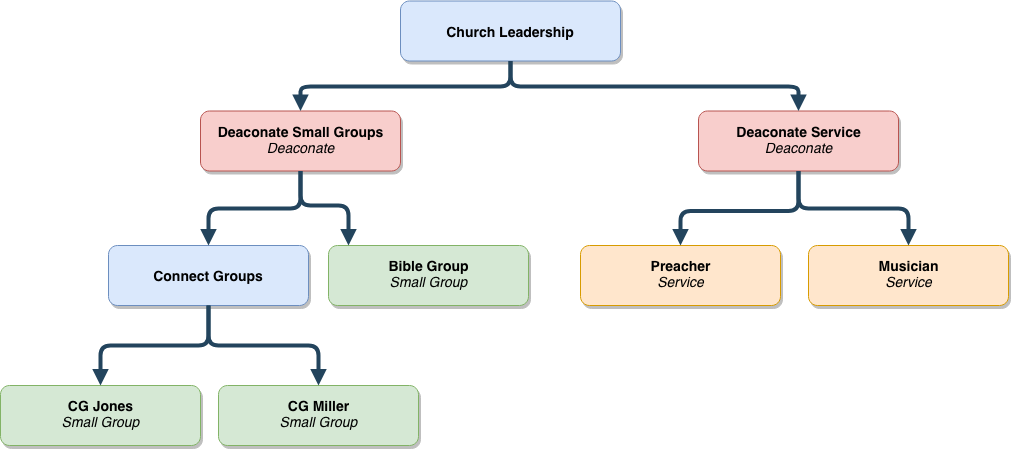
In the organization chart we see 4 levels. Each diaconate has one or two levels below it. Now we can give the Diaconate group type the rights to make the groups visible for a sub group level. With this attitude, the diaconate service can see everything necessary. But the diaconate small group does not see the connect groups. For this we can add more rights explicitly for the group “Diaconate small group” in the rights management. So this deaconate can also see the groups up to the second level below.
In the permissions management, we now see orange check marks, which make it clear that permissions of the group type Deaconate are already set and that they are already valid up to the 1st level of sub-groups. Now we can set additional rights for the 2nd level.

Further changes
If this is not enough for you, you will find all changes of this and earlier versions in our Changelog.
We hope you like the new version as much as we do. As always, you may leave praise and criticize in our forum.