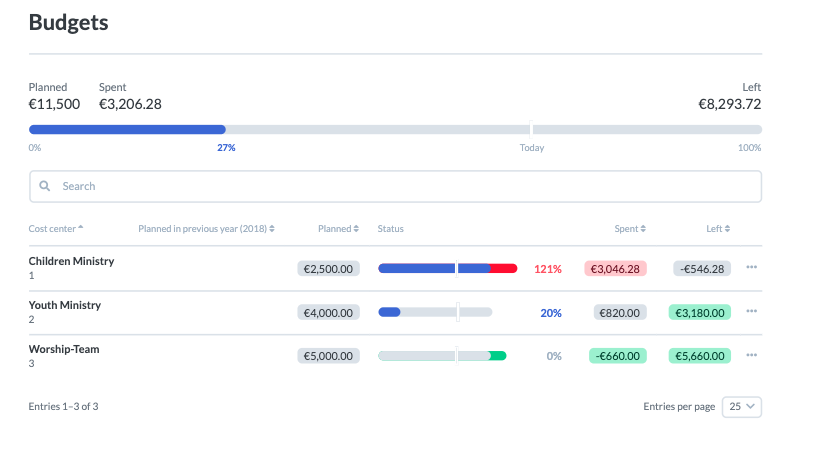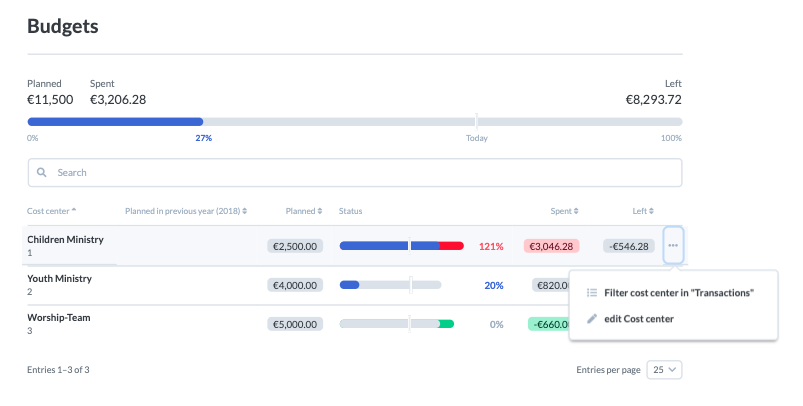The vacation season is still in full swing and also at our team the one or other still enjoys his / her well-deserved vacation. Version 3.64 is again full of great new features and I guess there is something for everyone. We’ll take a look at the new Budgets tab in the Finance module and I’ll also introduce you to the integration of other newsletter tools.
Finance
In the last sprint (development cycle) we continued to work on the module Finance. On the one hand we added the budget view and on the other hand we have added a function for cashiers to create new donors directly.
Budgets & Donations
Budgets at a glance
It already starts on the overview page. There you will find a short overview of the total budget.
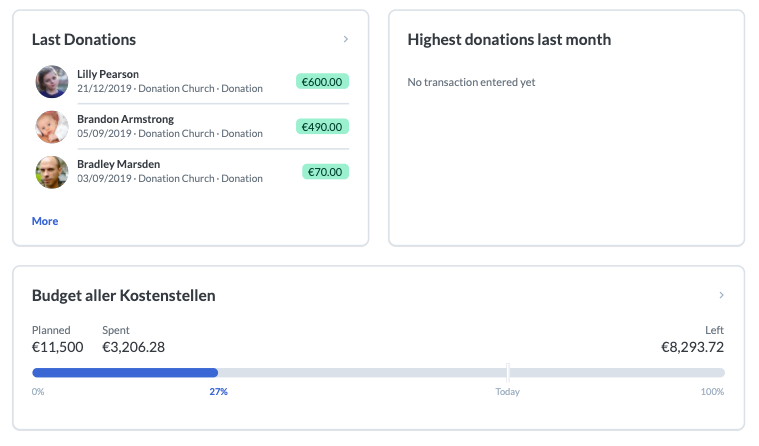
With one click you can access the budget view from here. Here you can see the general overview again. This offers a quick insight and you can see immediately if something is getting out of hand. All cost centers are listed below. If a budget is assigned to a cost center (this happens in the master data), you will be shown graphically how the budget is doing. The blue bar shows the current expenditure. If you see a green bar, you have more revenues than expenses and you have a surplus. A red bar tells you that you have exceeded your budget.
The cashier usually sees all cost centers. However, using the group-internal authorizations, leaders can also be given the right to view the budgets of their areas.
Create new donors
Whoever books new donations will sooner or later encounter new donations. It is convenient and practical that you can select the donors from the list of persons directly in the booking mask. But what to do with new donors? Up to now you had to create them as new persons in the Persons & Groups module.
With version 3.64 it is now possible to create a new person directly from the entry mask. If you cannot find the desired person via the selection box, simply click on “Create ” and a dialog will open where you can enter further information about the person.
Important: So that the cashier can also create new donors, the user must be given the appropriate rights.
New E-Mail Intergrations
In July, the ECJ overturned the Privacy Shield. This allowed US companies to handle European data. But now it is no longer as simple. We took this as an occasion to make a long desired extension of a function. Starting with version 3.64, Mailjet and CleverReach can now be used as e-mail services besides Mailchimp.
Mailjet & CleverReach
Mailjet is a French provider and CleverReach comes from Germany. Thus both are European companies, which are under European data protection.
You can connect the new integrations to ChurchTools via the admin settings. Once this is done, the respective e-mail lists appear in the user interface and you can link ChurchTools groups to them.
A notable difference to Mailchimp is the handling of Double-Opt-In-Mails. These are the mails that the reader receives to verify the e-mail address. This is done by Mailchimp itself. The two new services do not offer this function themselves. Here we can help you. The Double-Opt-In procedure is taken over by ChurchTools. If new participants are added to groups that are linked to an e-mail service, the Double-Opt-In-Mail (if activated) is sent by ChurchTools and only after the e-mail address has been confirmed, a synchronization to the e-mail service takes place.
Preview for group pages
So glad about this change. Without the following feature I would not have been able to show you a change in the public groups. 😅
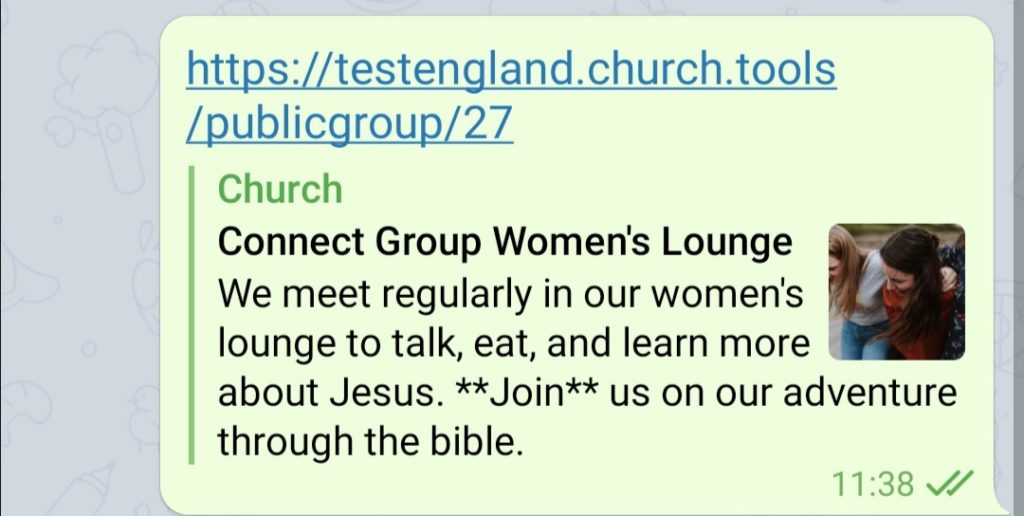
The change applies to all public groups. This is the page where you can find the description and where you can continue with the registration. We have enriched this page a little bit with information, so that other services can show a nicer preview of this page. You probably know this, on Facebook or Telegram a preview picture, title and a short description is shown when you share a link.
How does the service know which data should be displayed here? The website itself says so. The so-called OpenGraph protocol is used in the background. So Facebook asks the page: “Hey, do you have a title and a picture for me?” And now ChurchTools can say: “Yo! Here you go.”
Here, an example pictures of how the preview looks like in Telegram.
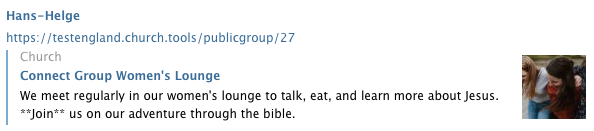
Checkin performance improved
The redesign of the check-in module was not long ago and we have received a lot of positive feedback. But there were also some bugs reported, which we have fixed (more info will be found in the changelog). We also increased the performance and reaction time of the module. So the check-in goes even faster and people can come (of course with some distance 😷).
Improved Wiki Search
With the latest version, new REST APIs to the Wiki have gone online. We took this change as an opportunity to adjust the search in the Wiki a bit. The new interface is now used in the background. In this course we have improved two things:
- Forwarded pages are ignored in the search
- There are two search strategies to find what you are looking for faster
The search now proceeds in such a way that first the search text is searched in one piece and then ChurchTools searches for all words AND-linked. This means that all search terms must be found on a wiki page, but not necessarily in exactly this order.
On our own behalf
We have now introduced a reaction bar here in the blog. Below each post you can react with an emoji to the post. So if you like version 3.64, leave us a Like (now I already sound like a YouTuber).
Further changes
If this is not enough for you, you will find all changes of this and earlier versions in our Changelog.
We hope you like the new version as much as we do. As always, you may leave praise and criticize in our forum.