In today’s ChurchTools update, we further improve the security, as well as the profile, extend the flexibility of the bulk letter and fix many bugs.
Two-Factor Authentication
The two-factor authentication is an extremely useful feature and has been mentioned in our previous changelogs several times. With this version we offer you two more features to increase the security of your ChurchTools installation and to make the two-factor management easier.
Enforce for roles
It is never wrong to secure your ChurchTools login with two-factor authentication, no matter how many permissions you have. It is definitely recommended for people with a lot of permissions. Now the question was, can we “force” certain people to secure their profile with it?
We have discussed this a great deal and have come to a good solution. It is well known that the permission system in ChurchTools is strongly linked to group roles. In other words, a new church leader, for example, gets many rights because he is taken into the group “church leadership” and the corresponding role allows him many things. Therefore, it is now possible to “force” a role to use two-factor authentication.
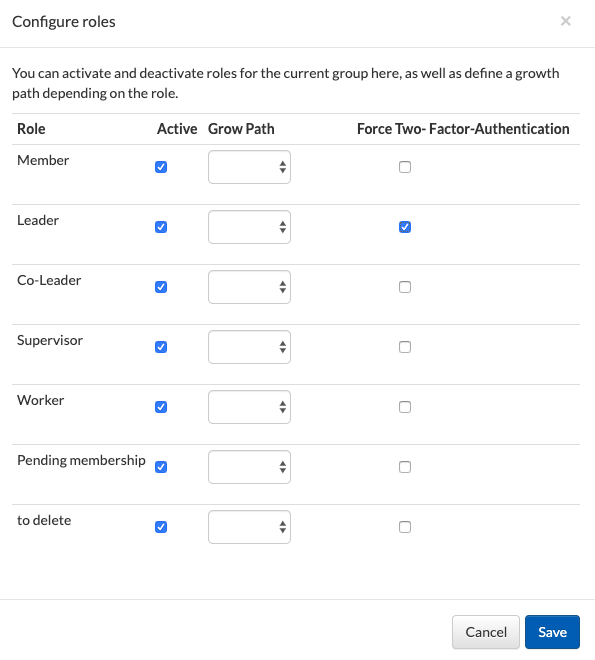
The next time a person with this role logs into ChurchTools, he or she will be prompted to activate this additional security level.
Filter by two-factor authentication
In addition, we have extended the Filter for persons. Persons with the right “administer persons” can now filter which persons have activated two-factor authentication and which have not. This allows you to get a quick overview.
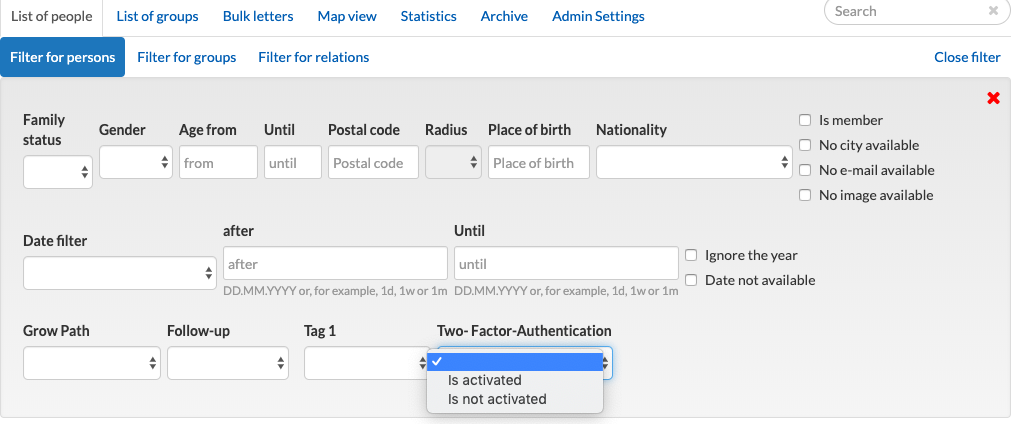
Hide full groups
Version 3.41 wasn’t released that long ago. In that release we made it possible to sort by group homepage filters. As of today there is another small but fine filter: “Hide full groups”.
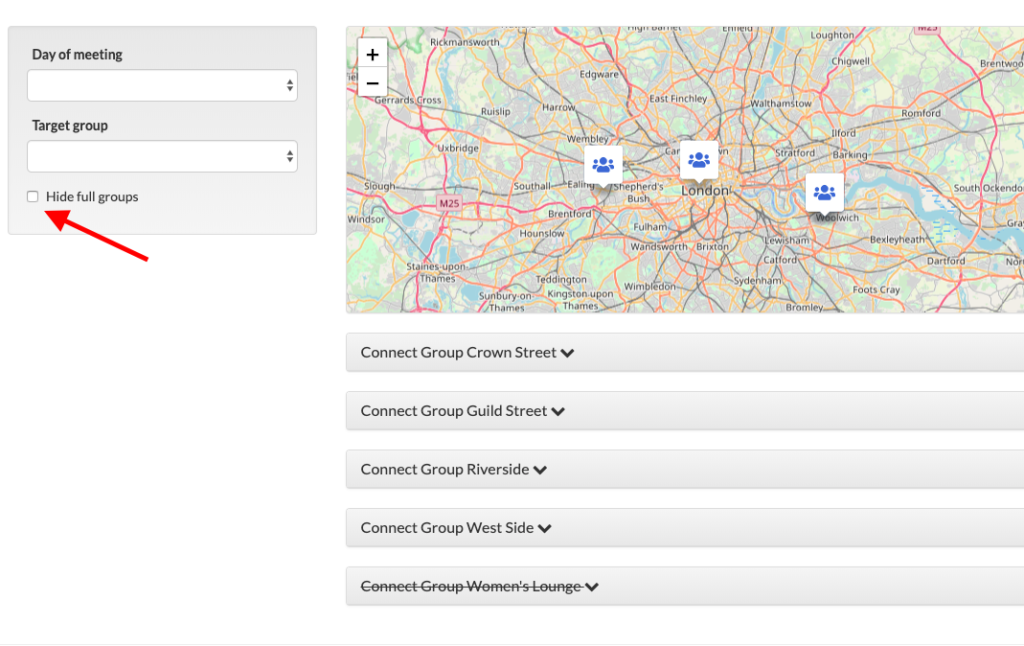
If a group is listed on the homepage that is already full (maximum number of participants reached), the filter “Hide full groups” is now automatically displayed. The groups that are affected will then be removed from the list and will no longer appear on the map.
This feature is extremely helpful when using groups for seminars or workshops. This allows you to quickly show the visitor where to register.
Profile
We are still working on the new profile. With the last version we have laid the foundation for you to edit your own data. However, we still had to leave out some fields, because some things had to be redesigned for technical reasons. Now it is also possible to edit selection fields, yes-no fields and radio buttons for your person.
Bulk letters
Last but not least, we’ve been working on the bulk letters. People who create new bulk letters can see them as usual, but from now on only the letters they created themselves. In other words, not those created by other users in ChurchTools. Bulk letters created before the update can be seen by everyone who has the right to edit bulk letters.
Further changes
Those were just five things that we wanted to point out for the new version. In addition, we fixed some bugs again and worked on many other things. All changes of this and earlier versions can be found in our changelog.
We hope you like the new version as much as we do. As always, you can leave some praise and criticism in the forum.