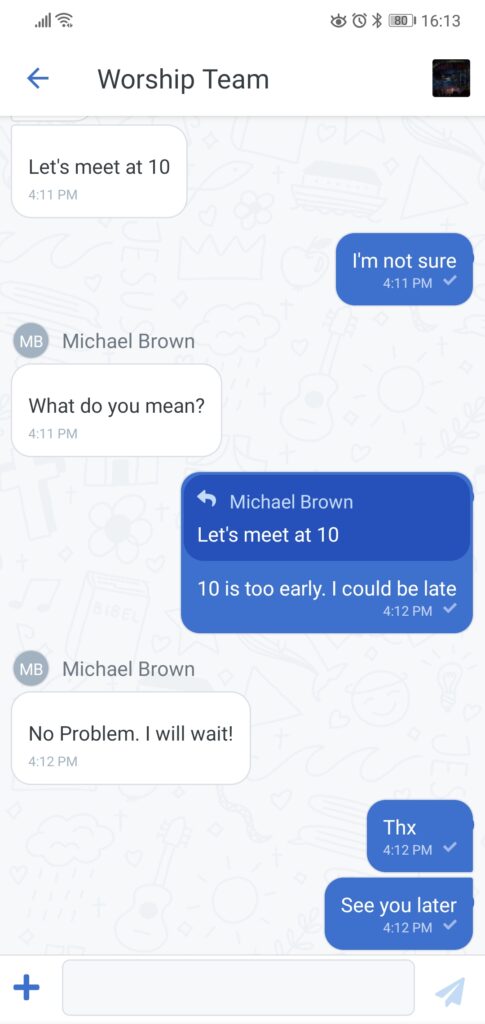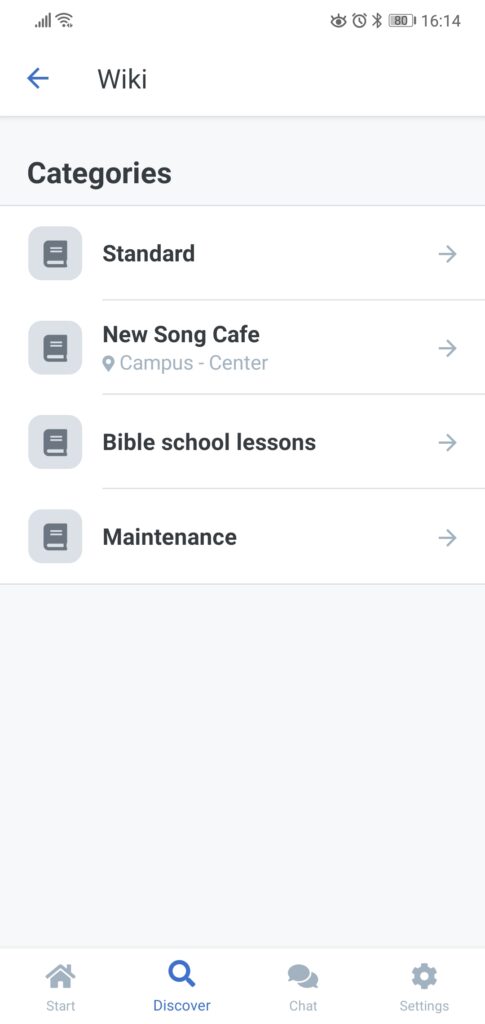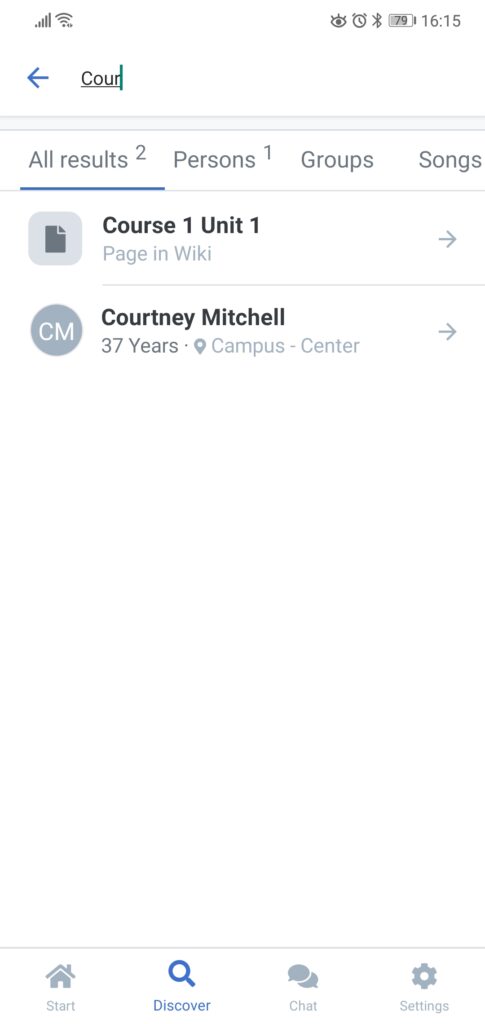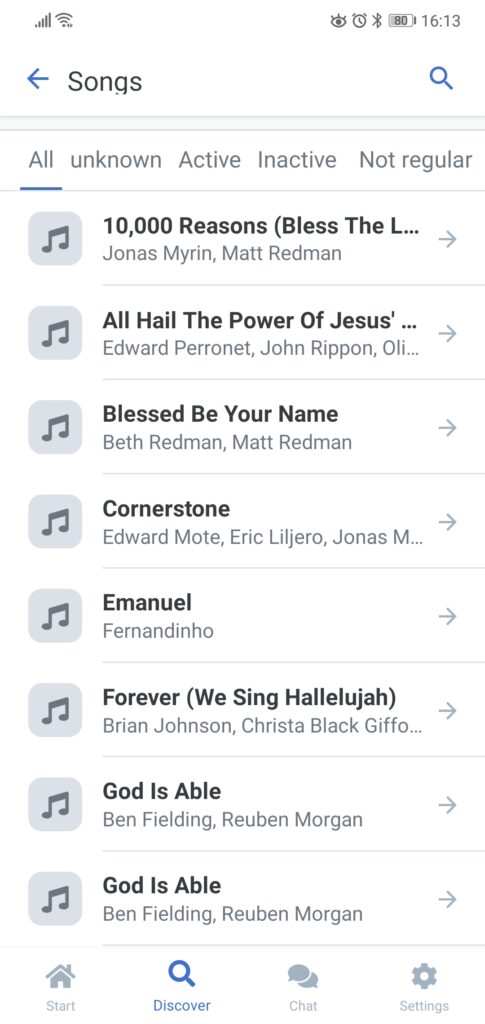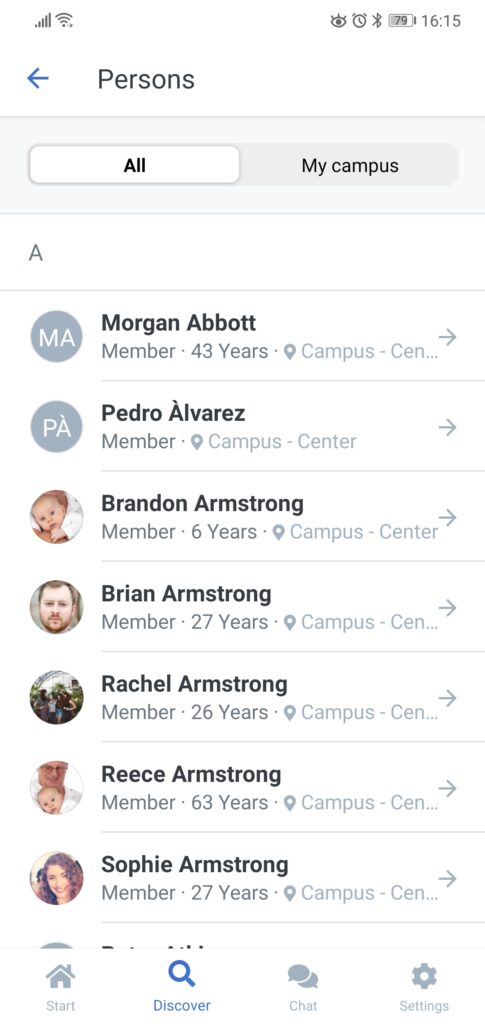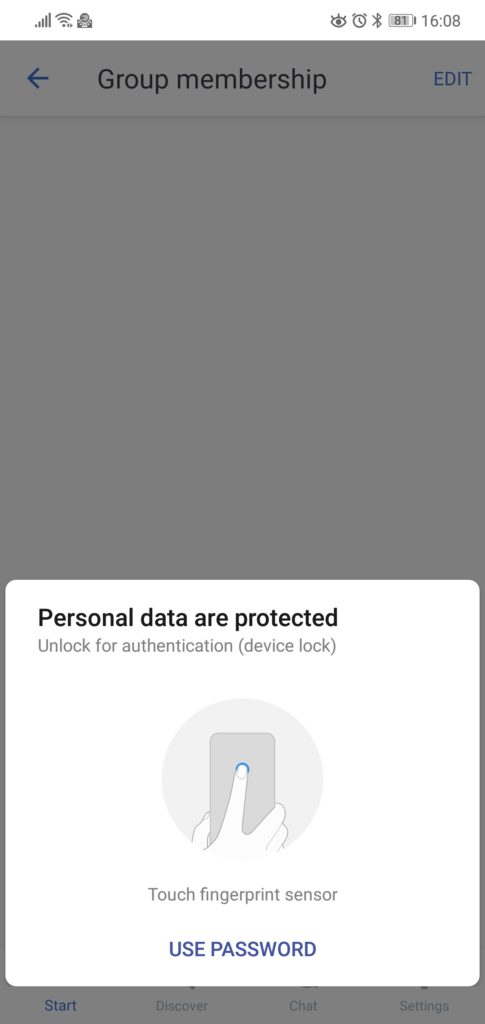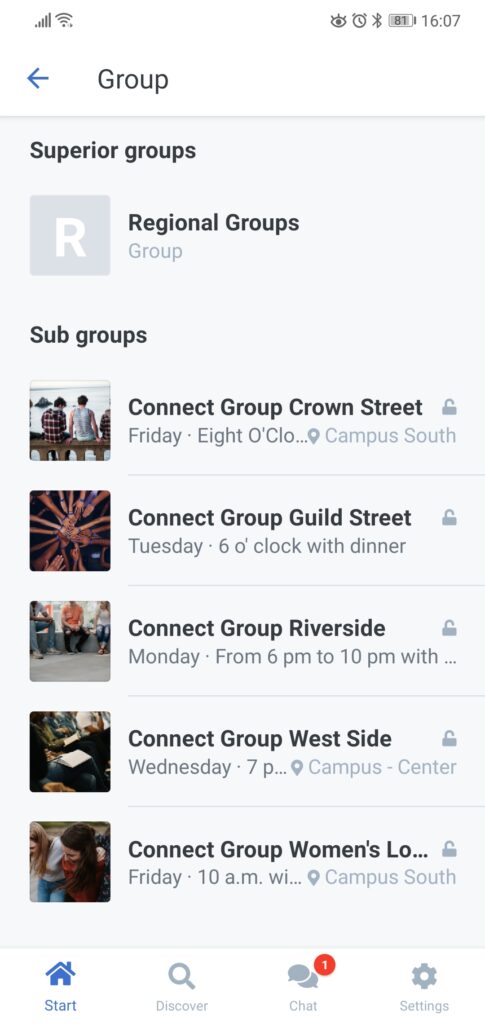App version 0.24 has been released and new helpful features are included. A lot has changed since the last blog post. We worked on many things like chat, groups, people and events. Let me show you the most important things.
Chat
Many churches already use the ChurchTools Chat and happily rely on it. Therefore, we added new features to it [v0.20]:
- Replies to messages are possible
- Information e.g. who joined the group is summarized (useful for very large groups)
- Chat messages can be formatted using Markdown
Mobile chat and web chat will work even better together now.
Wiki
ChurchTools version 3.76 introduced our new Wiki design. This version laid the foundation to display wiki pages in the app.
Taking a look at the last minutes of meeting? No problem. Simply search for your site [v0.23] and read through the minutes or open the PDF.
You can also list all wiki categories [v0.24] via a new chip under Discover. Use this to navigate through all wiki pages.
Songs
Singing is an essential part of Christian culture and it is impossible to imagine church services without it. Therefore, it was important to us to have songs available in the app as well.
Now you can use the Discover tab to search for songs [v0.21] as well as display a list of all songs directly [v0.24]. This way you always have every song at hand and are not lost during rehearsals or in smallgroups.
Songs are also available via the agenda and the event view. There, the songs are now displayed sorted by the agenda. [v0.22]
Via the song view all information is available from key, BPM or attachments, such as the song lyrics or chords.
List of Persons
Besides Events, Songs and Wiki there is a fourth chip visible in the Discover tab: Persons. [v0.24] Here you can find a list of all people listed alphabetically. Similar to what you already know from the web.
Security
The protection of personal data is very important to us. And especially with the app, you have quick access to all personal data from ChurchTools. On the one hand, this is convenient, but it can also quickly pose a security risk. Therefore, sensitive data in the app is now secured with the device login (Pin, TouchID, FaceID, etc.). [v0.19]
This is active by default per ChurchTools installation, but can be disabled by an admin in the admin settings for the church.
Groups
A church is rarely organized 100% flat. Therefore, superior and sub groups lend themselves to mapping the organizational chart.
In the app, the parent and child groups are now displayed for groups. This makes it easier to find the appropriate groups. [v0.17]
Play that tune!
In the app, you can now not only open PDFs or links attached to a song, but also play music files directly in the app. [v0.19]
Diagnostic Logs
We are not perfect and so (unfortunately) is not our app. To help us track down errors faster, we now have the Diagnostic Log. [v0.22] This can be found under Settings > About ChurchTools > Diagnostic Logs.
A detailed log of the actions is recorded and can be sent to support to help us troubleshoot the problem.
However, you should not forget to deactivate the log again when you no longer need it.
Announcement
As of version 0.25.0, the ChurchTools app can only be installed on Android devices with Android 6.0 and higher and iOS devices with iOS 13 and higher. Devices with operating systems below that can still use the ChurchTools app, but will no longer receive updates. This affects less than 1% of ChurchTools App users. The move is necessary to best utilize our internal resources. We kindly ask for your understanding.
All Changes
Version 0.24.0
- Overview of all songs in one list.
- Persons can be displayed in a list.
- Listing of all wiki categories.
- Calling people now works again. [iOS]
- [Android] There are several attempts for verification by fingerprint.
- Persons are now displayed sorted by first name during check-in.
- Scrolling for small screens during login.
- Chat now works on Android devices, even if no Google services are installed (though without notifications).
- Groups are no longer listed under “My groups” if they have been left.
- Chat replies work correctly again.
- Attachments can again be downloaded from the app via ChurchTools Web.
- Last searched items are displayed in the search.
Version 0.23.0
- Wiki pages can be searched and displayed.
- Sub and superior groups are now sorted alphabetically.
- The app no longer freezes when loading all participants in a group.
- The performance of the app during loading has been optimized.
- Chat replies are now also formatted with Markdown.
- Fixed an issue that prevented the chat to load.
Version 0.22.0
- There is now an option to send error logs to ChurchTools support for diagnostic purposes.
- The songs in the event view are now sorted according to the order in the schedule.
- For group suggestions on the Discover page, the group description is now also rendered as Markdown.
- Archived people are now logged out of the app.
Version 0.21.1
- The app no longer crashes when you cancel the selection of a photo from the library.
- Links in chat are now recognized correctly again.
- The group icon in the group chat now takes you back to the group view.
- Reloading persons while scrolling in the check-in now works again.
Version 0.21.0
- You can now search for songs in the Discover tab.
- On the group details page you can now leave groups again.
- The security check for viewing personal data can now be disabled by the ChurchTools administrator.
- Sorting is now taken into account when selecting group type roles.
- [Android] Problems with authentication were fixed when no biometric hardware is available.
- In the Discover tab, the group types are now sorted.
- Saving profile and group pictures now works again.
- Inactive roles are now no longer offered for selection when editing group participants.
- When a group is full, an intelligible error message is now displayed when trying to add new participants.
- For persons without a known birth year, age is now no longer calculated.
- When the login button to a group has been customized for the group homepage, the text is now also displayed in the app.
- Popup windows are now displayed in ChurchTools-Web (e.g. when printing a agenda).
- Group information is now also displayed in full the first time the group is loaded.
- Group descriptions are now no longer clipped within Markdown code.
Version 0.20.0
- In the chat it is now possible to reply to messages.
- Information about multiple persons joining or leaving a group chat is now displayed in bundles.
- In group chats, you are now no longer informed about the change of profile pictures.
- Formatting with Markdown is now possible in the chat.
Version 0.19.0
- Personal data is now protected in the app with the device login.
- The app can now play music files.
- The bell icon for muted chats is now displayed again.
- In chat, links containing an exclamation mark are now recognized correctly.
- In chat, the send button is no longer disabled when a cached message is loaded.
- File download via ChurchTools Web is now possible.
Version 0.18.0
- The display of songs in the agenda has been improved.
- You can now also edit a person’s department in the app.
- The app start has been significantly accelerated.
- Editing category and privacy fields of people is now only possible if you have the global permission “write access”.
Version 0.17.0
- You can now see superior and sub groups in the app.
- In chat, messages are now temporarily saved if you haven’t sent them yet.
- The app’s notification badge now also updates when a chat is opened.
- Groups with the status ‘To be reviewed’ are now no longer displayed in the Discover tab.