Just a moment ago, I was standing at the train station under a glistening full moon, waiting for the train, and now the villages and towns are already passing by as I approach Karlsruhe. I’m always amazed at how diverse the landscape can be and I’m happy to be able to introduce you to the new ChurchTools version in such beautiful scenery. Among others, new permissions for the Finance module and drum roll: the CCLI® Auto-Reporting.
CCLI® Auto-Reporting
I can’t remember a feature that has been so eagerly awaited as the auto-reporting of CCLI®. Therefore, we are delighted that we can finally offer you this great feature.
Thanks to the new CCLI® API this function is enabled for us as a partner. With version 3.92 you can automatically report sung songs that have been entered in ChurchTools to CCLI®. This saves unnecessary typing work.
Important: CCLI® switches off the old API at the end of the year. This means that the connection to CCLI® and SongSelect must be re-established once!
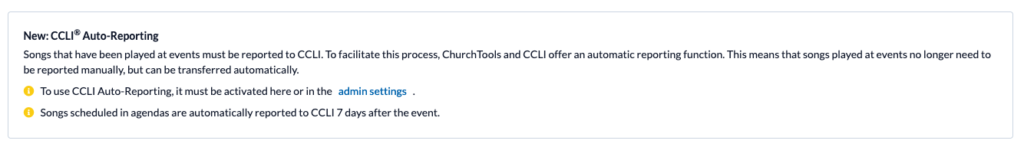
If auto-reporting is activated, sung songs that are in an agenda are automatically reported to CCLI® 7 days after the event. If a song should fall out during the service or a new song should be added spontaneously, you can still adjust this in the agenda after the service.
In the Events module under Songs, you will find a list of the events already transmitted with CCLI® Auto-Reporting. Here you can also activate or deactivate the auto-reporting.
If something is wrong and songs have to be reported, you still have the possibility to report songs manually via CCLI®.
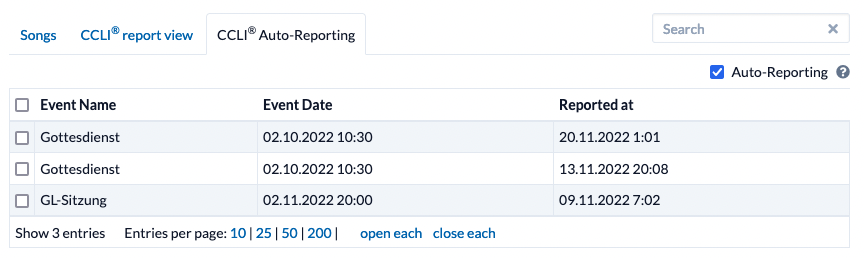
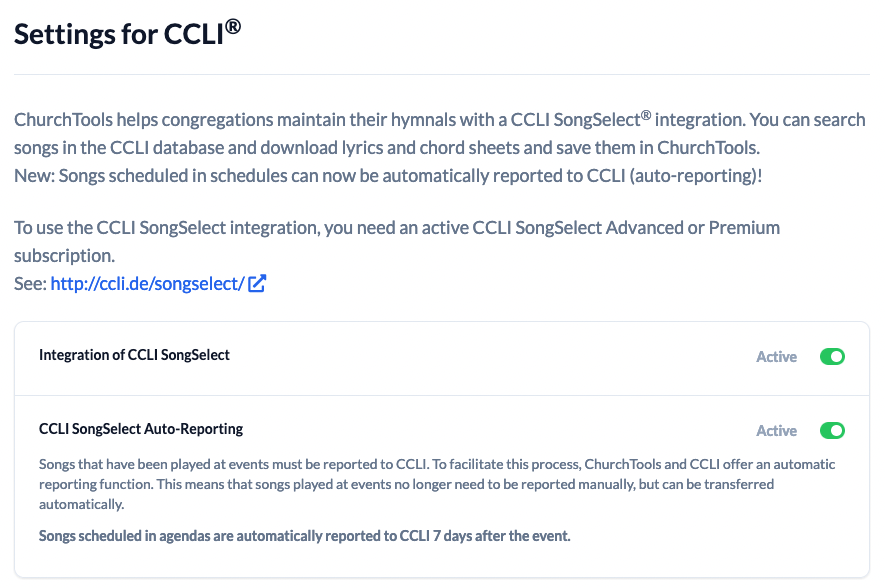
Authorize ChurchTools Finance
The finances of a church are important for the work of the church. However, you may not want to reveal all your cards right away. Version 3.92 extends the permission management so that you can now assign four group-internal permissions. In the future, you will be able to authorize cost centers and their associated budgets, donors and transactions separately.
These gradations allow you, for example, to let ministry committees work with ChurchTools Finance without revealing too much information about donors or other transactions.
Other small changes in the Finance module can be found below under Further changes.
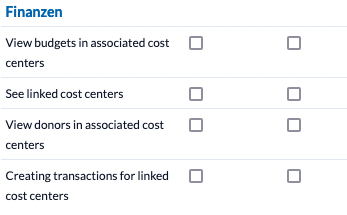
Further changes
You can disable the “Public church profile” widget for your installation via the admin settings.
You can now restrict that only people from assigned groups can be assigned to a service.
The transaction table contains the person IDs of the donors in the tooltip.
From the transaction table, you can now open the donor in Persons & Groups.
You can now search for names in the list of donors.
When copying an appointment, it is now possible to edit “on behalf of”.
Templates from existing appointments now also correctly take over the location and the image.
You can now also use the radius search for postal codes that are not yet associated with an address.
If filters are set and there are indications of group requests in the group list, they are now updated directly.
When adding manual recurrences, conflicts are now checked directly.
The (mobile) UI in public relations has been improved.
Automatically filled passwords from Firefox are now also recognized correctly.
If the calendar is changed when copying an appointment, the meeting requests are reset.
If this is not enough for you, you will find all changes of this and earlier versions in our Changelog.
We hope you like the new version as much as we do. As always, you may leave praise and criticism in our forum.