A few days ago, not only was the clock set forward, but the tomb was also found empty. Hallelujah, the Lord is risen! The fact that the tomb is empty is not only the most important event for us Christians, but ChurchTools wouldn’t even exist if it weren’t for Easter.
Edit posts and more
We published the new posts module just over a month ago and have received a lot of positive feedback from you. Many thanks for that! Probably the most requested feature is the ability to edit a post. This is now possible.
By default, editing posts is enabled for everyone. This means that authors can change the title, text and images of their posts. In the module settings, administrators also have the option of restricting the editing of posts to up to 10 minutes after they have been created. This can prevent the risk of the sentiment of a post being changed retrospectively. Otherwise, for example, the impression could arise that people like something that was not in the post at the time of their reaction.
In addition, you can now activate or deactivate comments for a post after it has already been published. You can also change the visibility afterwards.
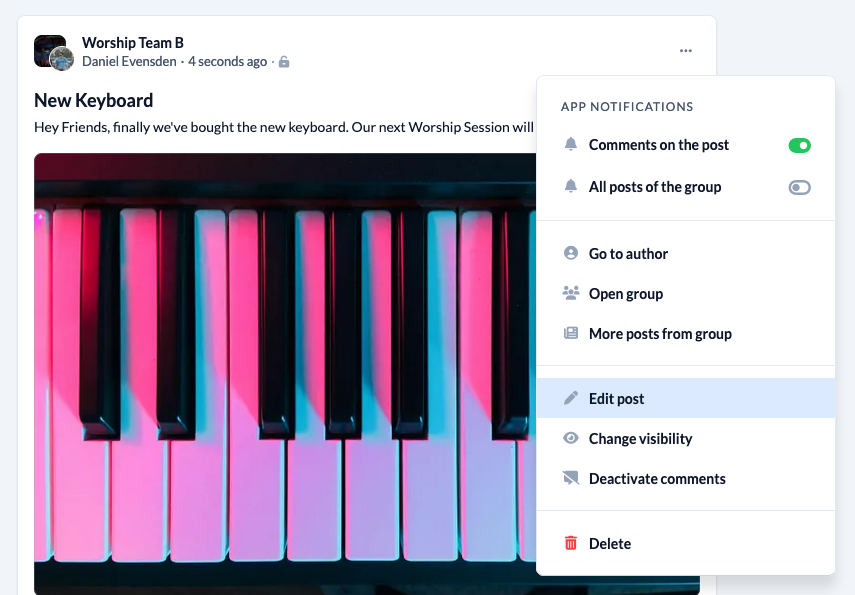
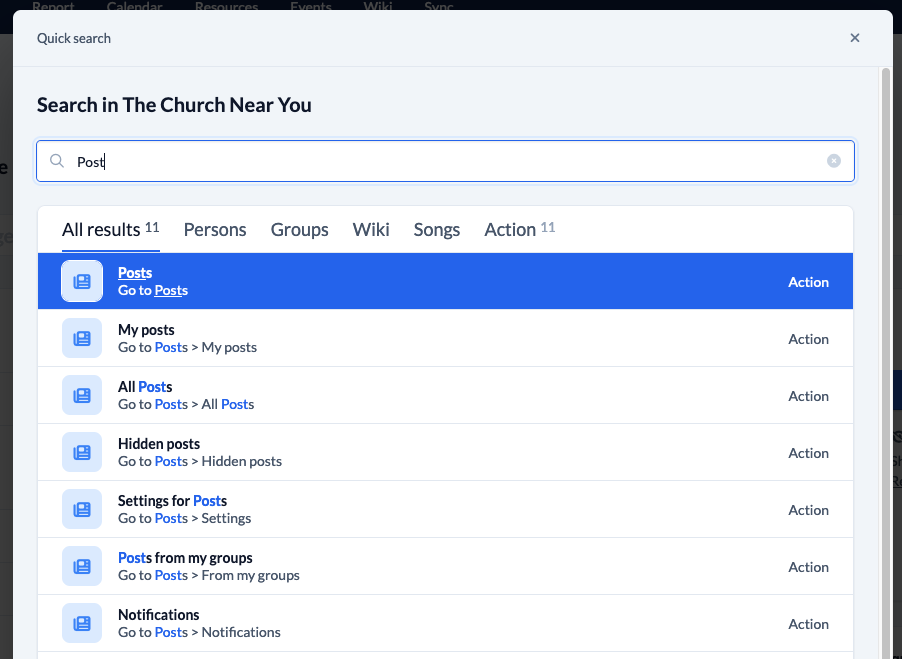
Speaking of visibility: If the visibility of a group is increased and the group contains posts with the visibility “like group”, their posts are automatically only visible to the group members.
We have also added another filter to the module: “My posts”. As the name suggests, only posts that I have written myself are listed here.
You can now also manage hidden posts on the web.
And for those who like it quick, the quick search now includes actions for posts to get to your destination even faster.
Calendar: Colors for appointments
The calendar revision was well received by many of you. However, there was also constructive criticism that the colored dots are harder to see. We listened to your feedback and have made two changes:
Colored bars will be used instead of dots. These offer more space and are easier to see.
You can reactivate the old design with colored bars via your own settings.
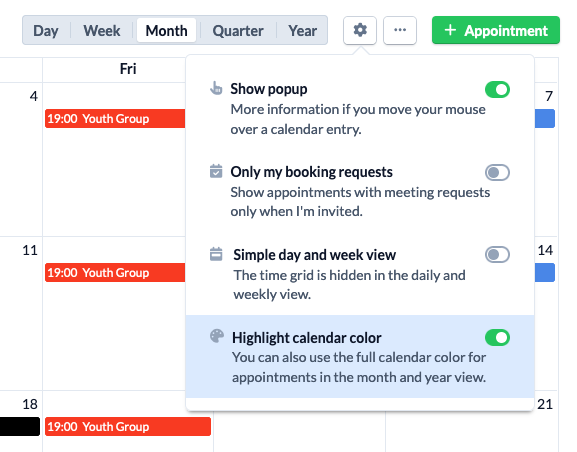
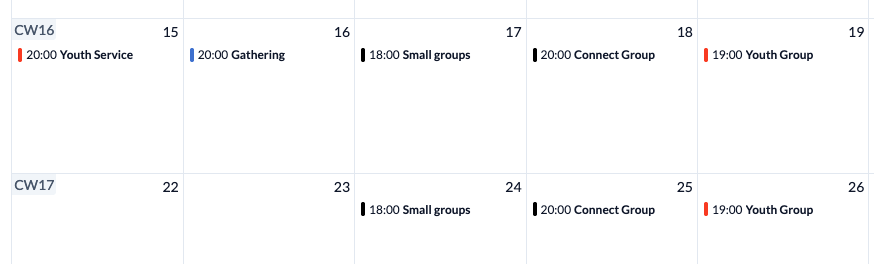
Further changes
If this is not enough for you, you will find all changes of this and earlier versions in our Changelog.
We hope you like the new version as much as we do. As always, you may leave praise and constructive feedback in our forum.