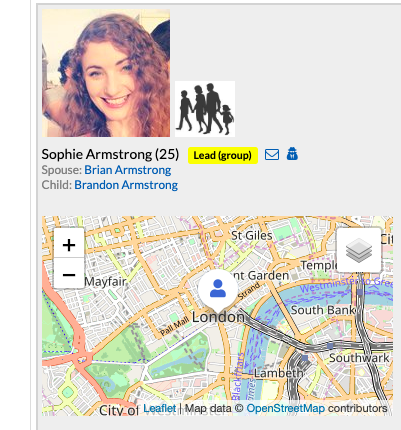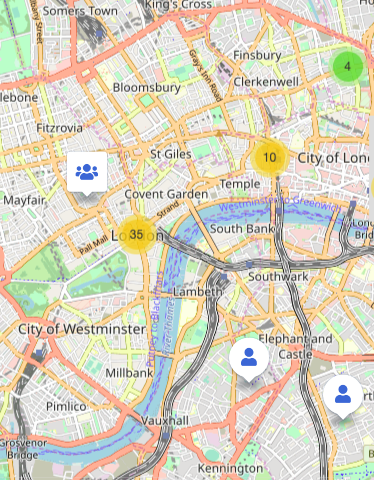The Lord is risen! We hope you had wonderful Easter and celebrated our Lord and His resurrection. For us it goes on again and we are not only allowed to present you a new version today, but also a powerful release!
Profile
I remember when we used Excel spreadsheets to manage our member addresses. Over time, members moved and the list was out of date. ChurchTools replaces this annoying Excel spreadsheet and addresses are maintained centrally. But are they up to date? Wouldn’t it be nice if the users could maintain their data themselves? And this is exactly where we come in:
The new profile makes editing your own data even easier. In ChurchTools, users can access the profile via their profile picture in the top right-hand corner and edit certain personal data there.
For this to work, the admin must activate the function “Users can change their own data” under Admin Settings > Modules > Persons & Groups.
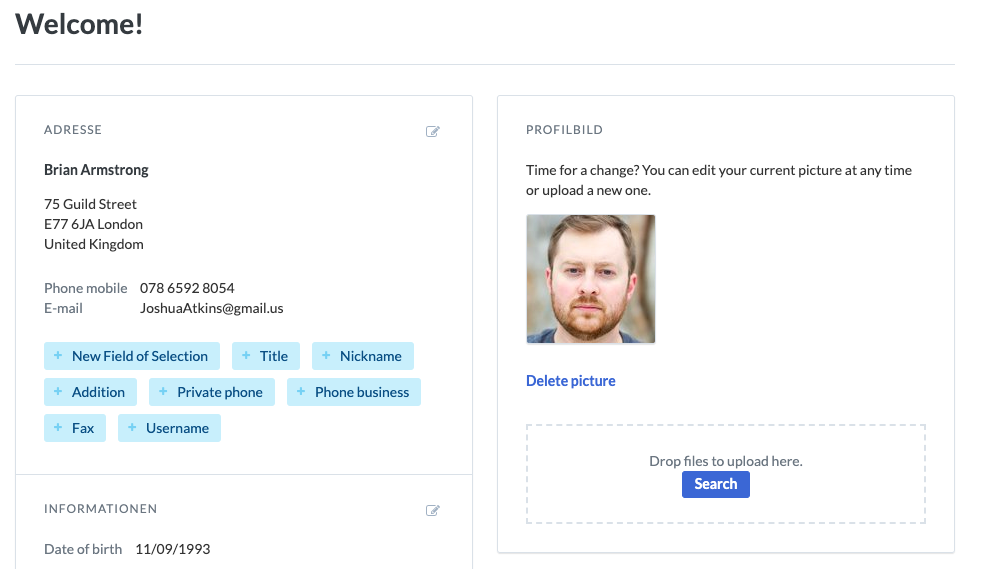
Admin settings tidied up
The next one is especially important for the admins: the people who administer ChurchTools in your church and help you with advice and action.
We’ve cleaned up the admin settings a little bit. Under Integrations we have now listed the services that can be linked to ChurchTools. Those are not new, but they have now their new place here. The settings were previously scattered throughout the individual modules. So they are nicely together and enjoy good company.
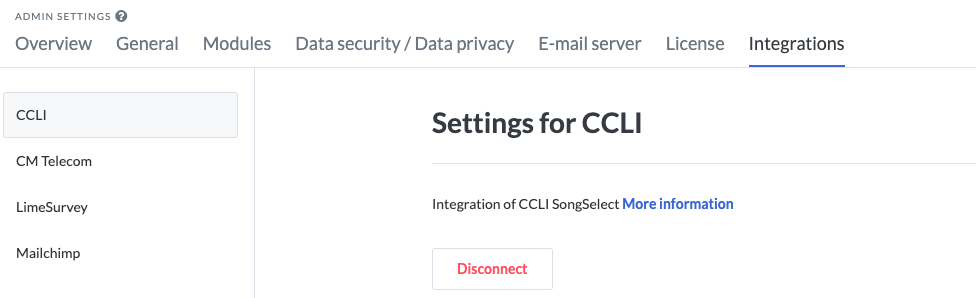
OpenStreetMap – Long live data protection
The GDPR was introduced almost a year ago, but data protection was, is and remains an important issue for us. That’s why we’ve now moved to a place that was still a thorn in the eye of many people: Google Maps.
ChurchTools displays maps in various places, e.g. in order to classify the place of residence or a connect group geographically. This map was previously a Google Map. If you didn’t feel comfortable with this, you could deactivate Google Maps for your church for quite some time already.
Now we have become practical and have completely removed Google Maps from ChurchTools. Instead we now use OpenStreetMap (OSM). This is an open map project (in which everyone can participate) and with a German service provider who provides us with these maps, we have found a strong, privacy-compliant alternative.
Therefore, no more personal data will be transmitted to Google or to our new service provider. Because via our own internal proxy service, which is operated by us, we disguise all map requests before they go out. So this service provider cannot collect any data from you, even if he wanted to.
If you have previously activated Google Maps, you will now find a slightly different looking map. But don’t worry, it works like before. And if you didn’t use Google Maps, you can now display the map again without worries.
However, if there is a reason not to use OSM, you can still deactivate this card in the admin settings under Data security / Data privacy.
Further changes
All changes of this and earlier versions can be found in our changelog.
We hope you like the new version as much as we do. As always, you can leave some praise and criticism in the forum.