This is the third part of the series “Reopening Sunday Services with Restrictions on Attendance”. If you have not yet read the first two parts, it is best to start there. and here.
In part 1 and part 2 I showed how to create an integrated workflow using various functions in ChurchTools to enable Sunday Services with participant restrictions. We have received positive feedback for the contributions and are happy about every church that can use it to restart their Sunday Services.
But there was also valuable constructive feedback. Here and there the workflow was not yet completely accomplished. We received feedback via mail, the forum and also personally. We took this as an opportunity and made some changes within the last versions, which I would like to present to you, because they can offer a meaningful added value for some of you.
Sorting groups
The described workflow is to create one group per Sunday. In our case, we have still written the date in the group name. So the visitor can immediately see for which Sunday he/she can register.
But there was a disadvantage, because the groups are sorted alphabetically on the group homepage. This is inconvenient in this case, because a chronological sorting would make much more sense. Here we have now implemented a sorting option that can be set per group homepage. Currently you can choose between an alphabetical sorting based on the group name and a chronological sorting based on the date of creation.
In our case, we simply select the respective Sunday as the creation date, change the order to that and our Sunday groups are already nicely lined up.
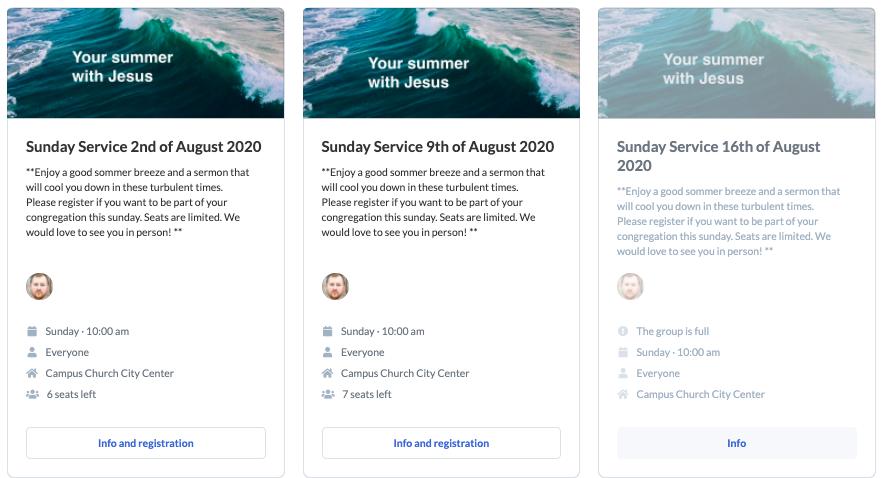
Show full groups
We have made another change to the group homepage. Relevant for all those who prefer to work with a maximum number of participants, i.e. the automatic closing of the registration when the group is full. Now the number of free seats or the indication that a group is full is visible at first sight.
As further feedback we heard that e.g. for families it tended to be difficult to register all family members, because only when the form was sent they were informed that registration was not possible for all persons. Now everybody knows from the beginning if registration is still possible for all family members.
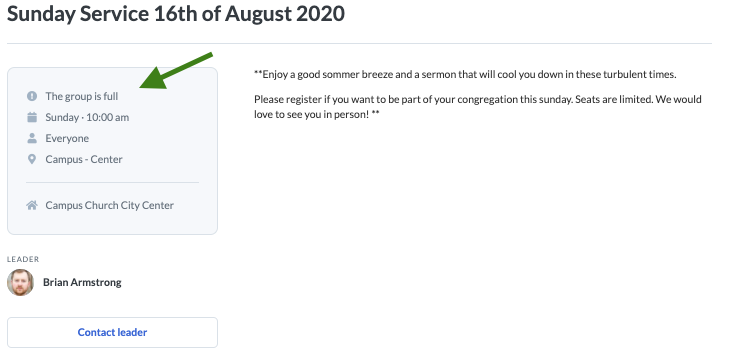
Recommendation: Create groups in advance
I’d like to share a little tip with you : With the changes described above, it will be even easier to plan future services. I therefore recommend to create several Sunday Service groups in one step and to plan the next 9 weeks, for example.
This saves you the weekly creation and maintenance of the groups. Just now, when the groups can be sorted chronologically, there is no longer any concern that the wrong Sunday Service is in the first place.

The easiest way is to set up a Sunday Service group with information, automatic e-mails, etc. This can then be easily duplicated (copy icon below the list of group members). Then you only have to adjust the title, the date of creation and if necessary the data in the mails.
Preview: Checkin Redesign
Last but not least, I get to give a little sneak preview. Part 2 describes how you can use the Checkin module to check in church service visitors. This little module serves its purpose, but had a rather dreary existence lately. We have taken up the topic again and are currently in the process of redesigning it. The last tests are still running and I can’t tell you an exact release date yet. But a few screenshots will show you well where this journey is heading.
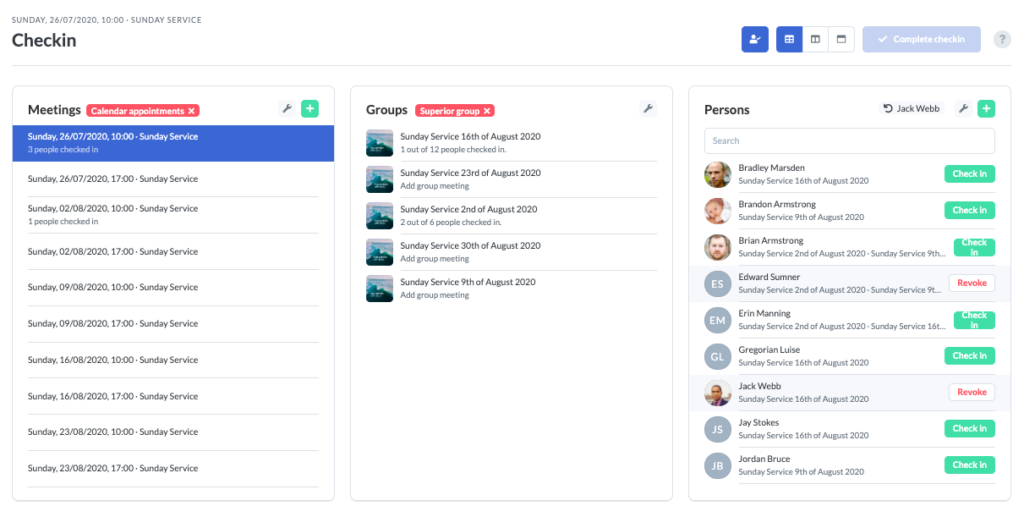
Conclusion
In this third part of the series I showed how ChurchTools became more effective with the latest versions to organize church services during corona time. At first sight it might seem to be only small changes, but especially with the sorting and the display of free seats we can offer visitors a better registration experience and make it even easier for them to register for the right service.
I hope this series was helpful and gave an insight into how different functions in ChurchTools can work together to form an unbeatable combination.
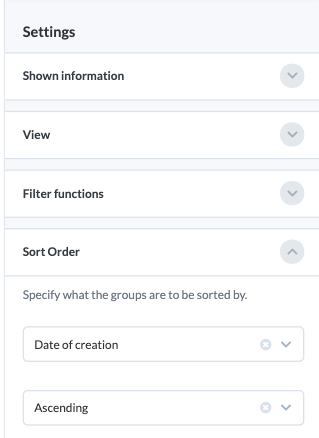
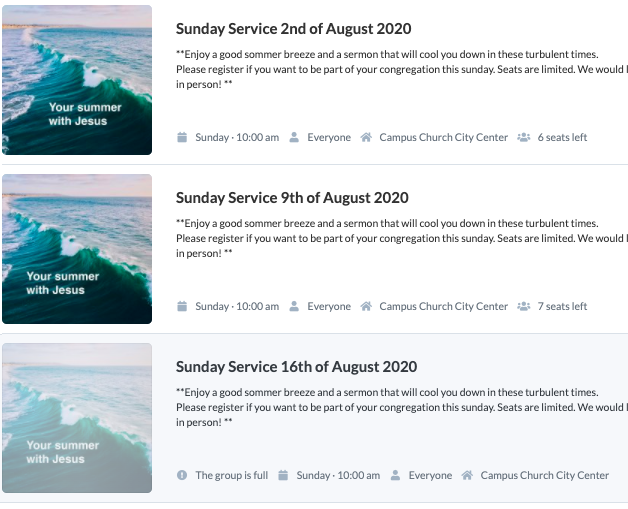
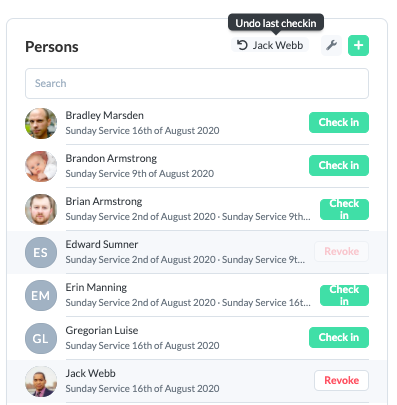
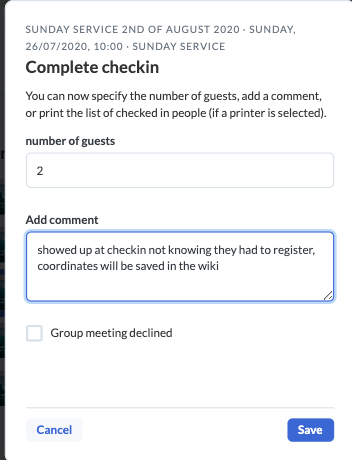

2 comments
Comments are closed.