The French philosopher and writer Voltaire (1694-1778) once said “One hundred years from my day, there will not be a Bible on earth except one that is looked upon by an antiquarian curiosity-seeker.” I think we can all confirm that it didn’t come to that. And to ensure that this does not happen in future either, we have the church. Therefore I am very pleased to see how ChurchTools is used by churches, for example to promote church services and to enable registrations. With version 3.62 there are again two changes on the group homepage which should help and support this.
Group homepage: Sorting and registration
It would not be a new version without the meanwhile almost obligatory change of the group homepage.😁 We have made a change to the registration process and added a small feature in the group homepage setting. Let’s have a look:
Sorting of the groups
There is the fitting proverb in English: eating your own dogfood or in short: dogfooding (Wikipedia). This means that an organization uses its own product for its own use cases. And this is exactly what we do at different levels. Of course we ourselves are users of ChurchTools in our churches, but ChurchTools, the company, also uses the group homepage to offer free online seminars and training courses, for example.
Here it would be nice if the groups could be sorted chronologically. Now there is finally this possibility. In the settings you can sort the groups alphabetically by name and chronologically by date of creation. Both sort fields can be sorted both in ascending and descending order.
This setting is even more useful right now, because if your church uses the group homepage for service registration, you can now present your Sunday services. guess what chronologically.
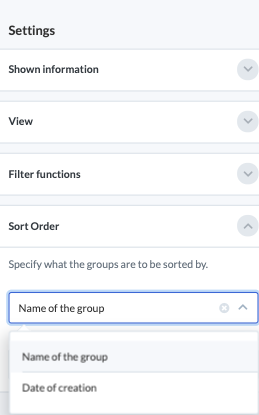
Register spouse and children
When registering for a group, it has so far been possible to register the spouse or children as well. However, there was a pitfall here, which we are now eliminating. For the registration of those persons it was necessary to enter one’ s own date of birth and to be over 16 years old.
We have changed this so that you can now register spouses and children, even if your own date of birth is not stored. We hope this will reduce confusion in the future.
Fight SPAM: Find email shorteners
E-mail spam is a tiresome topic. Unfortunately, it also happens that ChurchTools mails are categorized as spam and thus do not find the correct way to the recipient. The topic is very complex and whether a mail is recognized as spam depends on so many factors which we ourselves cannot influence to a great extent. Nevertheless, we regularly address the topic and try to do our homework.
One reason why an email ends up in the spam folder could be that the mail has URL-shorteners in the text. Such shorteners are handy for sharing a long link. However, some e-mail providers classify the use of such links as spam. Therefore, the ChurchTools emailer will now warn you if it finds such shortened URLs in the text.
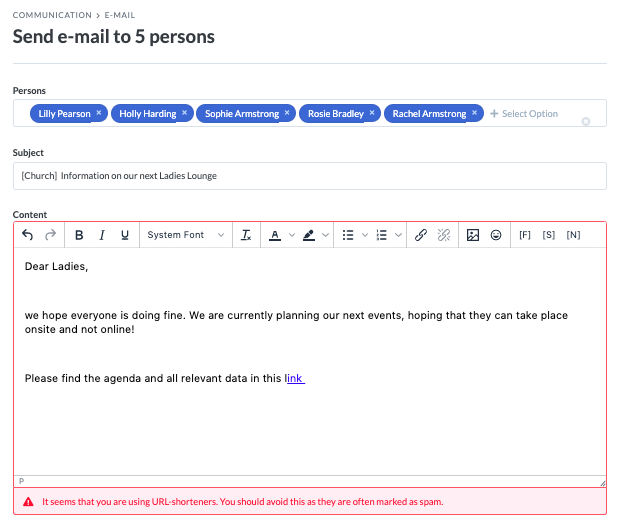
Calculation of permissions up to 10x faster
The backbone of ChurchTools is and remains the flexible rights system. To find out what a person is allowed to do and see, several steps are needed, firstly to calculate global permissions and also to assign the person’s internal group permissions. We have reworked this process from the scratch, so that we can now obtain the rights for a person up to 10 times faster and thus increase the performance of ChurchTools.
Further changes
If this is not enough for you, you will find all changes of this and earlier versions in our Changelog.
We hope you like the new version as much as we do. As always, you may leave praise and criticize in our forum.