This is the second part of the series “Reopening Sunday Services with Restrictions on Attendance”. If you have not yet read the first part, it is best to start there.
In the first part I showed you how we can work with group registration, so that visitors can register for a service. We also used different roles to realize a waiting list. This means that more people can register than are actually allowed to attend the service. But we can organize exactly who is on the waiting list and who is on the guest list.
The following part deals with the registration of visitors, i.e. the documentation. I will show you how we can use the Checkin module and how the group export can help us to quickly generate a list of all church service visitors.
Checkin: Checking in churchgoers
Now that our service group for the specific Sunday has been created, the visitors have all registered properly and are on the guest list. Sunday has come and we would like to know who is here … or more importantly who was here. Because we should (and in some countries “must”) keep records of who actually attended the service.
Because if it turns out that a visitor is suffering from COVID-19, then we as a church can help the authority to track the chains of infection much faster. It is therefore advisable to record the attendance of visitors and to be able to document it later on.
Create group meetings
We use the “group meeting” feature to record our church service visitors. With a group meeting, we can tell when that meeting was and who from the group participants actually attended. More about this in a moment.
The easiest way to do this is via the module Checkin. The manager or organizer must of course be able to see this module. It is possible that the module is not activated on your site. In this case please talk to your admin to activate it in the admin settings.
The leader can now create a new meeting in the first box by clicking the “Add” button. As date we will of course use the Sunday on which the service takes place.
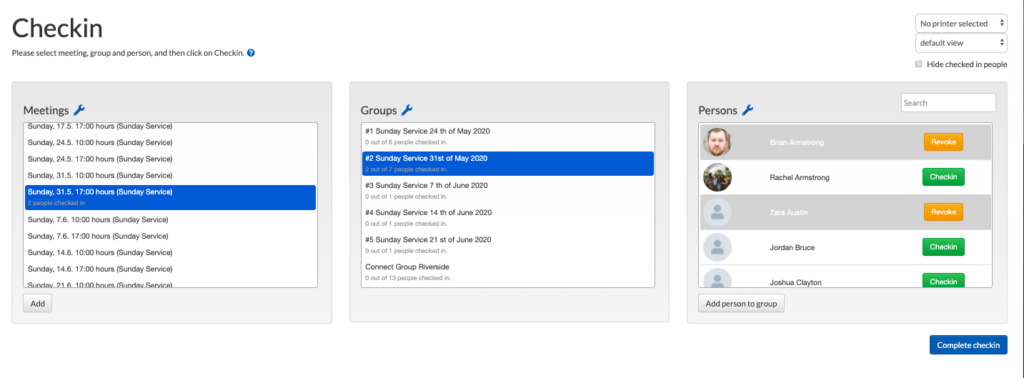
Check in Persons
In the second box we select the respective service. In the screenshot you can see that I can see all created services. If my group doesn’t show up here, then most likely I don’t have the necessary permissions.
Important: The person performing the check-in must have the group-internal permission “View and conduct group meetings”. Otherwise the groups will not be listed here.
Now I can check in the people present in the third box. Using a small checkbox at the top I can also hide the persons already checked in to keep the list more transparent. If now all persons are present, there is only one thing missing: Complete the checkin. This is done with the blue button. This closes the check-in.
If it should happen that persons appear spontaneously and these can also take part in the service as there might still be enough space, it is possible to create and check in this person directly in the Checkin Module. ChurchTools creates a new personal record in the background, adds the person to the group and we can check them in. Using the list of persons in the module Persons & Groups we can still customize the record and enter the phone number.
We now repeat this workflow every Sunday until we no longer need to record the attendances.
Documentation
We do the check-in for two reasons:
- We can check that only registered persons come to the service
- We can check who was actually there
Should a visitor now become infected with COVID-19, it is important for the health authorities to react quickly and to be able to trace the infection chains. Since we have documented the visitors we can see exactly who was there. The leader of the group, or the person who is allowed to conduct group meetings, can see in the group exactly who was there and who was not.
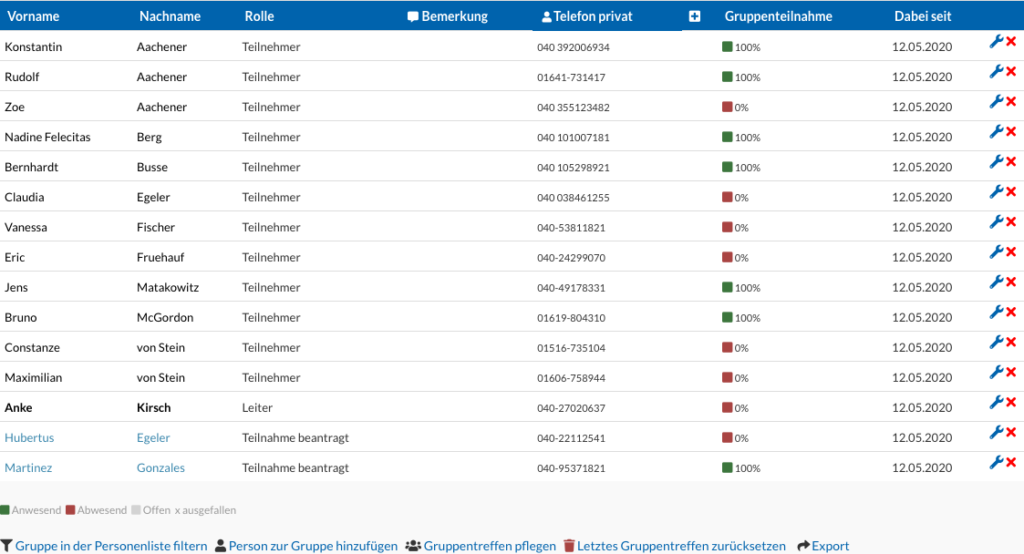
Since we already added the person field “Telephone private” to the group in advance, the visitors had to provide this when registering, as long as it was a mandatory field. With it the health authorities can contact these persons directly in case of emergency.
But of course we don’t want to give the health department access to our ChurchTools installation. Instead we can use the export function. In the screenshot we see “Export” in the lower right corner. This creates a CSV file which we can open in Excel for example. In this file all participants of the group are listed with their phone number (because this is a person field in the group) and we see the group participation.
Note: It is best if the Sunday service staff in this group are also maintained as participants. They should not be missing for the documentation, since they have also participated in the service.
Conclusion
With the module Checkin and the group meeting feature it is easy to document the visitors. This not only gives a good overview, but also provides us with the information we need to help the authorities with their important tasks.
2 comments
Comments are closed.