As a computer scientist I am used to the coolness of the basement (to use a cliché), but this heat wave also hit me. But 36°C don’t stop us from creating a new version with new features for you. In version 3.48 we have focused on the permissions – I can introduce two new rights and an additional security layer has been added – and the second menu level has made its way in order to enhance the usability.
Redesign: 2nd menu Level
In the last version I presented you the new login page and the modified main menu level. In version 3.48 we take the next step of our redesign process and introduce the second menu level.
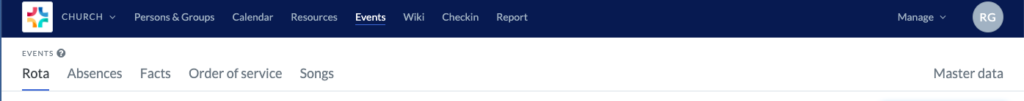
We analyzed the tabs above the list views for their true significance and moved them to the second menu level. This makes navigation to certain views easier for the user to grasp, as we can now only offer functions in the main part that are really related to this topic.
However, the introduction of this second level is not the end of the story. In the next versions, we will be putting various things to the test again and again. Your opinion is also important to us. You may write your comments willingly in the forum.
Two new admin-rights
The right administer persons allowed the rights owner to do quite a number of things, including changing permissions, simulating people, resetting passwords and inviting people to ChurchTools. This collection of permissions has now been split into three permissions:
administer persons: customize permissionsinvite persons: invite people to ChurchToolssimulate persons: simulate people, change passwords and block access
With this separation it is possible for you to build more flexible structures. For example, a person can be used only to check if the permissions are set correctly using the simulate function, but that person cannot change the permissions himself.
It is important to mention in this context that when simulating and changing the password, a comparison of permissions now also takes place. In other words, the person can only execute the actions for persons who do not have more rights than themselves. And this is exactly what brings us to the next significant change.
E-mail address: Permissions are being compared
Who may edit a person and also which data, can be well controlled by the rights management and security level. Now we have added an additional check for the e-mail address, which makes the system even more secure.
The e-mail address can only be edited by persons if they have more or the same number of rights. We have implemented this change in order to prevent the fraudulent obtaining of permissions.
Improved group status filter
The group status allows you to mark groups according to their status. By default, Active, Inactive and Pending are available as statuses in ChurchTools. The filter function on the left allows you to filter the groups.
What is new, however, is that the info box about superior/subordinate groups in the group detail view is now also oriented according to this filter. In other words, inactive groups are no longer listed there by default, since the filter is usually set to Active.
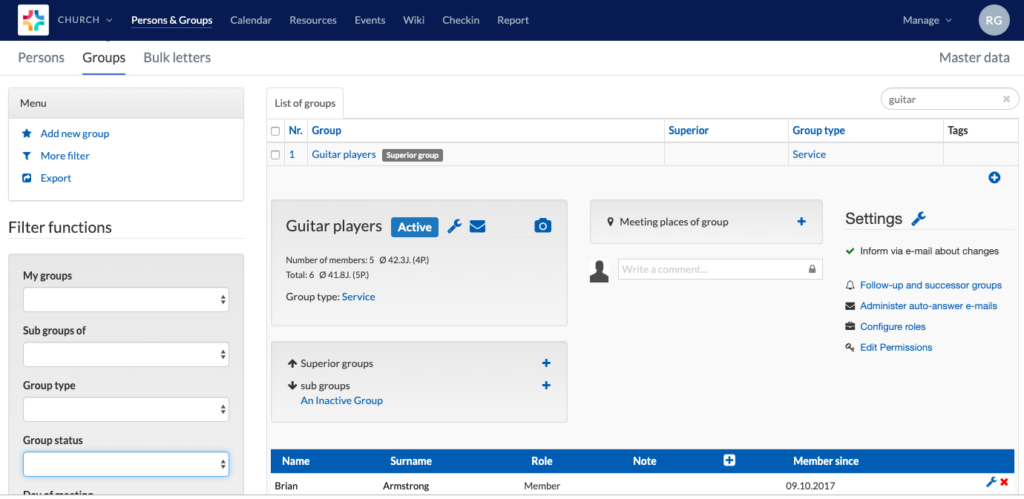
Further changes
If that’s not enough for you, you can find all changes to this and earlier versions in our Changelog.
We hope you like the new version as much as we do. As always, you can leave praise and criticism in the forum.
One comment
Comments are closed.