We already have summer and last week we celebrated Pentecost. Today I may present version 3.47. I want ot highlight three interesting changes in three different areas, which are design, function and permissions.
Redesign
The Admin area and several modal dialogs are already updated to the new design. We work together with our UX-Designer on a modern and easier user interface. Today, we updated the main menu and the login page. The top menubar is already in a nice blue tone, but we did some changes to improve it even more.
Firstly, we replaced the rounded background with a square one. We experience some trouble with the rounded background, because the white background could interfere with the logo itself. Now with a new look the logo and the background are better distinguishable and the logo itself shines.
Secondly, we made the menubar a bit smaller. This gives more space for the page itself and we all know: Content is King!
Besides that, the login page got a complete redesign. Now it looks nice and clean and fitts better in our new design concept. We also added the church logo and name directly above the form to make it easier to spot, where I am going to login.
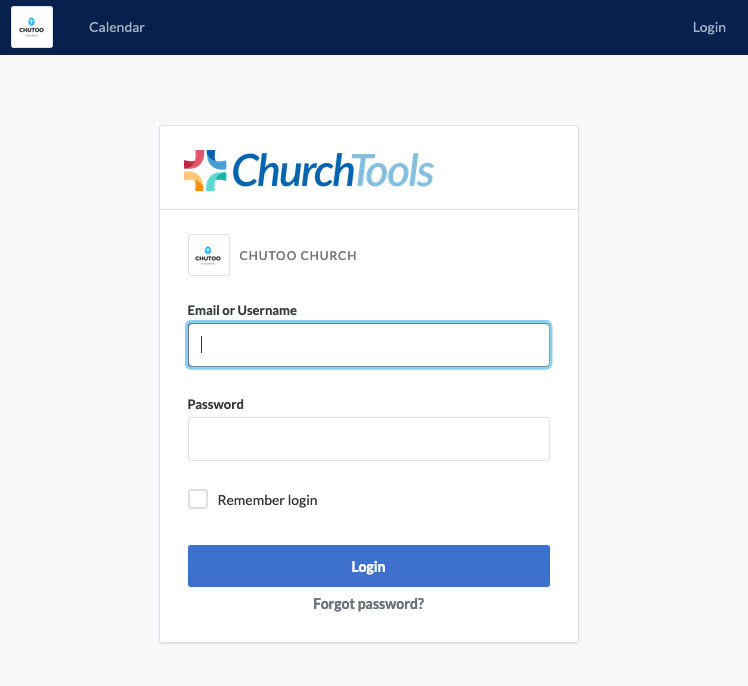
Infoscreen – Time period
ChurchTools has a neat feature called Infoscreen. You can display upcoming events on a separate display in your church. This feature is not new, but we have enhanced it. From now on, it is possible to set a time period for this screen. Hence, not only the next 24 hours are displayed, but a broader time period. You can choose between 1 day, 3, 7 oder 14 days.
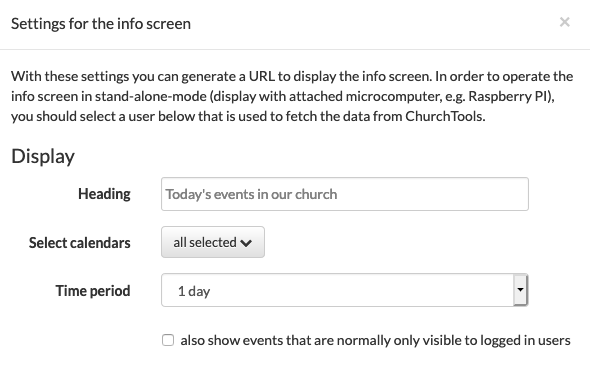
Security level for own data
Another feature we’ve touched is the possiblity to edit your own data. Before version 3.47 you could enable or disable the feature to allow editing your own data in the admin area. In our forum, a feature request was posted and the wish for more flexibility and the ability to distinguis between view rights and edit rights was placed. We have reworked that feature and moved it to the permissions management.
We liked that idea so much because it matches perfectly with our new profile. You can set view rights and edit rights idependently. We have added two new permissions, which lead to new possibilities.
From now on, you have these two permissions:
- Security level view own data
- Security level edit own data
As other permissions these two can be set for status, group types, groups and users. New interessting combinations are now possible, such as allowing friends to see their data up to level 2 and members can even edit their data.
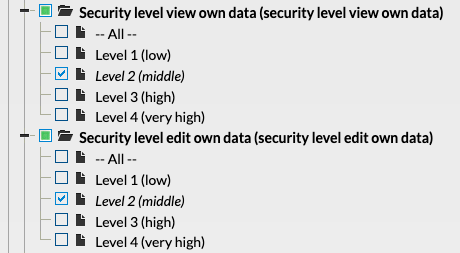
One important note: If you migrate to this new version, the old setting is respected and the two permissions are set for all statuses. So you may want to confirm the permissions.
Further changes
If this is not enough for you take a look at our changelog. There you find all changes for this and past versions.
We hope you like the new version as much as we do. As always, you can leave some praise and criticism in the forum.
One comment
Comments are closed.