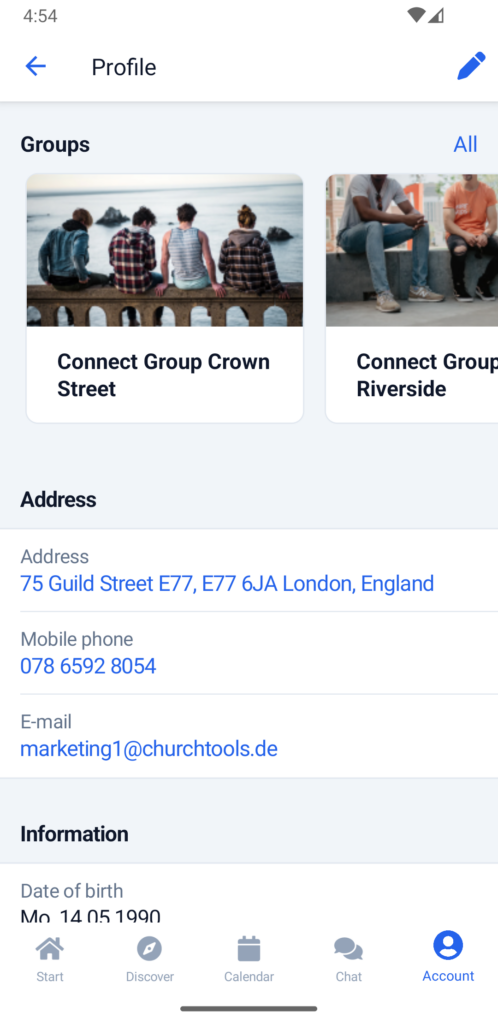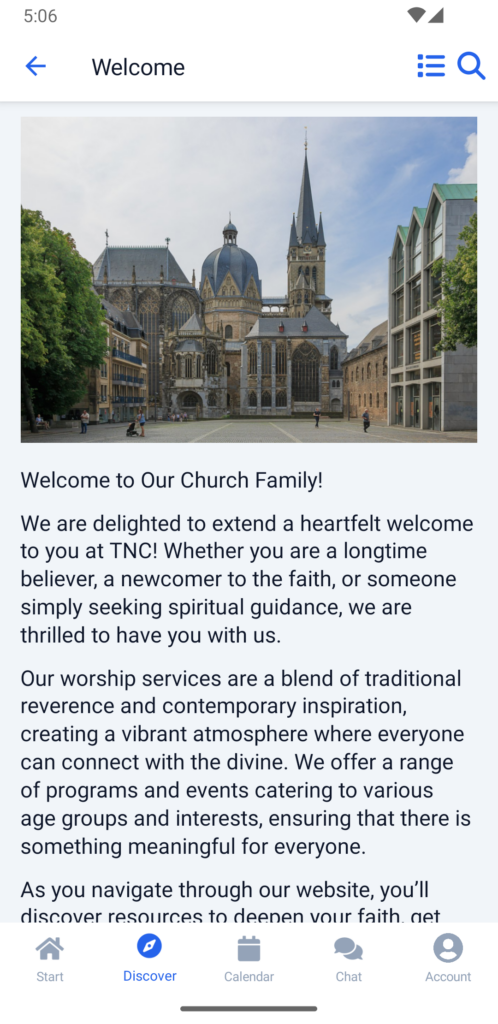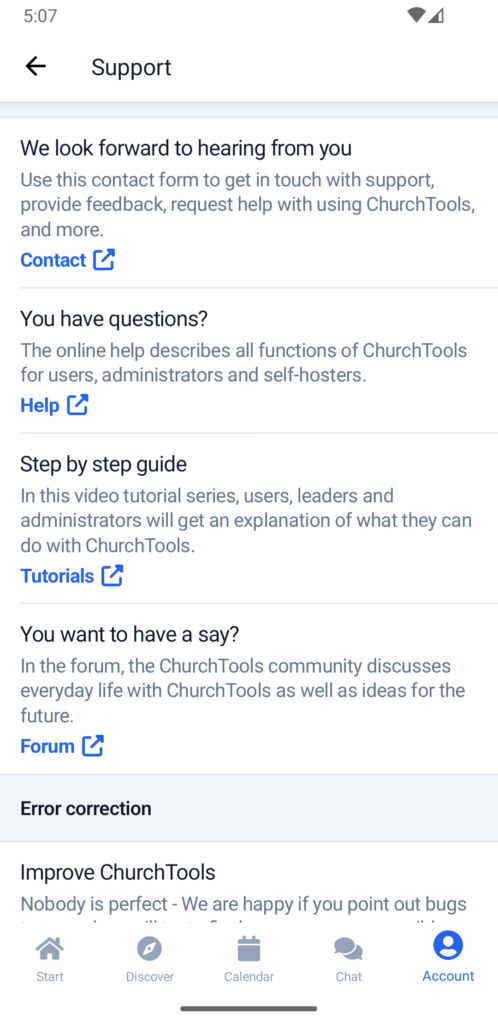Yesterday we had an event in our church, and I was so happy about the app and what it can already do. We worked with the group and the participants, maintained the attendance as a group meeting directly on site, the dates are of course in the calendar and by means of an event, the leaders of the evening were able to see the schedule right away and guide them through the evening. Last but not least, the chat was opened up to all participants so that we could exchange ideas as a group. What a benefit, and all without a computer! 💪 The new changes in version 0.49 fit in well here, and I am pleased to be able to present them to you now.
All Person Fields at a Glance
All personal data is now displayed in the person profile, including custom DB fields that your admin has created for your ChurchTools installation.
Multiple accounts in the same ChurchTools installation
With the latest version, v0.48, we made it possible for you to use the app with different ChurchTools installations. One thing was still missing, which we are now adding: Using the app with multiple accounts of the same installation.
Some of you not only have a private account in your ChurchTools, but also regularly log in to an office or admin account. This is now also easily possible within the app.
Pictures in the Wiki
Images in the wiki are useful tools to supplement the text or are necessary as they convey important information. As the screen is usually smaller than on a desktop computer, it was not always easy to see the image clearly.
Now you can display images in a larger format in the app as well.
“About ChurchTools”
There are many dedicated employees behind ChurchTools who every day deal with the question: How can we best serve church communities with our software?
Therefore, it is important to us to not only remain anonymous in the background, but to be there for you. Whether you have a question about ChurchTools or would like to give us feedback: Let us know! We have revised the “About ChurchTools” section in the app and added useful links and support.
Oh, and if you’re not on your smartphone, you can of course also do this on your desktop. 😉
Mentions in a Chat
It is already possible to mention people in the web chat. By clicking on a mentioned name, you’re automatically redirected to the person’s profile.
If this is not enough for you, you will find all changes of this and earlier versions in our Changelog.
We hope you like the new version as much as we do. As always, you may leave praise and criticism in our forum.