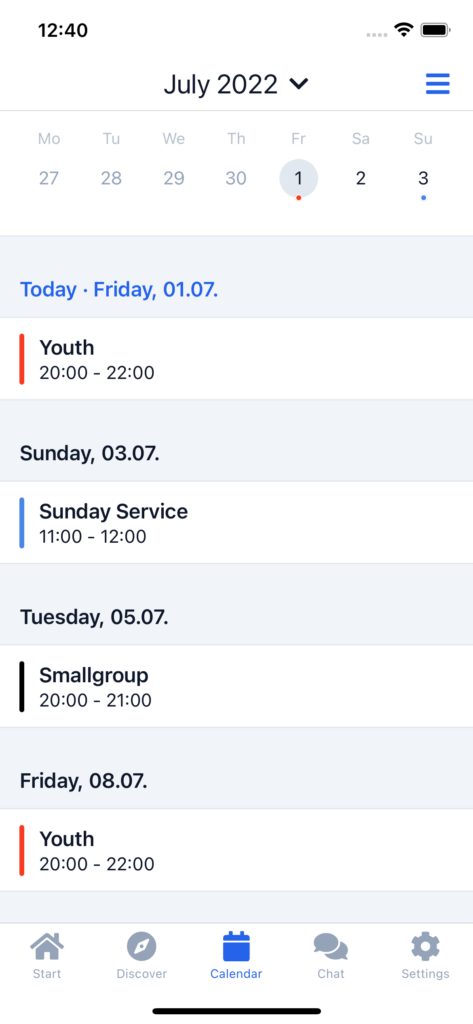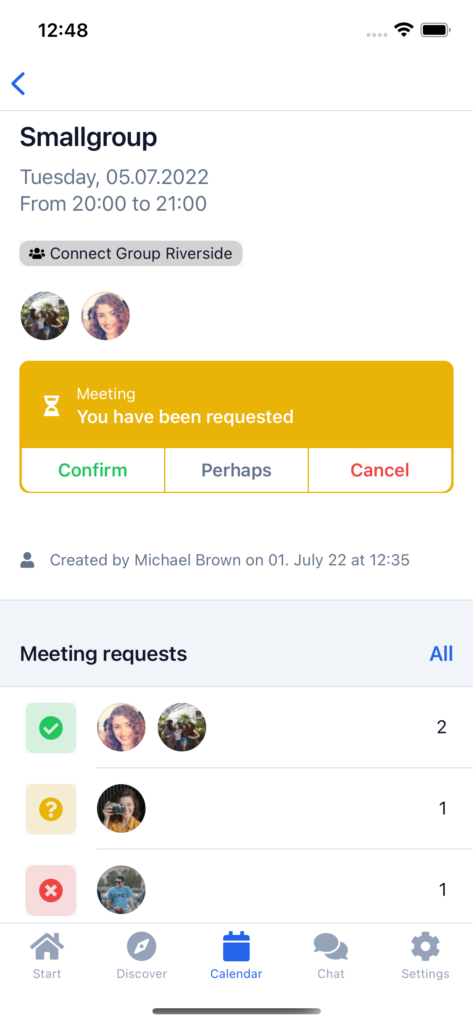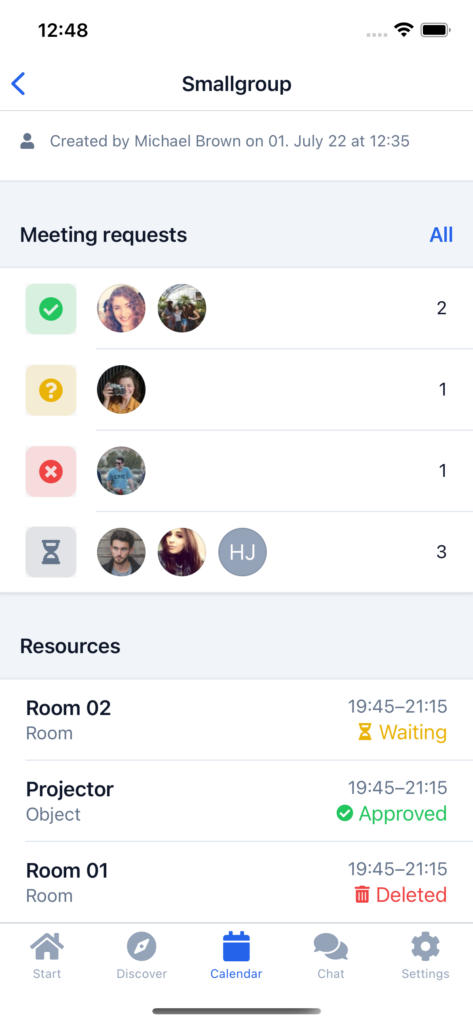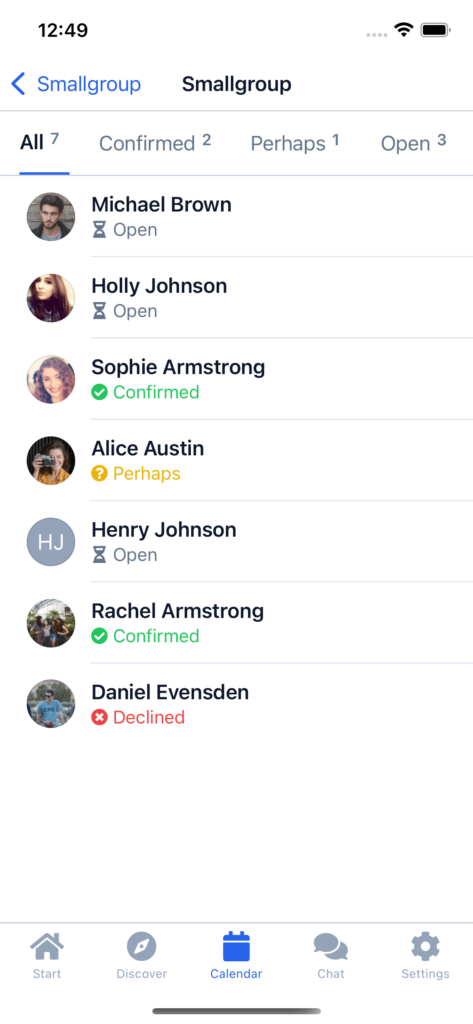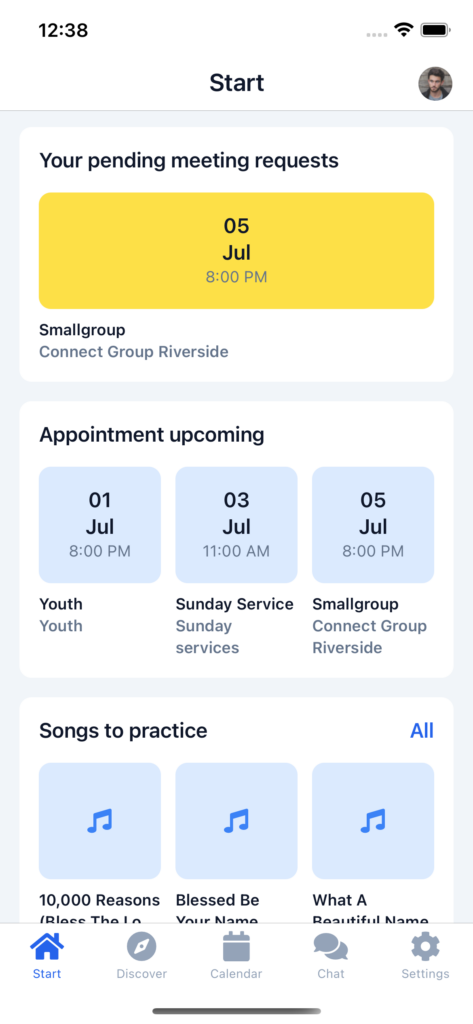July is here – how wonderful. Because that means we have a new app version for you and this time with a feature that was requested by many: the calendar.
Calendar 🗓
Version 0.34 brings the calendar to the app. With it, you can now view appointments, answer meeting requests, view booked rooms (for an appointment) and more in the app. Let’s take a closer look at the various features:
List of appointments
When you open the ChurchTools app, the new calendar tab immediately catches your eye. It’s nicely placed in the center, since the calendar is an essential tool for the congregation’s work.
Here you can see all appointments that have been created in the church, group or personal calendars.
You can simply scroll through the list and the colored bars will quickly show you which calendar is behind it. The colors are of course the respective calendar colors that you know from your web version.
At the top of the screen you will find the current week. If you tap on the month, you will see the full calendar and can jump to other days and their dates.
Use the hamburger menu (the three dashes at the top right) to find the settings to show or hide certain calendars.
*My services, absences and birthdays are currently not yet in this list.
Appointment details, meeting requests, and resources
The details of a calendar appointment are just a tap away. Here you will find the title, date and time as well as information about the meeting requests. An overview of who has accepted or canceled, clicked on “Perhaps” or not yet responded can be found in the details. At the bottom you can find the booked resources and their status.
If you have been invited to an appointment yourself, you can now answer these requests directly from the app.
The next appointments – the widget
Another widget has been added to the start page: Upcoming appointments. Here you can see the upcoming dates from the calendars. Tapping on the appointment will take you to the details page, where you can read all the details, as described above, or even answer a meeting request.
If this is not enough for you, you will find all changes of this and earlier versions in our Changelog.
We hope you like the new version as much as we do. As always, you may leave praise and criticism in our forum.