In the last few weeks there has been a lot going on in our company again and thoughts are already reaching into the next year. But one thing has also become clear: We are grateful for the past year. A lot has happened, new staff members have joined and we are happy to see how ChurchTools makes a difference. In this last release before Christmas, we’ve included a number of enhancements. From the calendar to the events module to the rights management.
Calendar improvements
The calendar has been improved in some places, so that the use is more understandable and new users can also start faster. I would like to introduce three changes:
With version 3.93 there is now a plus icon for adding new appointments. It is of course still possible to click directly into the calendar. With a dedicated button we make it easier for new users.
In ChurchTools the current date and time is now printed on many print views. This is also the case when printing the calendar. This eliminates confusion about which sheet of paper is the most current.
And last but not least: Birthday tooltips now also show the regular date of birth, as well as the age.
Subscribe to your own meeting requests
A new feature in the Calendar module, which provides an improved overview in your own calendar, is the function to subscribe to calendars, with the option to consider only your own meeting requests.
If there are shared group calendars, in which many appointments are entered, often not all appointments are relevant for me. Subscribed now to the whole calendar, I see all appointments and my calendar becomes very full.
If the new option is activated, it provides a better overview and only relevant appointments are displayed for me in Outlook, Apple Calendar and Co.
Roster planning takes campus filter into account
Churches that have multiple campuses will find the campus filter (in the blue menu bar) an important tool to help them maintain focus.
This filter is now also taken into account when classifying services, so that only groups that also match the selected campus are displayed.
Administration of rights
The permission management also offers the possibility that permissions can be given directly to a person. However, this can quickly lead to confusion in the list if several people have the same name. With version 3.93, the nickname is now also displayed for persons.

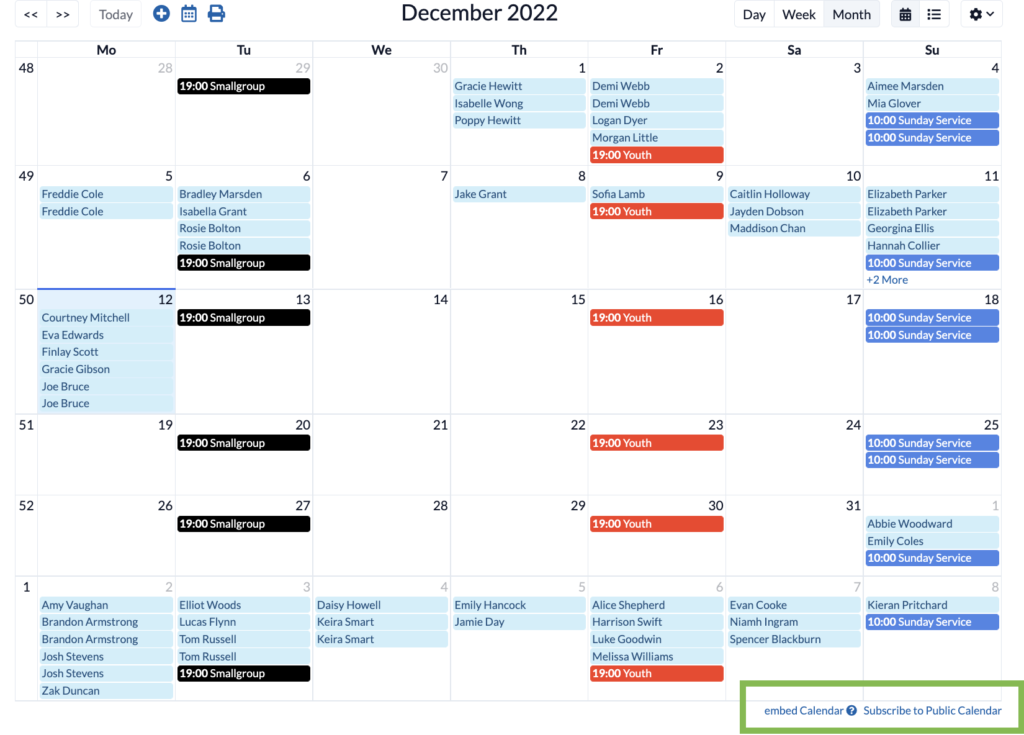
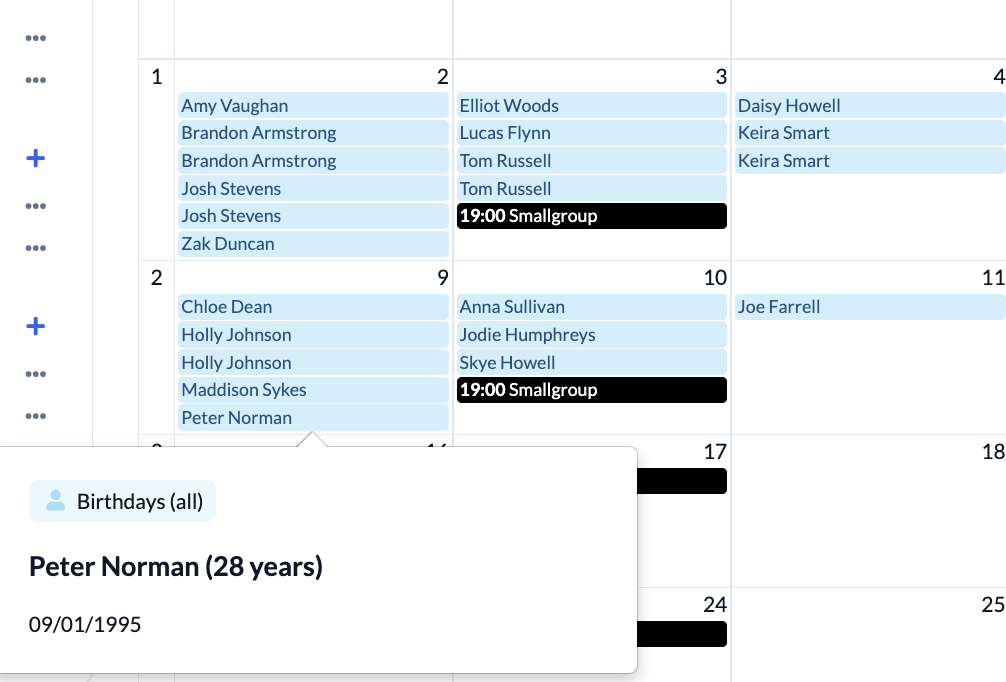
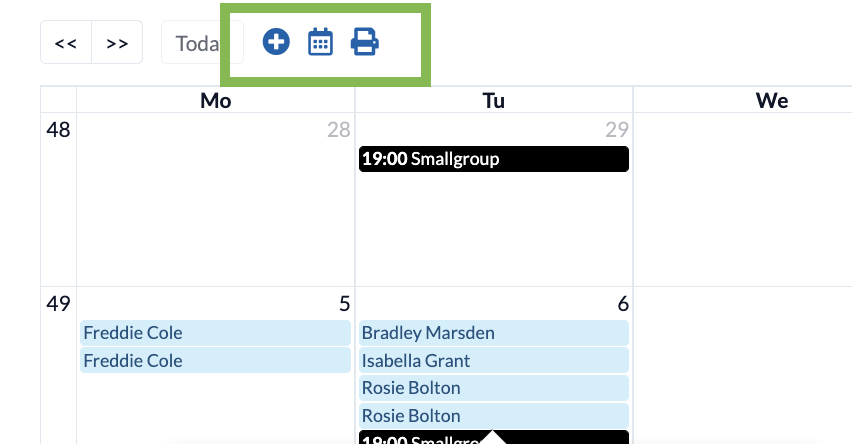
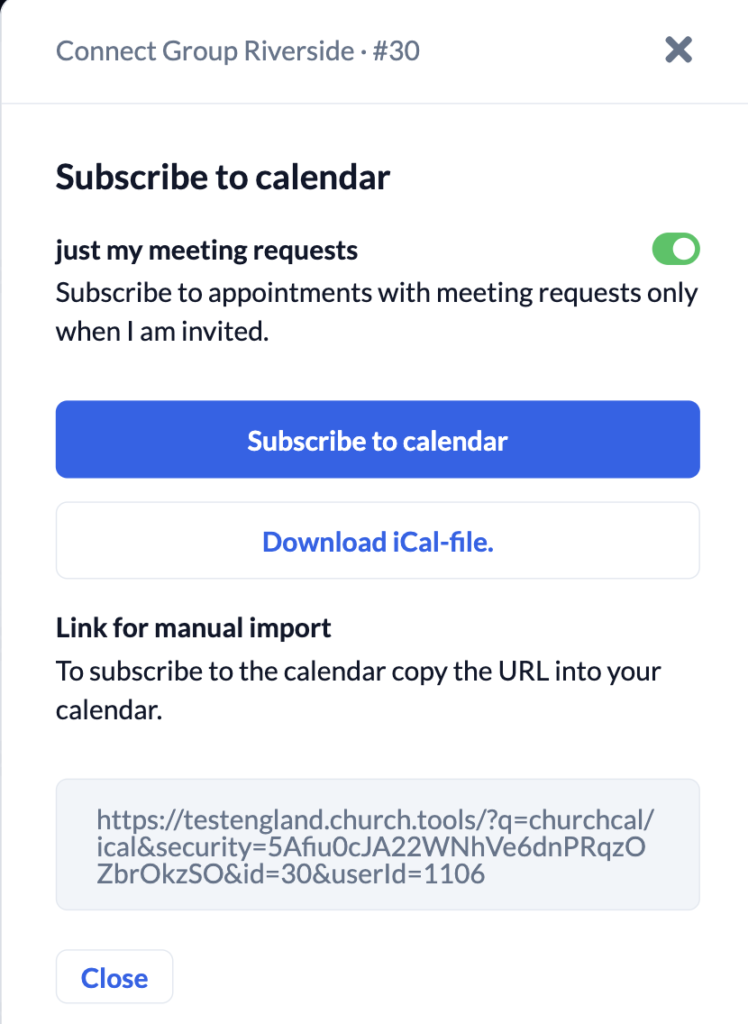
One comment
Comments are closed.