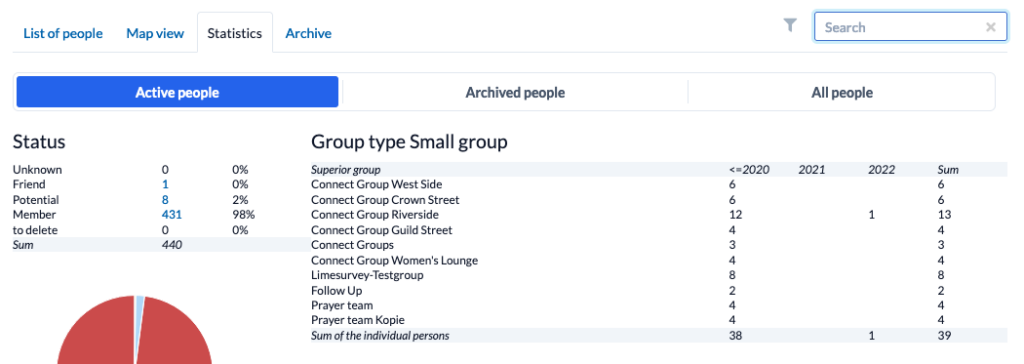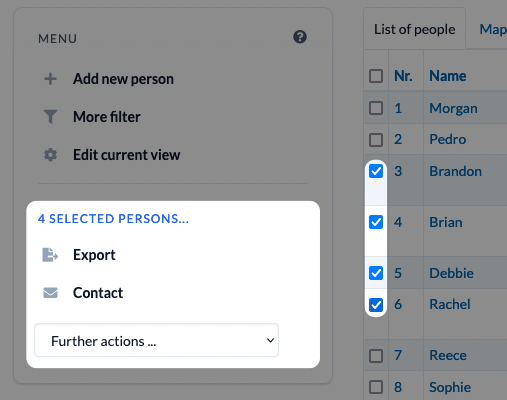Outside, spring is slowly but surely arriving. The sun smiles more and more often, the first early bloomers poke their heads out of the ground and nature in general puts on its spring garment. So as well in ChurchTools we have improved some things for you besides the important topics registrations and meetings and some things are presented in a new look with the current version.
Create registration groups automatically
During the pandemic, it became almost common for church services to have their own registration groups so that visitors could register in advance. Here we have improved the workflow for you. Version 3.82 now brings the possibility that you automatically create one or more registration groups when creating an appointment or a series of appointments.
This looks like this: In the appointment you will find a new tab “Registration” and can set the group type of the new group, how many days in advance it should be created and whether a group should be used as a template.
If you do not select a template, a new group will be created with the group type you selected. With a template you can already prepare a lot of things, for example, add leaders, add description and pictures and also prepare the settings for registration.
Last but not least, you decide when the group should become inactive.
Since start and end dates are set automatically, you can thus create a service series fully automatically and ChurchTools will take care that the right registrations are always live.
Meeting requests
The meeting requests feature is not new. As the name suggests, you can use it to request people for an appointment. They can then confirm the appointment, decline it or maybe reply. This gives you a good overview of who can be present at the appointment in question.
We have given this feature a small redesign to make the requested information more appealing and also to be able to change it. So the widget on the home page looks tidier and the colored buttons invite you to confirm.
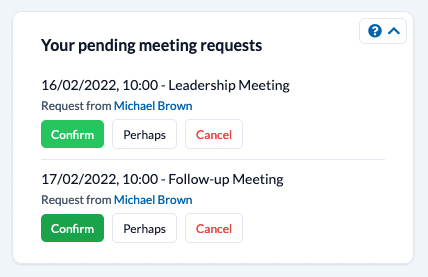

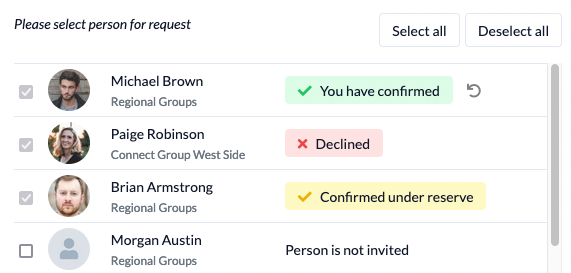
This is now also possible in the calendar. In the tooltip you can now not only see how many people have voted and how, but you can also enter your own information and change it.
In the appointment itself under meeting requests, we have also cleaned up the list of people a bit. The new colors have also found their way here, your own person is now always at the top and of course you can also change your answer here afterwards.
Moved: Person functions
If you work a lot in the Persons & Groups module, you will often find yourself in the situation where an action has to be executed for many people at the same time. For this purpose, there are the person functions, which until now could be found below the person list. However, we were often told that these functions were often overlooked. Therefore, we have decided to move the person functions.
From now on you will find the selection of the person functions to the left of the list, where exporting and contacting are already listed. This gives you faster access to the important functions. The behavior for the export and the contact options have also been adjusted.
Finance: Deposit client e-mail
Spring means that the donation receipts will be created. Some of you have certainly already created and sent them, but I would still like to mention one small change.
For each client, you can now enter an e-mail address in addition to the address and telephone number. You can then use this in the donation receipt template with {{issuerEmail}} and print it in the letterhead, for example.
Privacy: Read own e-mails
Each person can access the Sent Messages in the profile menu (click on their avatar in the upper right corner). There, all e-mails are listed that have been sent by ChurchTools in one’s own name. Administrators also have access to other e-mails, such as system e-mails.
With version 3.82 we have now introduced three tabs so that e-mails are sorted into “My messages”, “Errors while sending” and “All messages”. In the last tab, the e-mails of other people are also listed for admins. From now on, however, these are marked with a lock and can no longer be read.
Further changes
If this is not enough for you, you will find all changes of this and earlier versions in our Changelog.
We hope you like the new version as much as we do. As always, you may leave praise and criticism in our forum.