Spring is in the air – and with it fresh updates for ChurchTools! What could be more fitting than finally taking the group module out of beta status? 👋 Fly little group module. You are finally free!
We are very happy about this release, because it has taken several years from the first ideas to the revision of the group module to this day. But every step has been worth it and now we can not only reap the rewards, but also share them with you. We are ushering in a new era and taking ChurchTools to a new level. But don’t worry, the old group module is still there for a transitional period. Let’s take a look at what has changed in detail.
Directly editable person fields
You can now edit person fields directly in the member table of a group without having to switch to the detail form every time. This saves time and makes data maintenance much more efficient.
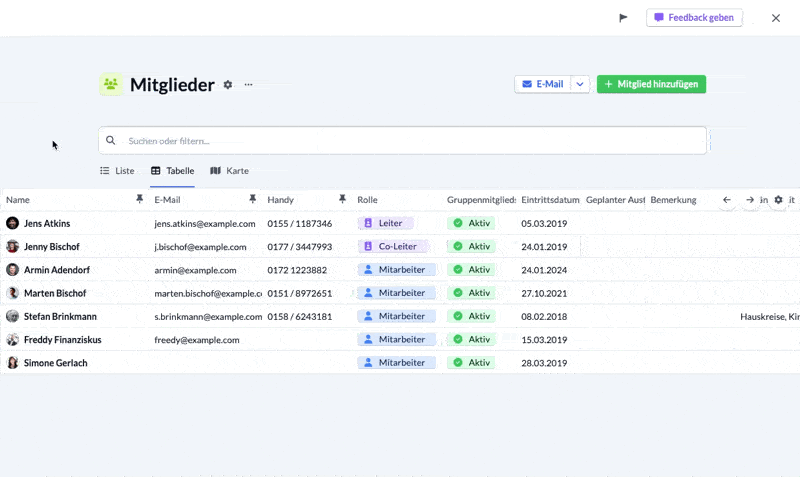
Color customizable for group types and categories
Group types and categories can now be customized in color. Groups adopt the color of their assigned group type by default – making the overview even more intuitive. However, the color can be overwritten individually for each group.
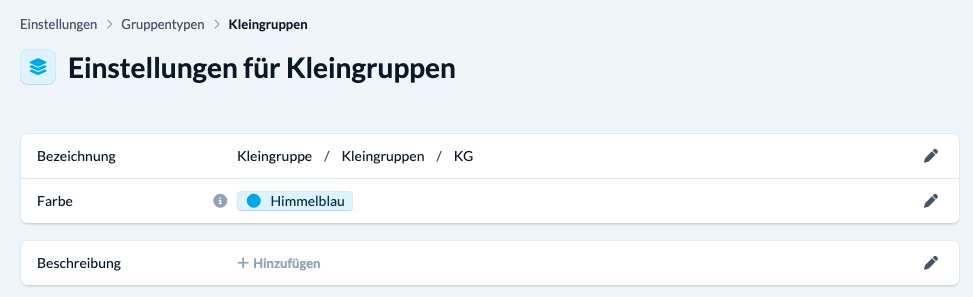
New widget for posts on the group overview page
To help you access important content even faster, there is now a post widget directly on the overview page of a group. Here you can see at a glance what’s going on in your group.
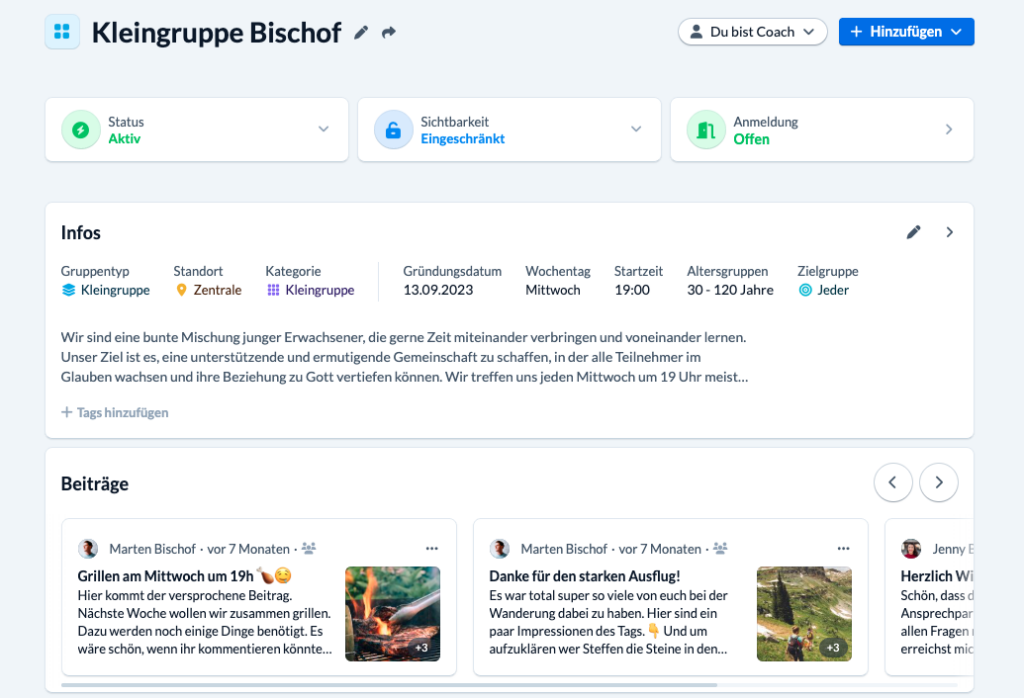
Check-in code visible for members
The check-in function is clearer: information about a member’s check-in code is now available directly in the group view.
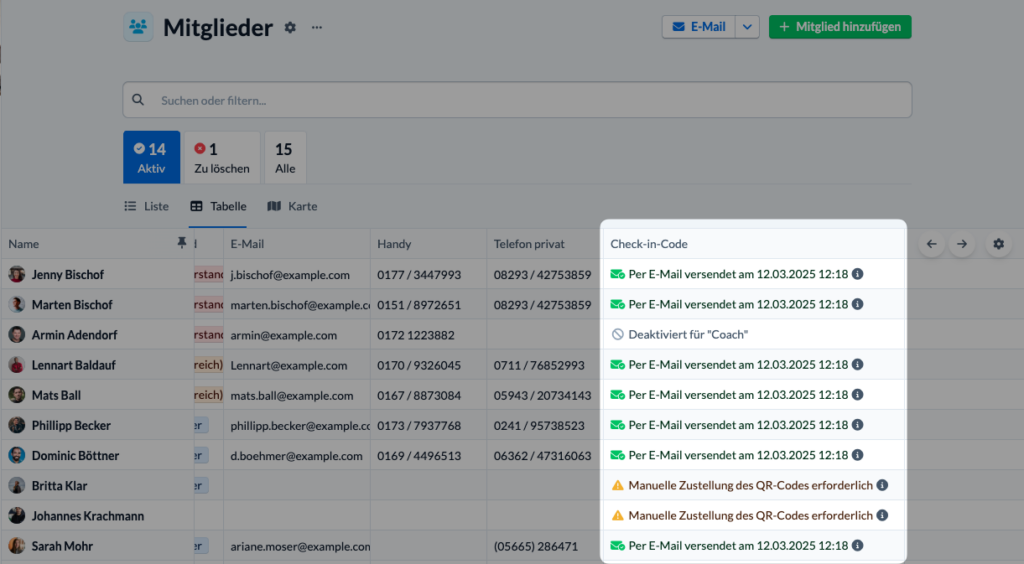
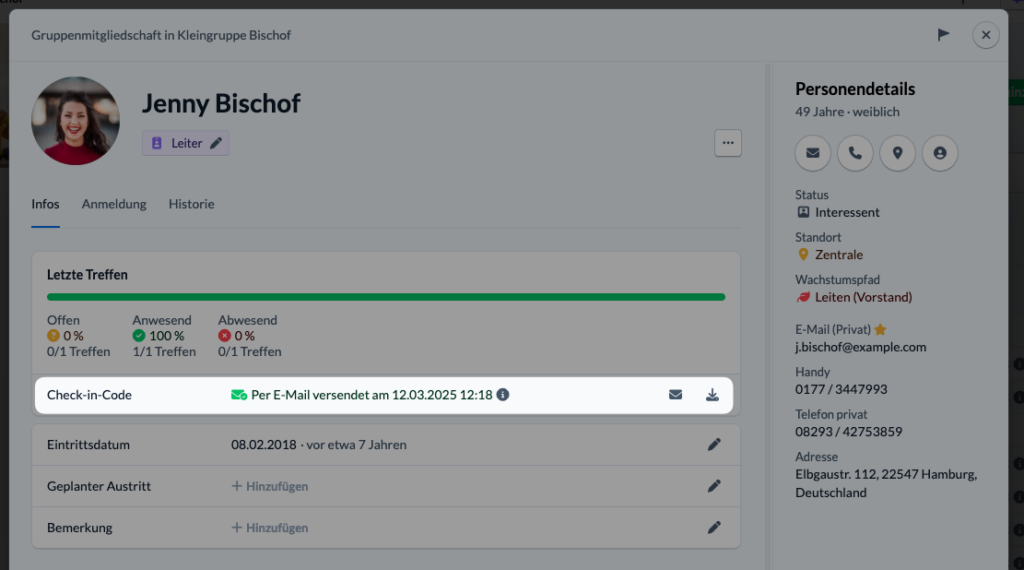
Group size is ignored for automatic membership
When automatically adding new members, the maximum group size is now ignored. This provides more flexibility if you want to manage groups automatically.
Deceased persons are no longer taken into account for automatic memberships
We have also made another change to automatic memberships: New automatic memberships no longer take deceased persons into account by default – a small but useful improvement.
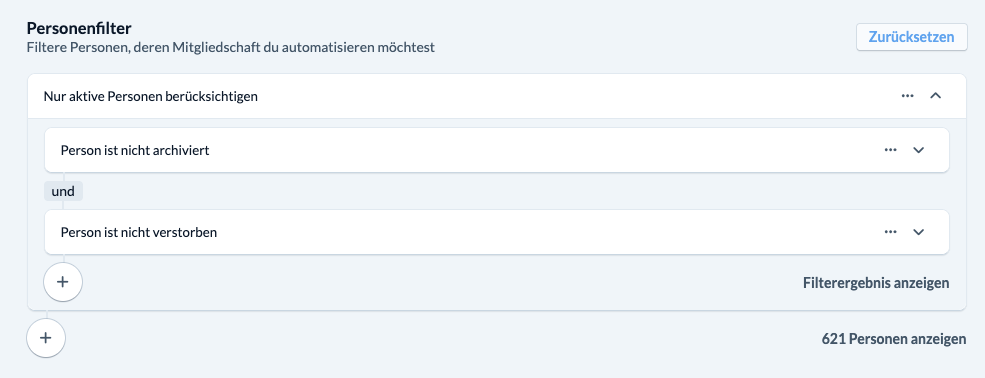
Group export as CSV or Excel
You can now export groups as a CSV or Excel file. This allows you to process groups quickly and easily.
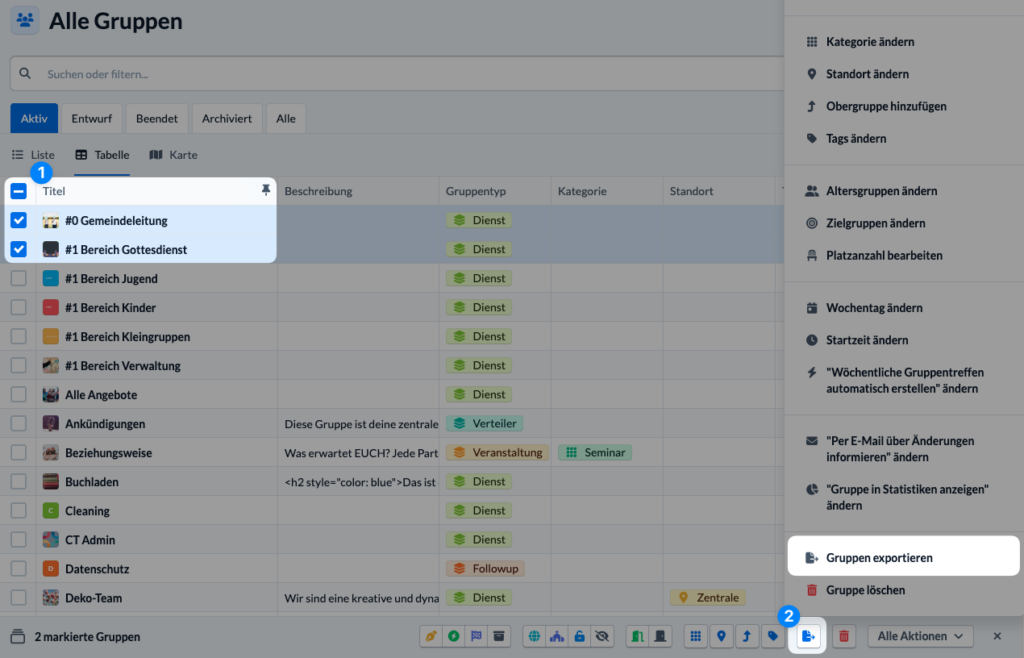
Faster loading times for group lists
Group lists now load faster so that you can navigate through your data even more smoothly.
Module “Persons & Groups” is now called “People”
To make navigation clearer and unambiguous, the “ Persons & Groups” module has now been renamed “People”. Don’t worry – the old group management is still available, only the name has been simplified.
Schedule posts with time
You can now also use a time to schedule planned posts. The post then goes live on the desired day and at the scheduled time and is immediately visible in the app and on the web. Push notifications are usually sent within an hour of a scheduled post being published.
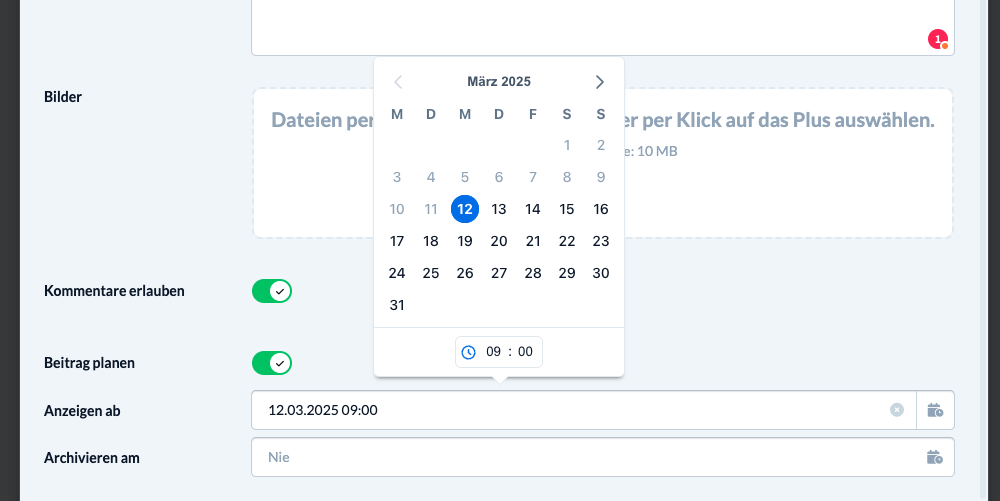
Change the visibility of your own group membership
From the next version (v3.120.0), which is expected to go live on 14.04.2025, group members will always be able to see their own group membership. So if you are authorized to see a group you are a member of, you are automatically authorized to see yourself in the group’s member list (including your group role and member status). As before, you can only see your own group member fields if you are authorized to do so with a sufficient security level. If this is not desired in individual cases, we recommend that you give the corresponding group the status “Hidden”.
Further changes
If this is not enough for you, you will find all changes of this and earlier versions in our Changelog.
We hope you like the new version as much as we do. As always, you may leave praise and constructive feedback in our forum.