Hello everyone! 🚀 The latest version of ChurchTools is here, and we’ve prepared some great updates for you. From new security levels for in-group permissions to the ability to import bank statements in CAMT.053 or PayPal format, we’ve made a lot of tweaks to make your work even more efficient. Users can now even register themselves (if the admin allows it 😉), and ChurchTools can now be used as an OAuth provider. There are also exciting improvements to filtering by group fields and much more. Let’s take a look at the highlights in detail! 👇
Registration: Create an account
With the latest version, users can now register themselves in ChurchTools, provided the admin has activated this function. This saves time and makes access to ChurchTools easier – always under your control as administrator, of course. In the system settings, the administrator can configure exactly which locations are available for this, whether person tags are set and whether the person should be added to a specific group.
To make sure everyone knows about it, you can download a QR code or a slide to advertise the option on the website or in the church service.
The fact that you can configure the exact status, campus and group memberships in advance means that we as administrators retain control over which rights the new person initially receives in ChurchTools.
If a person already exists in ChurchTools with this e-mail address, this person can now claim their account and log in. The person can therefore not only log in, but also receive all rights as defined via the group memberships and statuses.
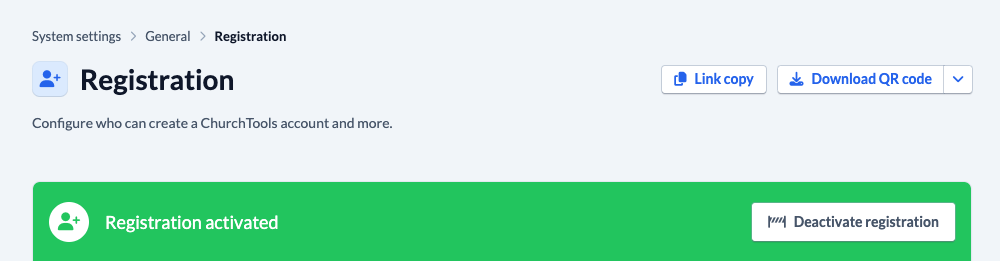
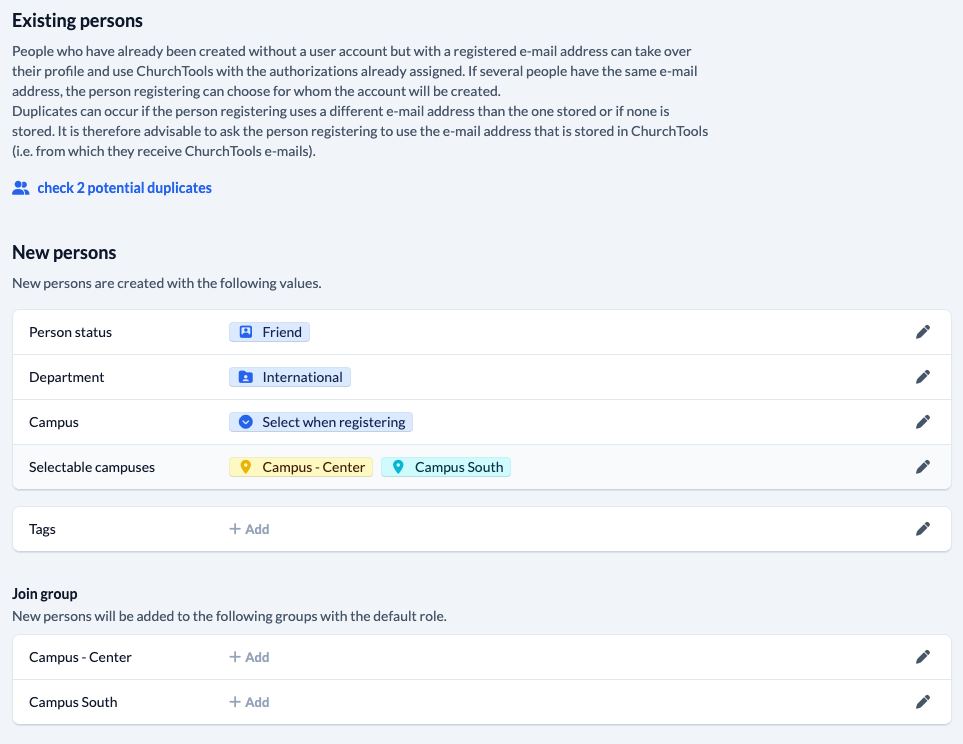
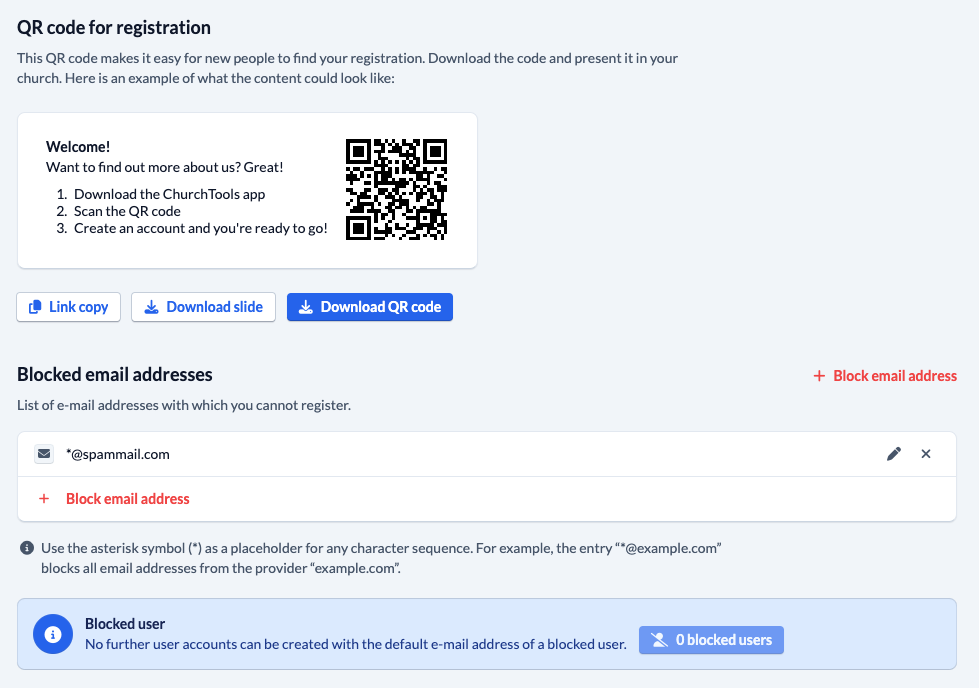
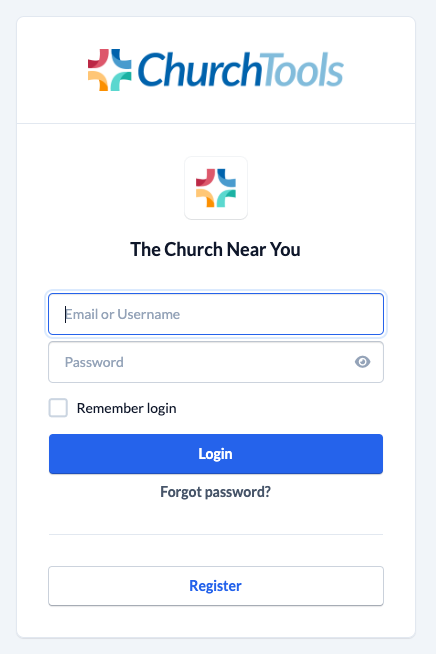
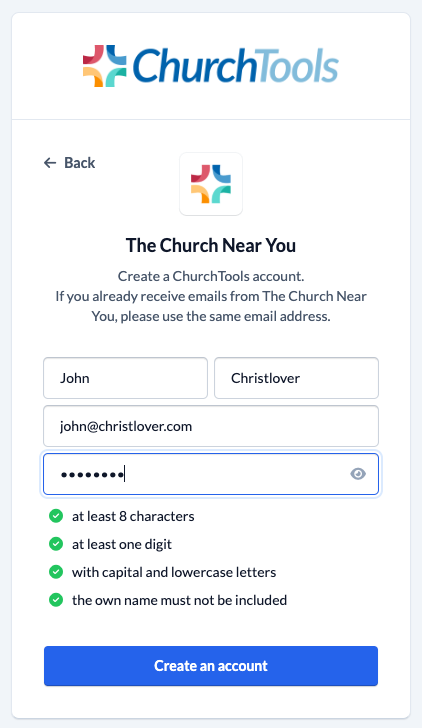
ChurchTools as OAuth provider
ChurchTools can now be used as an OAuth provider. This means you can use your ChurchTools account to log in to other systems that support OAuth. A practical solution to simplify logins and keep your data secure. For example: The church community uses a Nextcloud. Now, everyone can also log in to Nextcloud with the ChurchTools login. You can even use a global right in ChurchTools to set who can log in where.
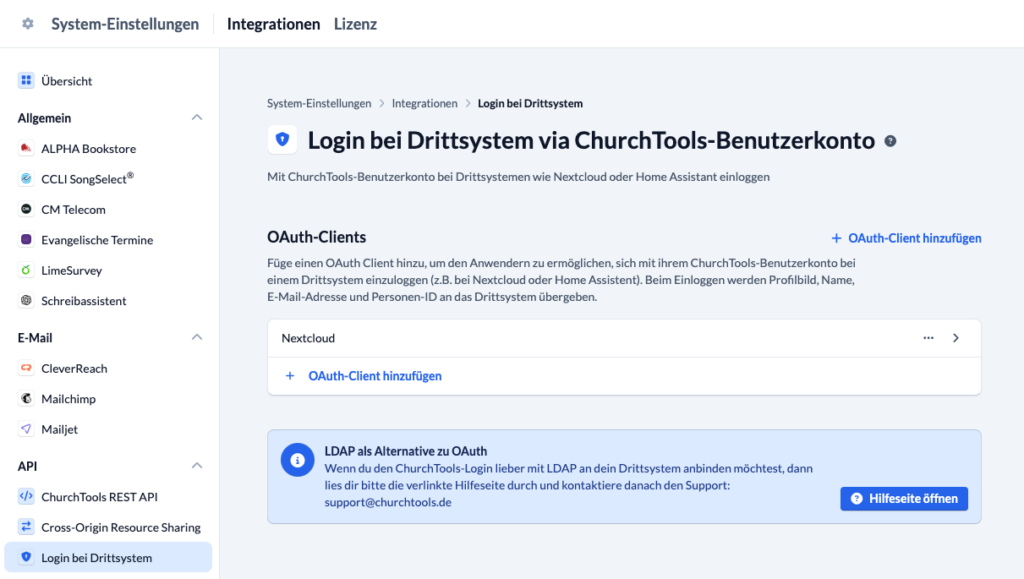
More security for group-internal editing rights
Group-internal editing rights are now regulated in an even more differentiated way. For example, you can specify that certain group member fields can only be edited or viewed with a higher security level. This allows you to retain control over who can view or edit which data.
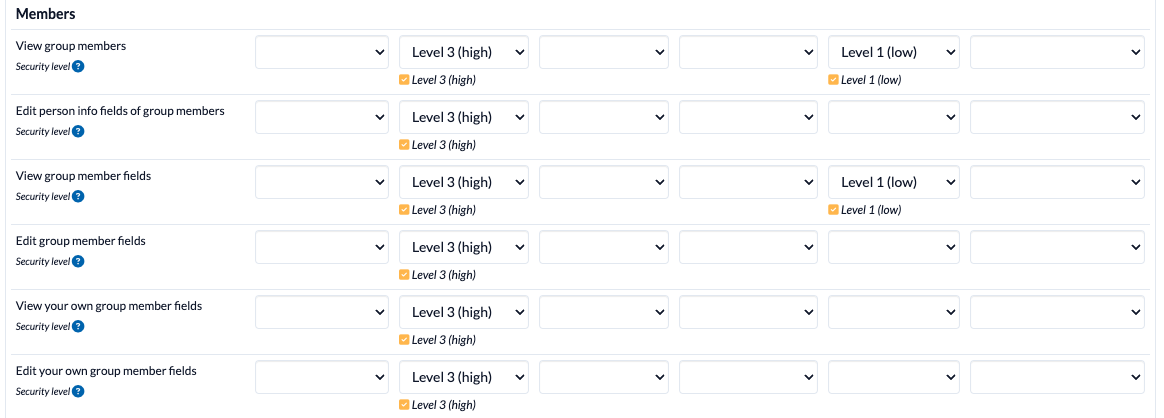
Extended filter options for group fields
The filter function has been extended: You can now search specifically for group fields in the “Additional filters”. This makes it easier to quickly find certain group members or specific criteria.
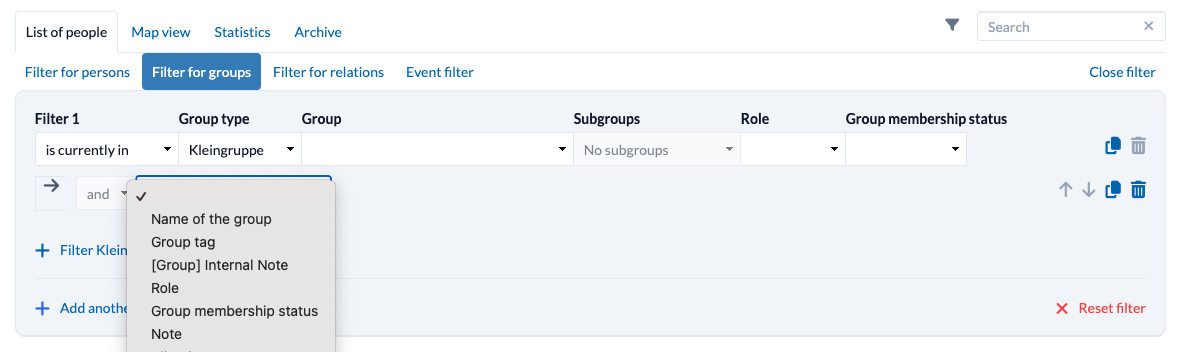
Import of bank statements in CAMT.053 and PayPal format
There is a practical update for the finance area: you can now import bank statements in CAMT.053 format and PayPal format. This saves you a lot of time in bookkeeping and ensures a seamless workflow.
Further changes
If this is not enough for you, you will find all changes of this and earlier versions in our Changelog.
We hope you like the new version as much as we do. As always, you may leave praise and constructive feedback in our forum.