If the group module were on the stock market, I would probably invest now. With each version, the new module improves and the new functions continue to enhance it. 📈 With this version, we are bringing a new map view, person tags in the group member table, a prominent search on the overview page, improved permissions and much more.
Groups: Map View for Meetings Places
In addition to the list and table view, we have added another view in the new group module: Map.
Here, all filtered groups and their meeting places are displayed on a map. The right-hand side column shows all meeting places in a list, and useful tooltips for the groups can be displayed using the mouseover.
In the member table of a group, the group members can also be displayed on a map.
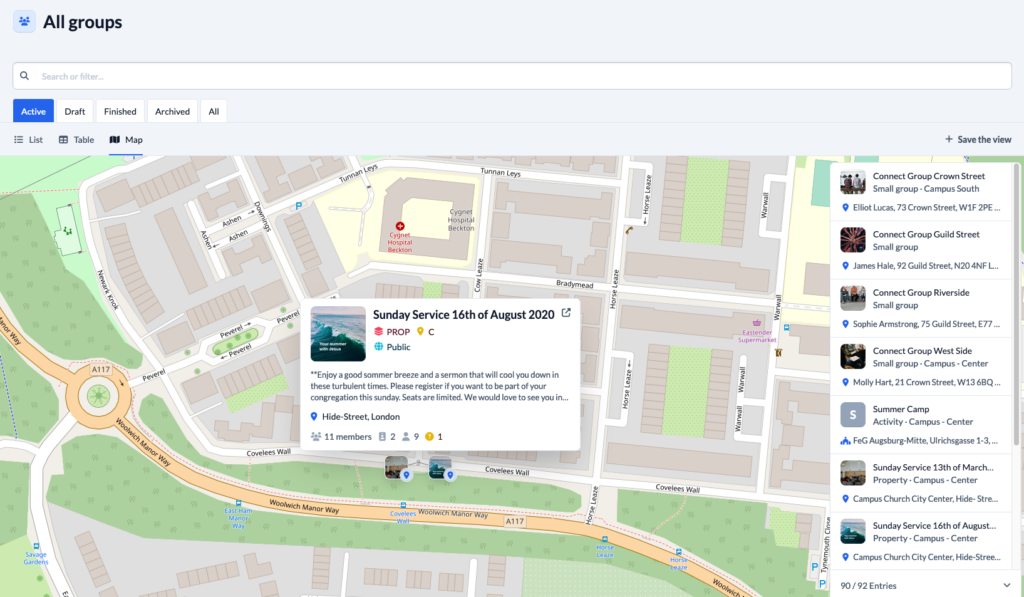
Person Tags In The Group Member Table
The person tags can now also be displayed in the table view of group members. Some users have requested this.
If you also work a lot with person tags, this change will certainly improve your workflow.
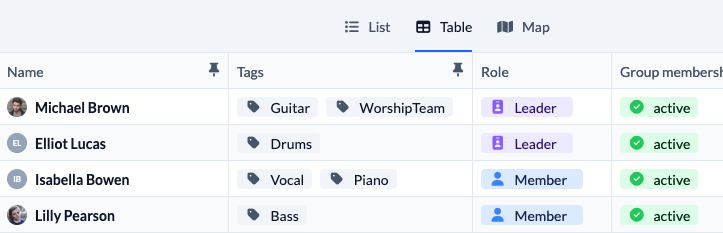
Posts: Permissions to create
Posts in groups are a great way to keep communication alive within the group and beyond. From now on, you can set even more precisely which role a person needs to have in order to write posts with with a certain visibility.
For example, leaders can also publish posts on behalf of the group with the visibility “Like group”, while members can only post within the group with the visibility “For group members”.
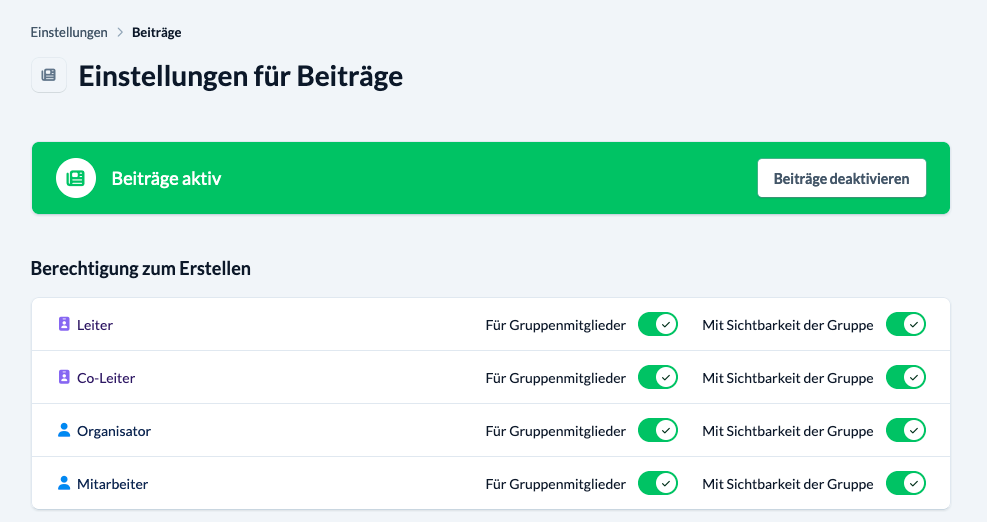
Group homepage: Select group level
Using group homepages, you can quickly and easily present your small groups or other offers on your own website. However, all public groups under the group that serves as the group homepage were always taken into account.
Under “Settings > Included group level” you can now customize the group homepage so that groups of the first, second, third or all subordinate levels are taken into account.
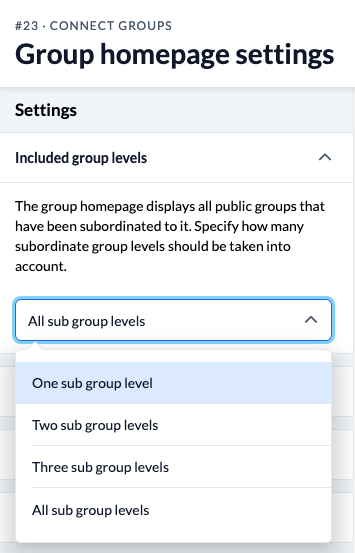
Fact units
You can now enter a unit per fact in the master data in the Events module. Collections are displayed in € and coffee served in “cups”.
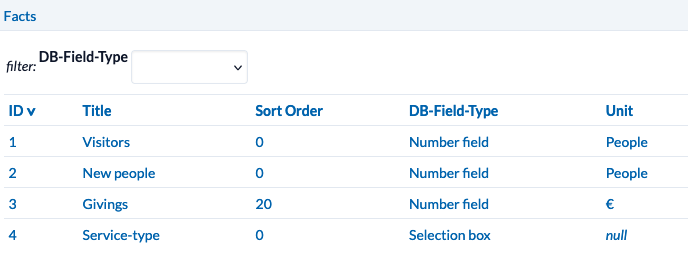

Permission split: “Edit group memberships of all visible persons”
The edit group memberships of all visible persons permission has been split into two new permission with version 3.112:
- Edit group memberships of groups of a group type (edit group memberships of grouptype)
- Edit group memberships of a group (edit group memberships of group)
Automatic memberships: AND link
The “Automatic memberships” function now allows you to request several groups in the filter via an AND link. This means that a person only appears in the filter result if they are actually a member of all groups.
Renaming
ChurchTools consists of many modules and many terms. We strive to make ChurchTools more and more user-friendly. To achieve this, we have renamed two terms in ChurchTools to clearly define them and avoid misunderstandings.
- Status is now called Person status in order to distinguish the status from other statuses (e.g. group status).
- Service group (Events module) is now called Service category in order to better distinguish the function from groups of the Service group type.
Further changes
If this is not enough for you, you will find all changes of this and earlier versions in our Changelog.
We hope you like the new version as much as we do. As always, you may leave praise and constructive feedback in our forum.