The last major update of the year is coming up and while everything is geared towards Christmas, we are putting together another ChurchTools version package for you. Just before Christmas, we have continued to work on the new groups module and have also made minor updates to the calendar, wiki and API. With this version, we wish all ChurchTools users a Merry Christmas.
Group history
We added the “History” menu to group pages in the new group module (beta). From now on, you can track activities and changes in the group member list much better and access past actions. This is particularly helpful for keeping track of group dynamics and membership changes. The history initially only contains information on changes to group members. In a later version, the editing of the group itself will also be documented (e.g. changing the group name).
Please note: The new group module is still in active development and currently not fully translated. Don’t worry, the module will be translated before official release.
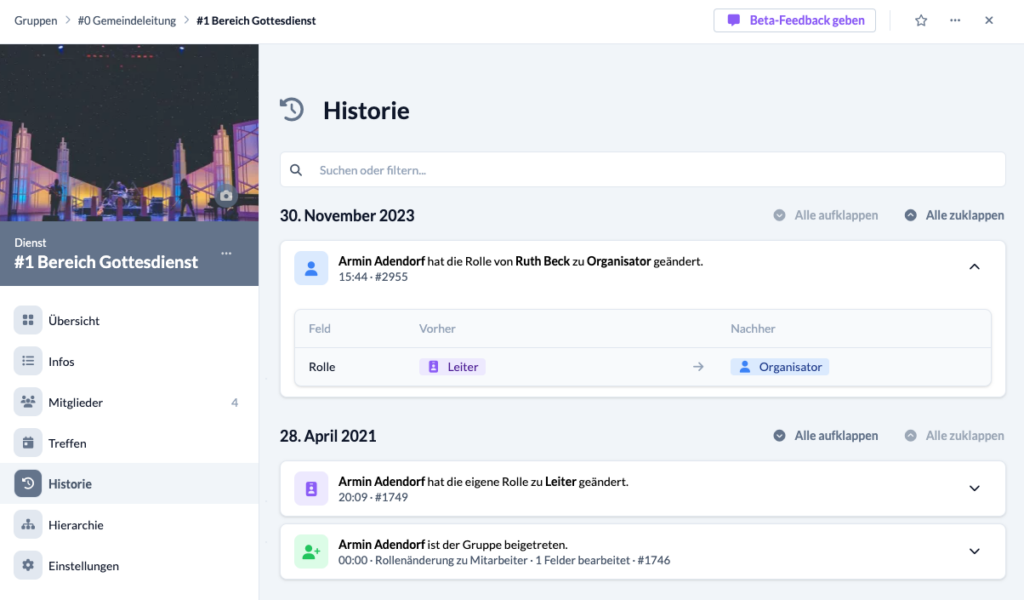
Group chat settings
The group chat settings can now also be edited via a separate settings page. As in the old group module, you can decide for each role who can read the chat and who can write in it. In addition, there is now an overview which group members do not have e-mail addresses, which is crucial for inviting them to ChurchTools and to the chat.
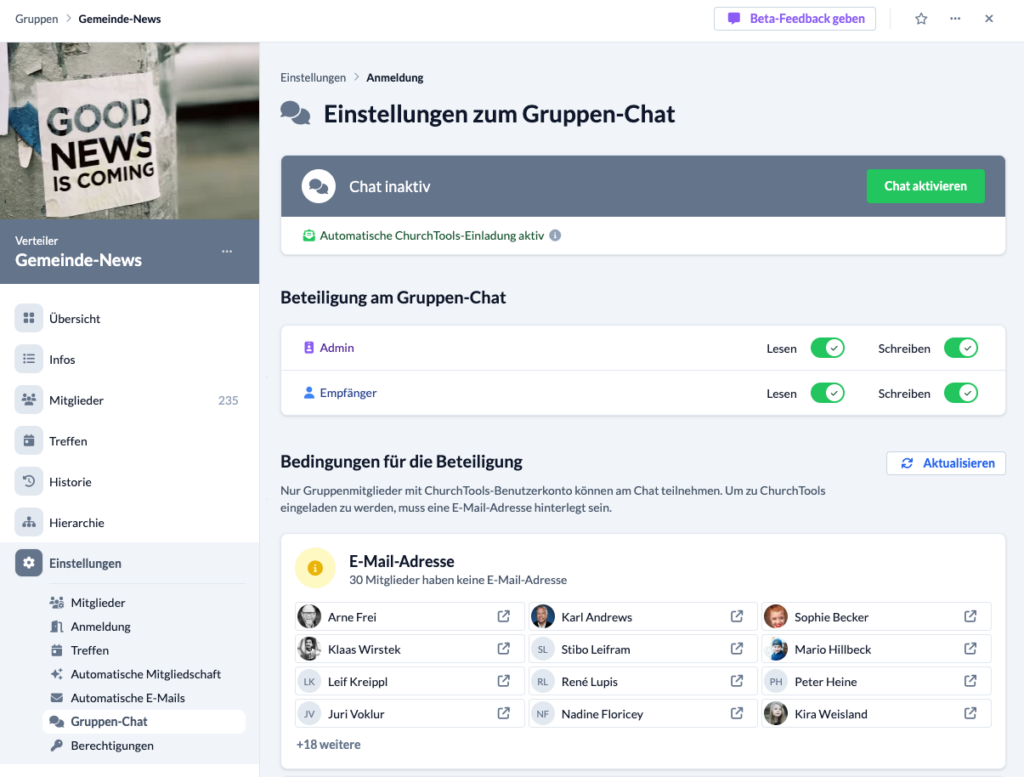
Group member list and table
There is a practical new feature in the member list: person fields can now also be used as filters. This allows you to search the member list according to certain criteria and quickly identify the people you are looking for.
Furthermore, the table of group members can now also be sorted. This means that you can sort the member list in ascending or descending order to quickly find the information and profiles you are looking for. This sorting option makes it much easier to navigate through large groups.
Another new feature is that a filter can now also be set via the …-menu in the column header, which makes the selection and application of filters in our tables even more intuitive.
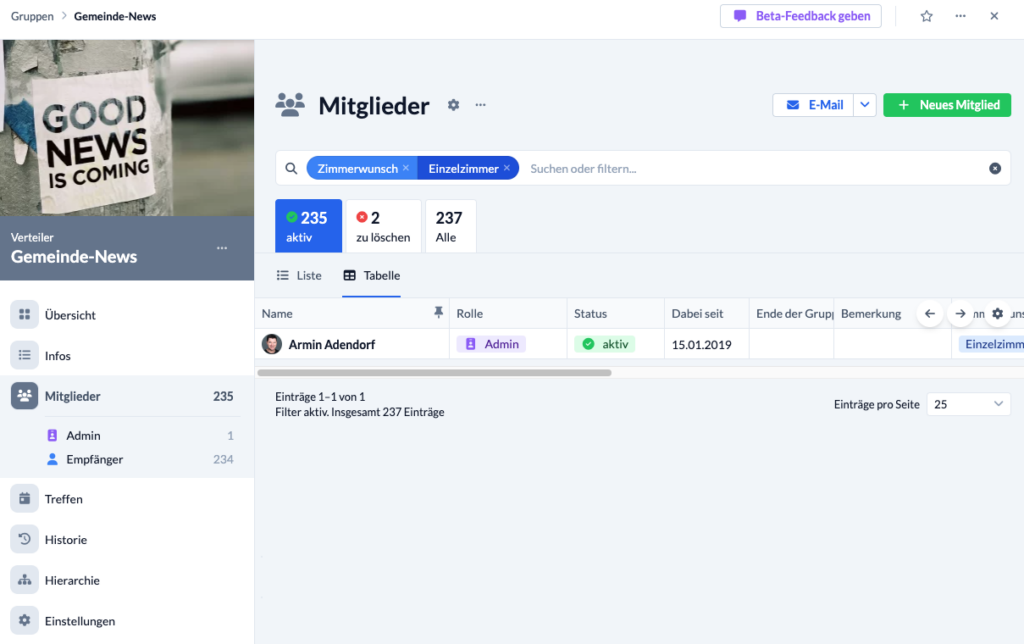
List view in the calendar
The calendar has received a small update in v3.104. The performance of the list view has been improved and it is now also possible to view the entire description in the compact list view.
In addition, the resources are now displayed in full length when printing the list view.
Further changes
If this is not enough for you, you will find all changes of this and earlier versions in our Changelog.
We hope you like the new version as much as we do. As always, you may leave praise and criticism in our forum.