The time has finally come! Today we are happy to announce that the new group module started its Beta (i.e. early, still unfinished version). In this post, you’ll find out what there is to discover and how you can try out the new module.
Ready, set, go!
To use the new group module, your ChurchTools admin must first activate it in the system settings and give you permission for “Groups (Beta)”. Important for the admin: The existing permissions from “Persons and Groups” will of course still apply in the new group module for all users.
What’s new?
We have completely redesigned the group module, so that working with groups is now even easier than before. And almost everything under the hood is new, too, to ensure that we can continue to build on a solid foundation. Here are some highlights of the new module:
Home page and sidebar
Welcome! As soon as you open the module, you can orient yourself with the help of the new group overview. You can search, create or edit groups, all in a simple, clean design.
The sidebar on the left also offers completely new possibilities. Here you can select and filter specific group types like “My Groups”, public groups or groups with open registration with just one click.
Please note: We are still working on translating the new group module into English. Therefore, all screenshots below are in German. Thanks you for your understanding.
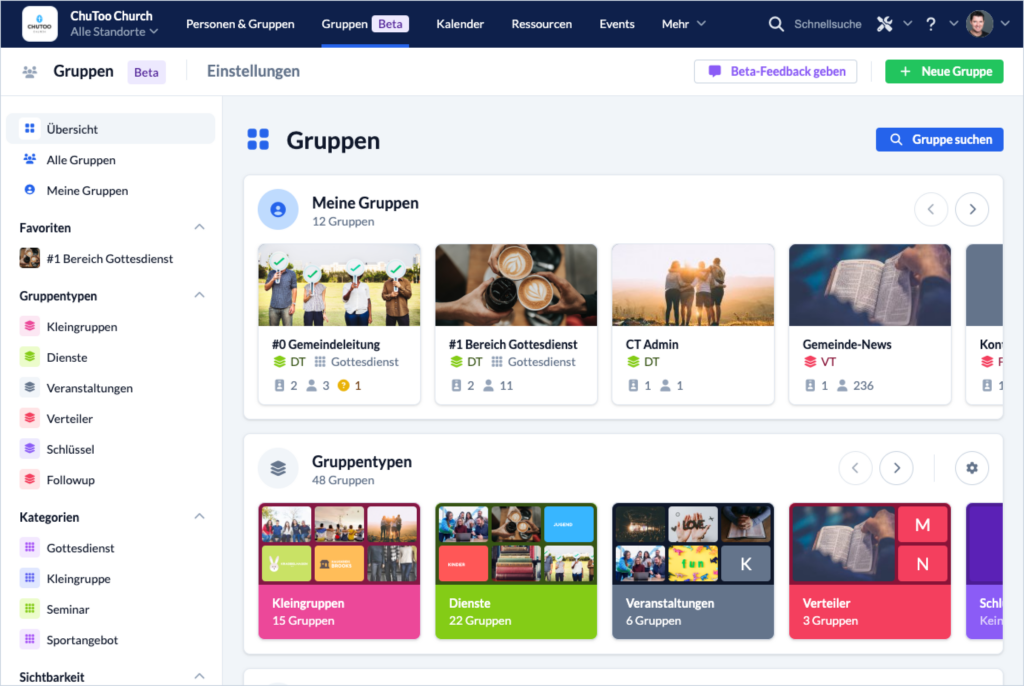
Group table
So flexible! The new table view lets you easily show and hide columns. You can fix columns or adjust their width. Of course, you can filter the table as usual and sort columns in ascending or descending order.
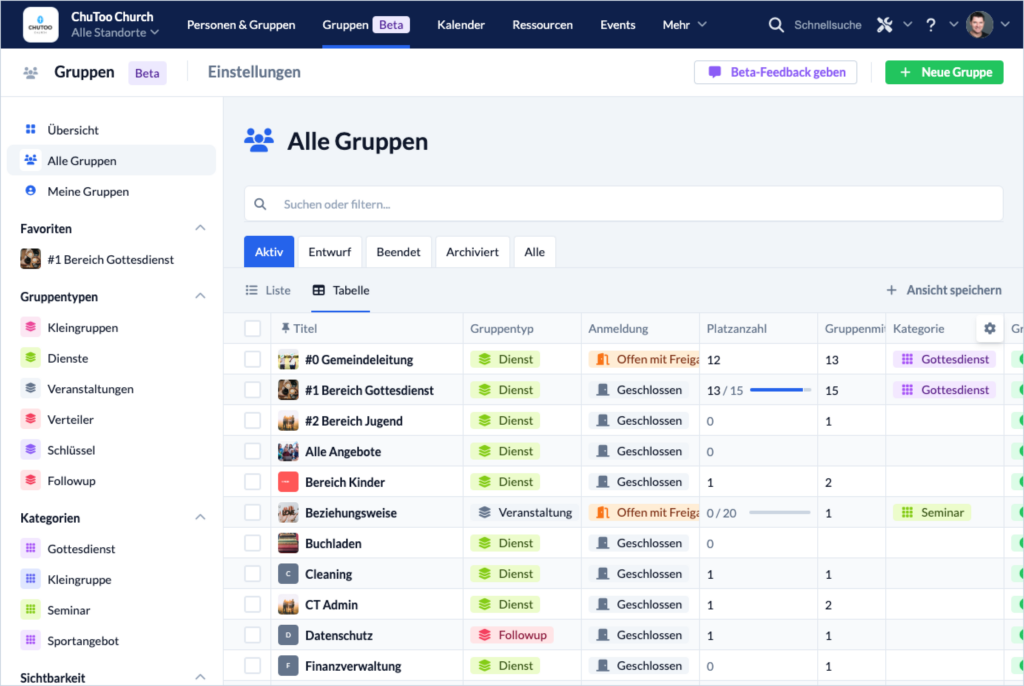
Saved views
Also very helpful – group views can now be saved together with filters, so they can be revisited at a later time. This allows you to set up the right view for each use case. For example, the church office can save the view “Public groups with closed registration” so that these groups can be quickly archived when they are no longer needed.
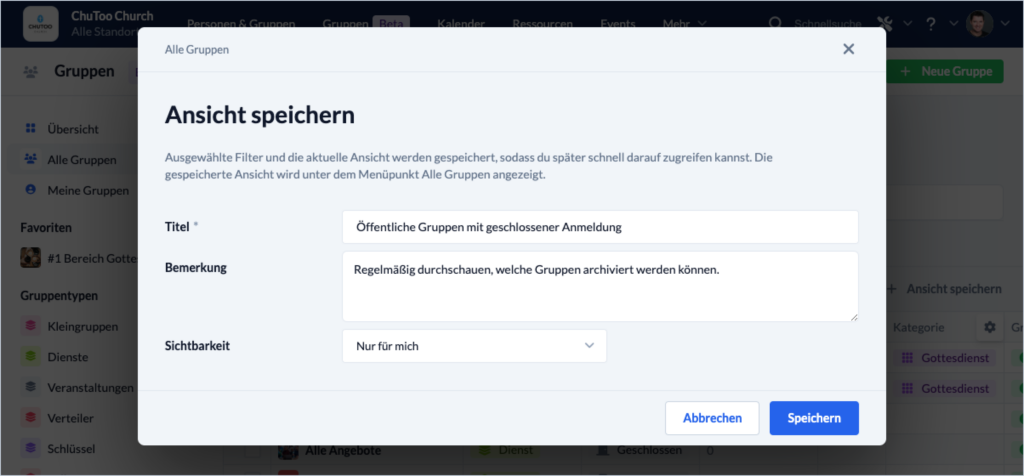
Group page
Finally more space! Each group now has its own page to give it the space it deserves. In the overview you can see a summary of the most important details of the group. From there you can go deeper into the respective topics of a group on subpages like Info, Members or Meetings.
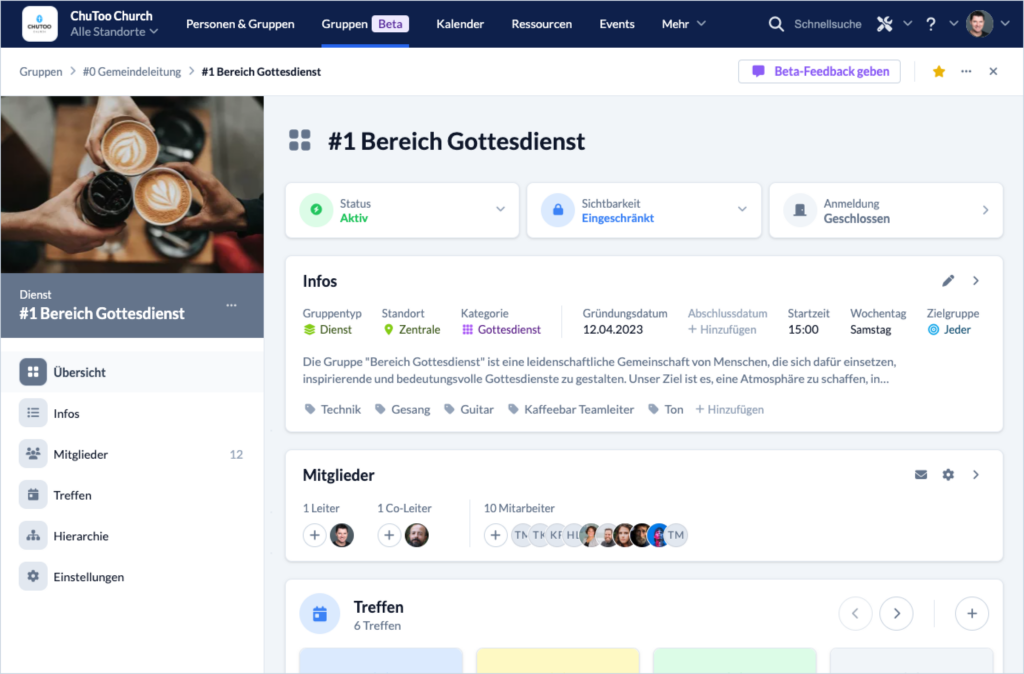
Member list
Who is actually part of the group? This is of course THE central question of every group! You’ll find the answer to this question in the member list. There you can quickly discover group members, view their membership details or contact them by e-mail. If you need more information about the members, you can also use the table view.
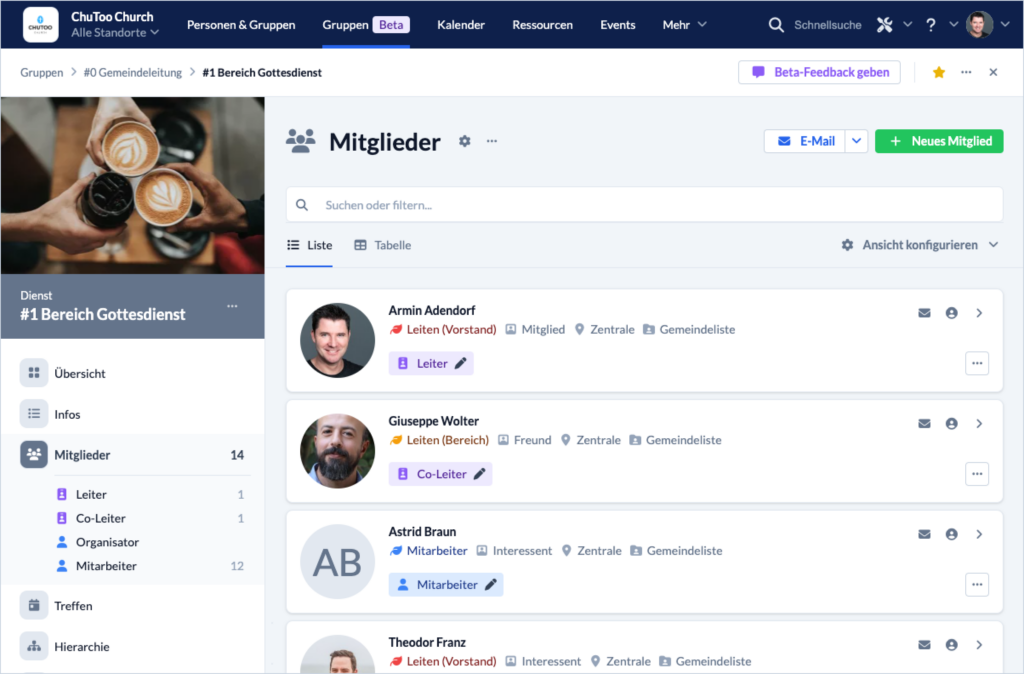
Group meetings
Let’s meet! In the meeting menu you can note the presence of group members and give feedback on the atmosphere or other topics. The status colors indicate to the group leader whether a meeting is pending, completed, cancelled or not completed (todo).
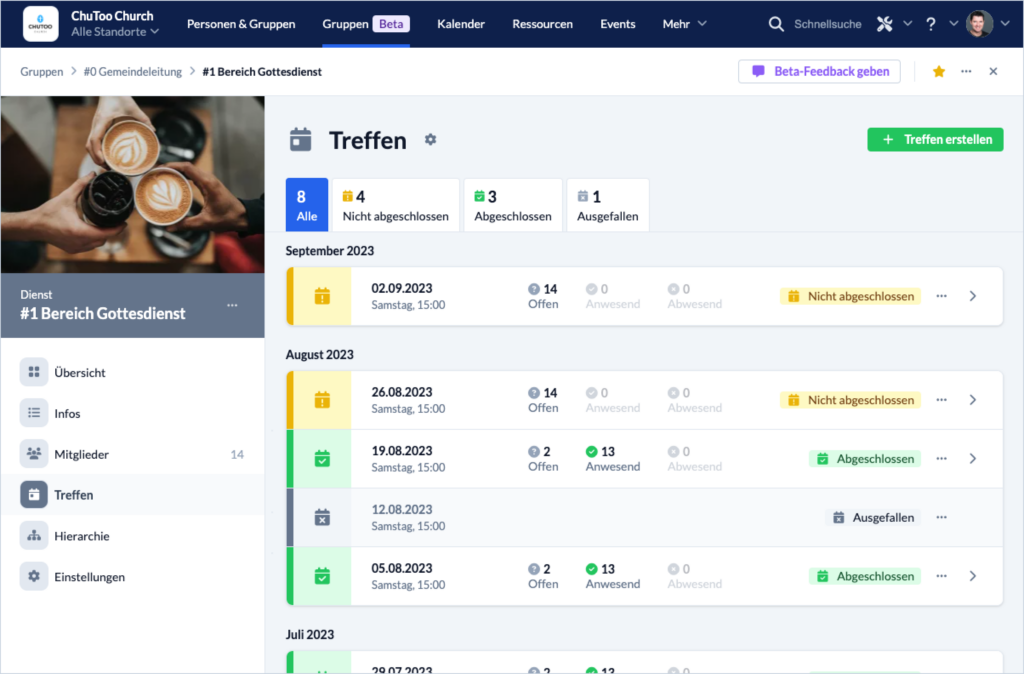
Module settings
Important for admins: Managing group types, info and categories has become much easier now. The settings are well-arranged and can be accessed via the group bar as well as via well-placed shortcuts.
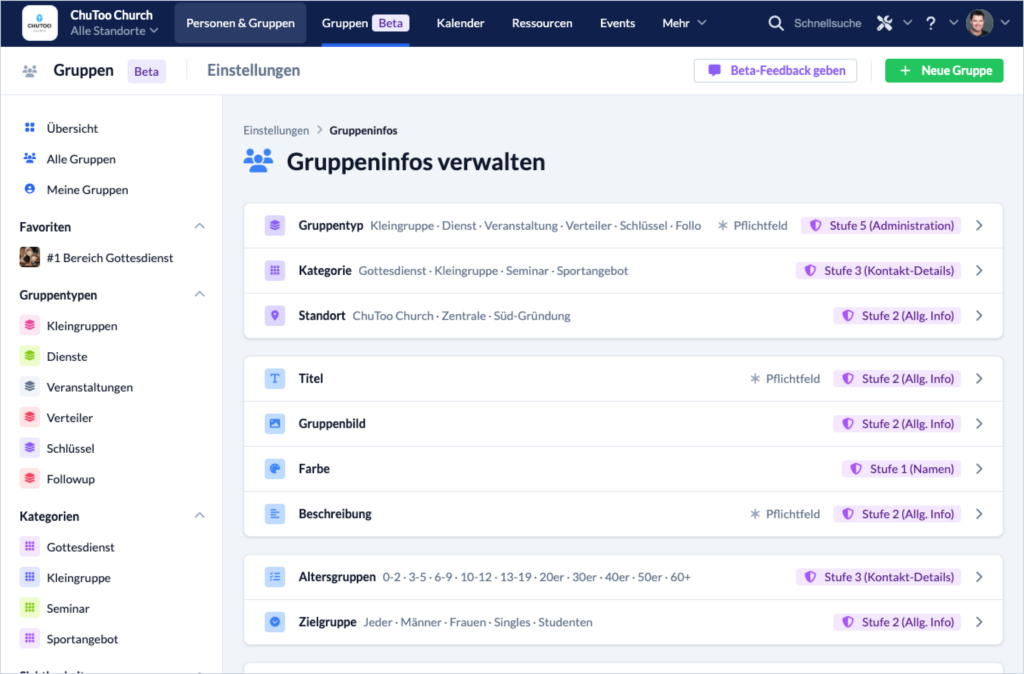
The look ahead
As you can see, a lot has already happened. But we are not finished yet. Before we can replace the old group module, we still have to implement some topics. At the top of the list is to make the group module also available for mobile use. And there are still a number of additional features missing, such as newsletter integration or the settings for the group chat. In addition, we are also still working on the features group org chart, group history and settings for automatic group memberships (formerly called “dynamic groups”).
We value your feedback
One thing is clear: With so many new features, there may be a few hiccups here and there. That’s why we’ve added the “Beta-Feedback” button at the top of the module. Tell us what you like or where you see room for improvement. This will help us to make the new group module even better.
Check it out for yourself right now! Please ask your admin to activate the new group module under System Settings > Modules and to give you permission for “Groups (Beta)”.
Have fun trying it out!