In my church we are currently introducing ChurchTools and the app is also a hot topic. In this blog post I will show you what we have been working on lately and what’s new in the app. There are changes in the search, a new info page and now the loaded content is cached.🤩
Search with more information [v0.8.0]
Looking for people is great, but sometimes the name is not unique. Especially in large churches, we have found that you need more information. So we added a second line to the search results (v0.8.0). There you can now see status, age, campus. And if the person already has a profile picture, you can find who you are looking for even faster.
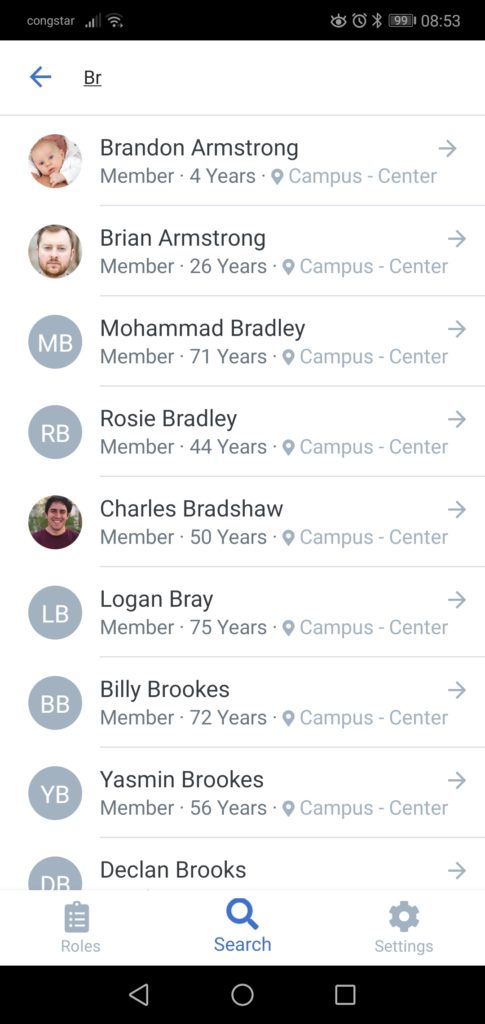
Search, view, apply for groups [v0.6.0, v0.8.0]
Let’s get right to it with a new feature. The search function in the app offers quick access to personal data. Now we also offer this for groups. In addition to the group picture, the search also shows the group category, target group and campus. A separate detail view for the group also shows the group members with a direct link to their profiles.
If the group is open for registrations, an additional registration button will appear there. Behind it is the well-known registration form, with which you can register directly to the group. The nice thing is that you are already logged in, i.e. your name and e-mail address are already filled in the form. The admins will be happy about this, because we will meet the problem of double accounts. This is our first step to solve this problem.
Information about App and ChurchTools [v0.7.0]
We have a new info page in the app. Under Settings there is now the page “About ChurchTools”. Beside links to our social media sites you have the possibility to contact the support directly via mail. And if the question “Which version do you use?” comes up, you can also look there.
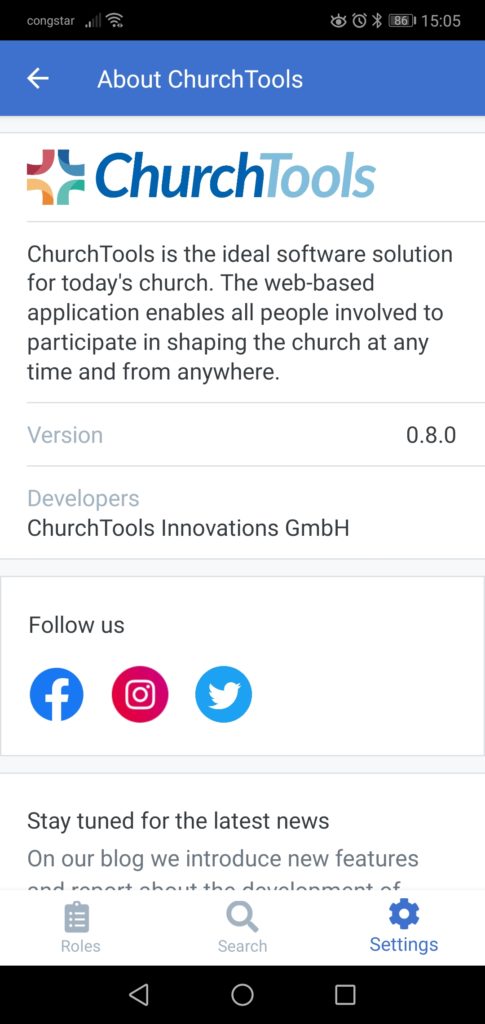
No signal, no problem [v0.8.0]
In the last blog post we introduced the new view of the agenda. I myself was allowed to try out this function live in the service. But we found a problem with it: Data is always being reloaded. If you close the app or just switch, the data is not cached and the app has to reload the agenda. This costs time and if you have bad internet on your pulpit, it can be annoying.
Now we save this data. The ChurchTools app shows the already loaded data directly when you open it again. We save the event data, agenda and also already viewed profiles. This gives us two big advantages:
The app displays the data faster
Data that are already loaded remain visible even if you don’t have internet access
- The app displays the data faster
- Data that are already loaded remain visible even if you don’t have internet access
The second point in particular is also important to many customers who have spoken to us. Many young churches celebrate in theaters or even cinemas. There is usually no Wi-Fi there and mobile phone reception is not good there either. Especially for these people an offline mode is very helpful to guide through the service without problems with ChurchTools.
Further changes
We have now seen the biggest changes, but other things have been improved:
Version 0.6.0
- Service group notes are now sorted by relevance
- Group pictures and pictures of persons can be viewed more closely with a tab
- We have made some refinements in the presentations
- Services with the same names are displayed sorted as on the Web (example: Vocal 1, Vocal 2)
Version 0.7.0
- At ” Settings” you will find a link to the privacy policy of your own church
Version 0.8.0
- Times are now displayed in the agenda in 24h format
There’s been a lot more. You are welcome to leave your questions and criticism in the forum
There many ChurchTools users discuss and exchange valuable user stories. So it is definitely worth a look.
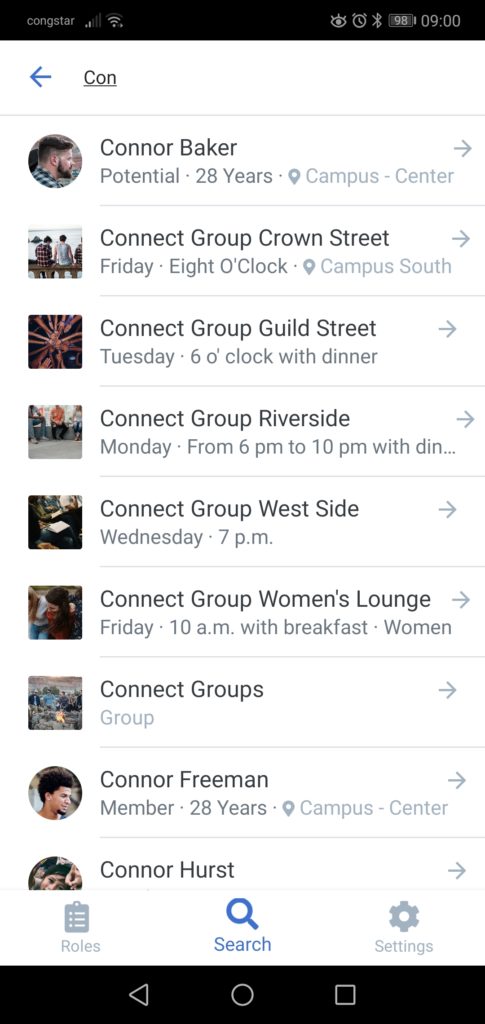
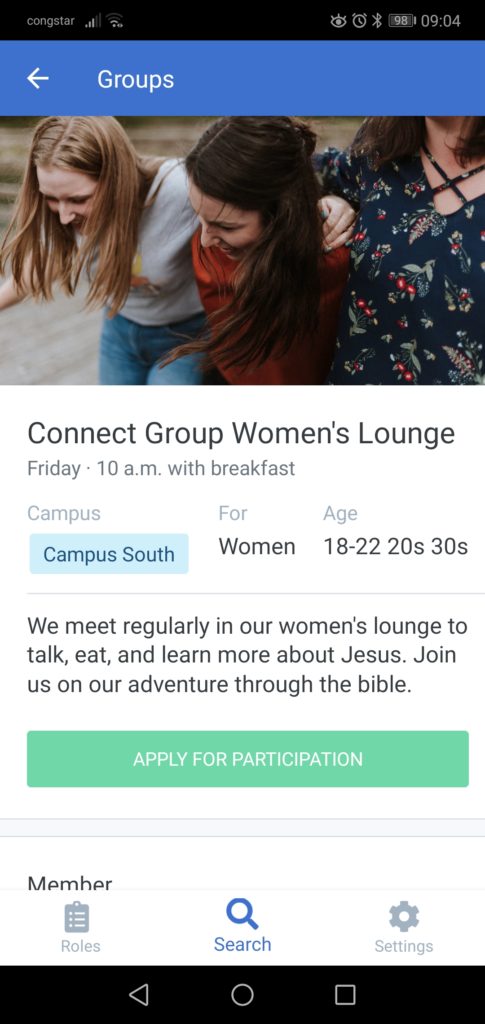
One comment
Comments are closed.