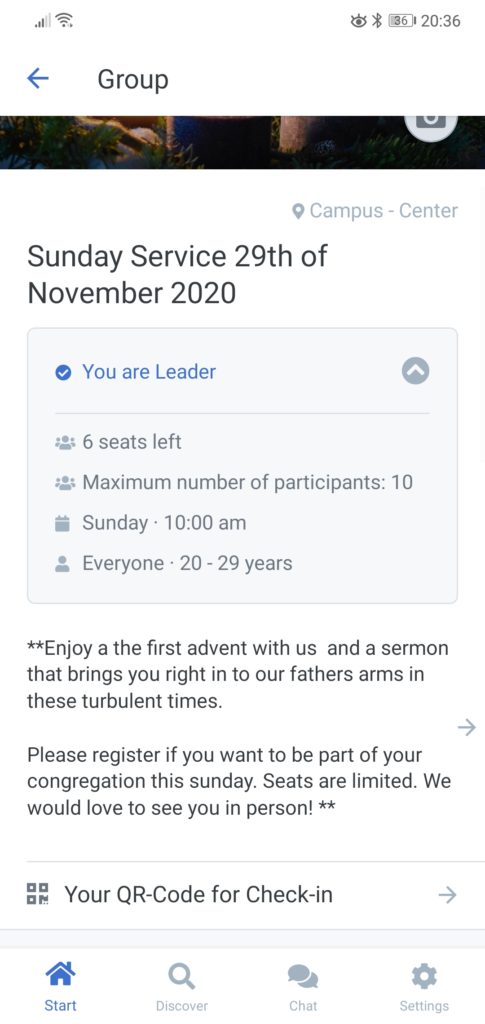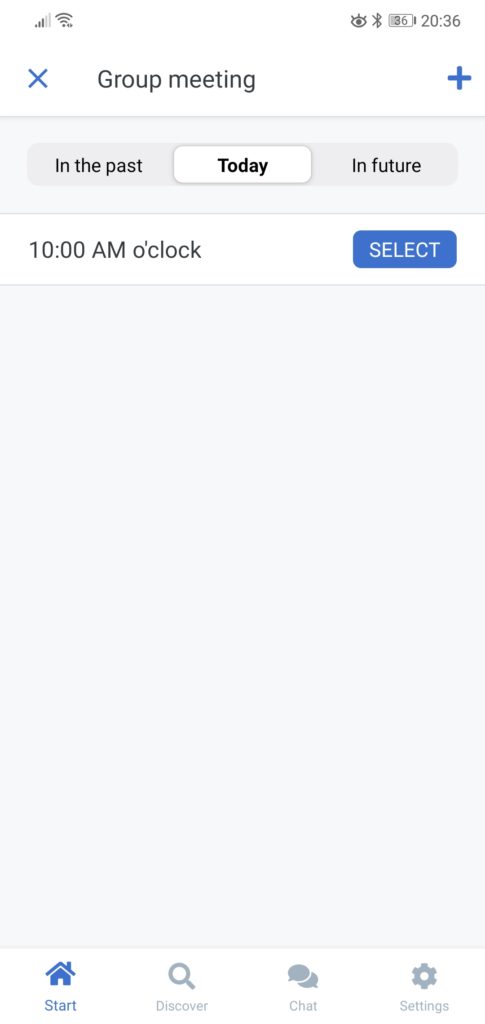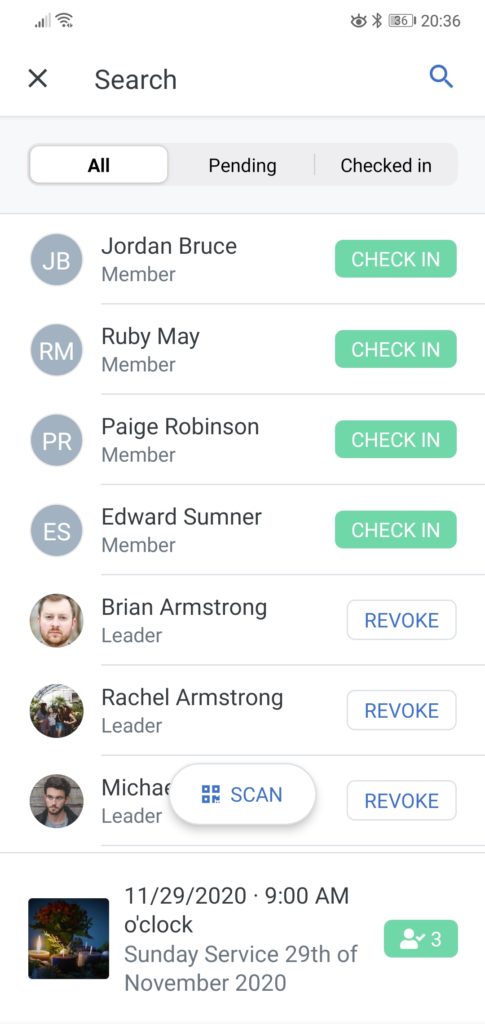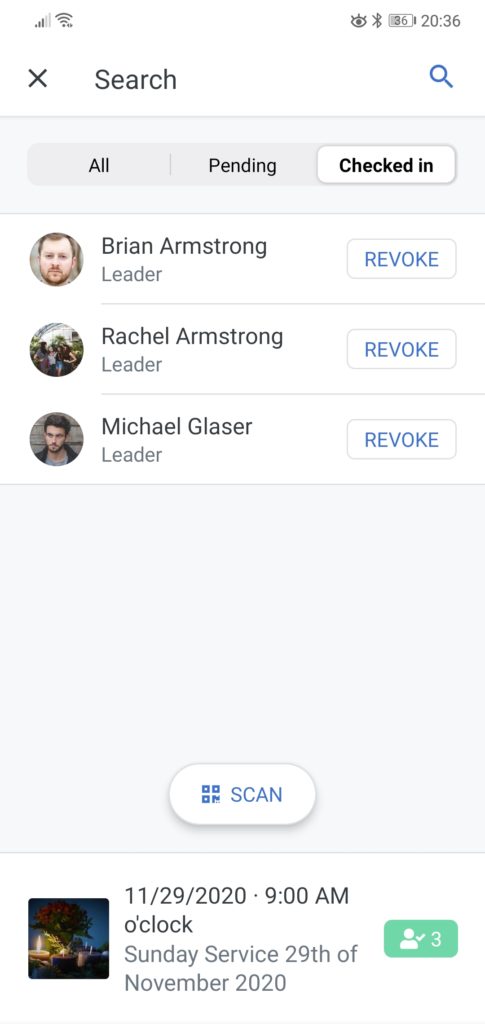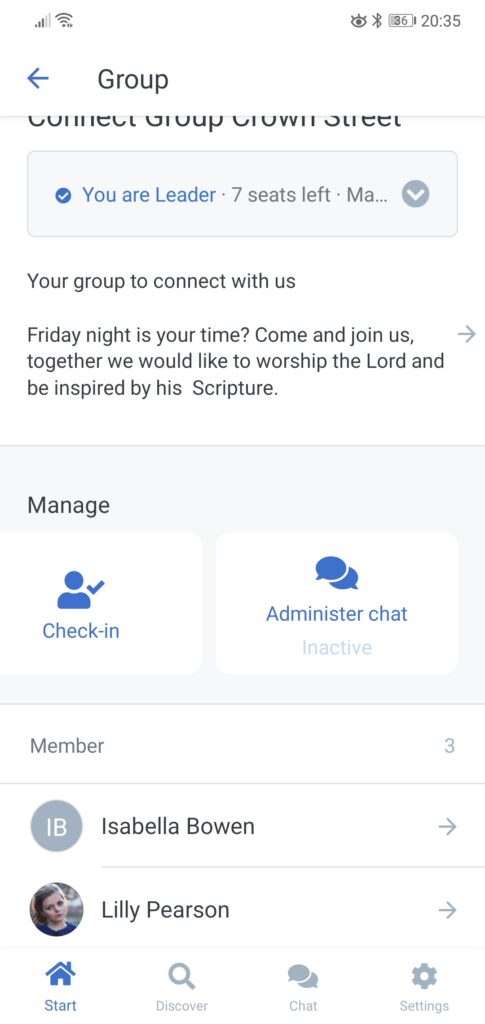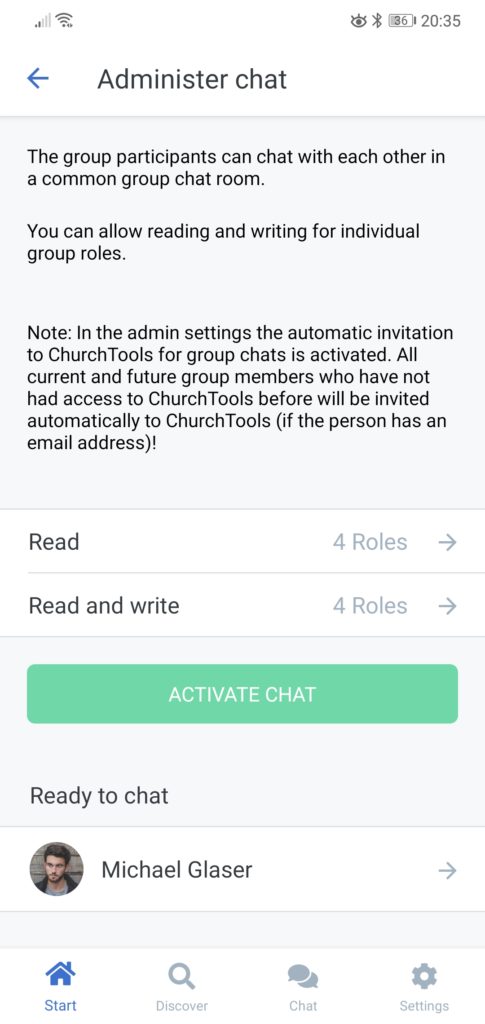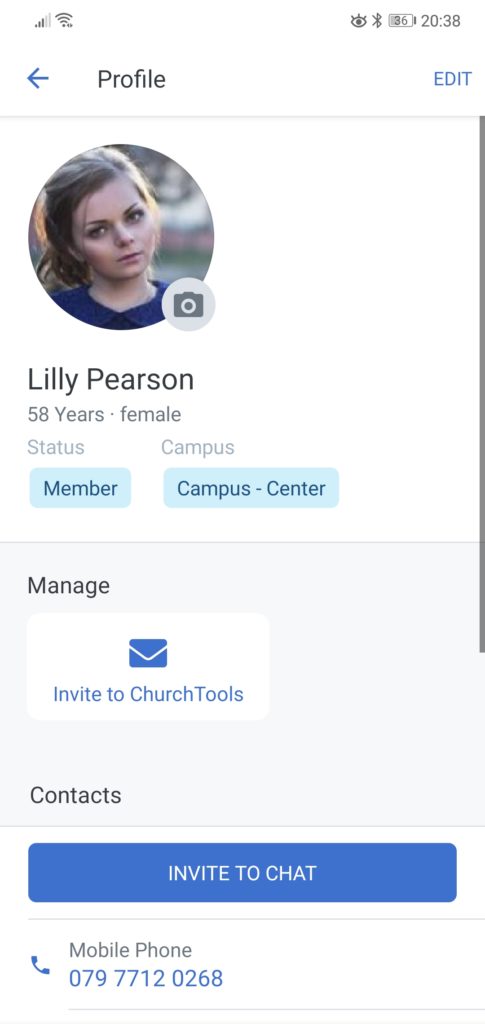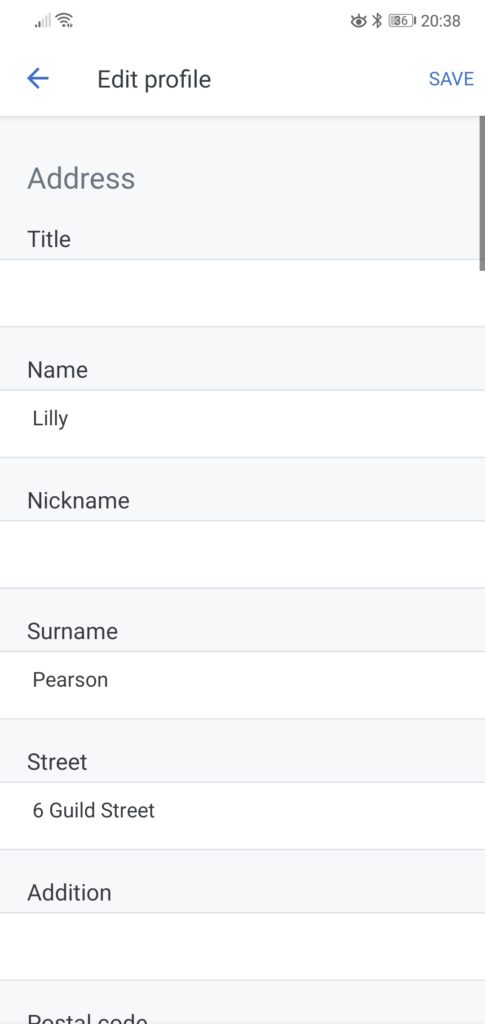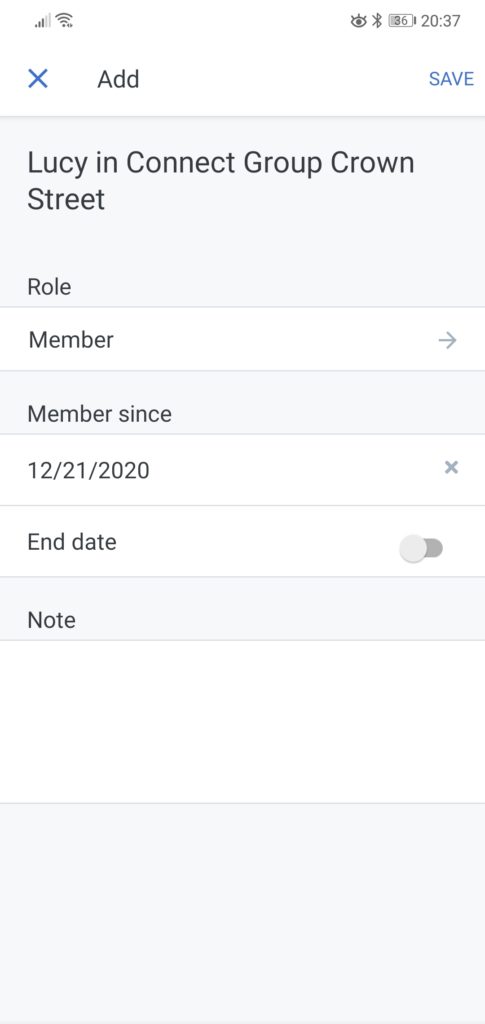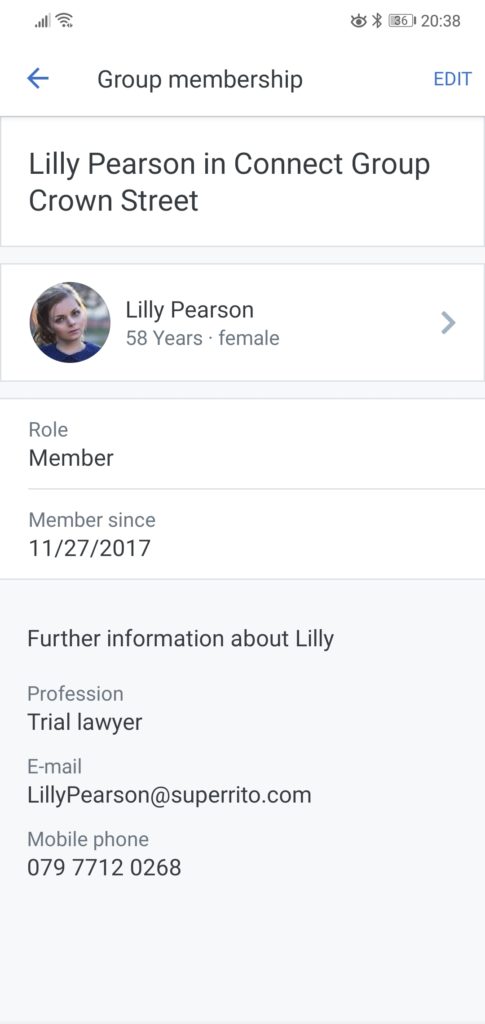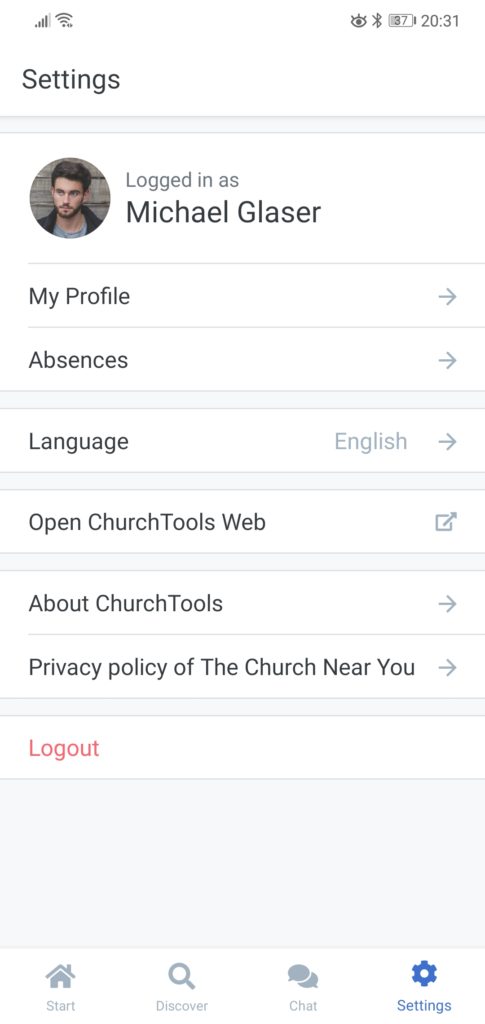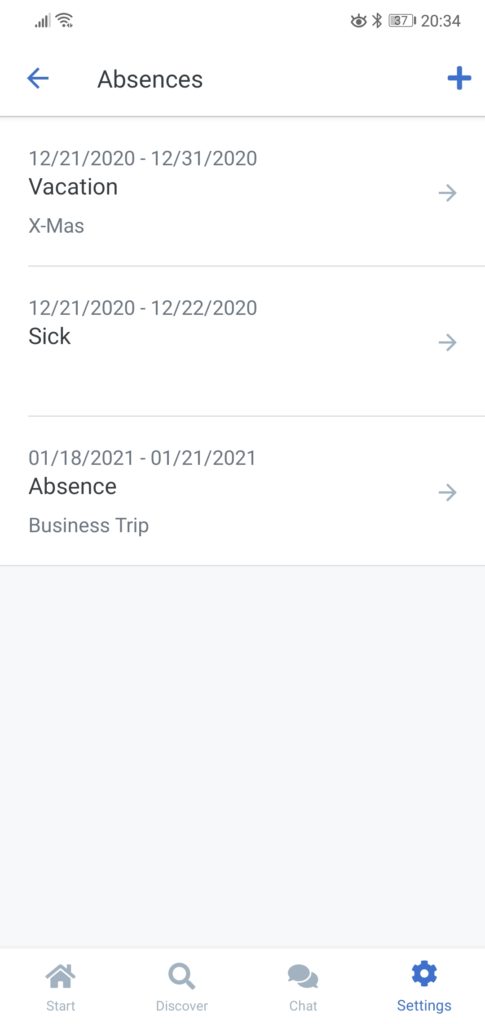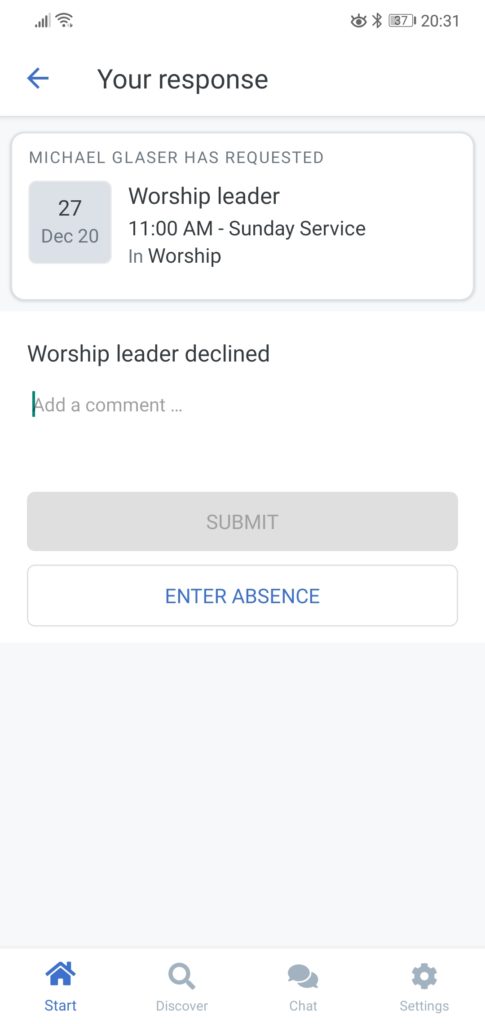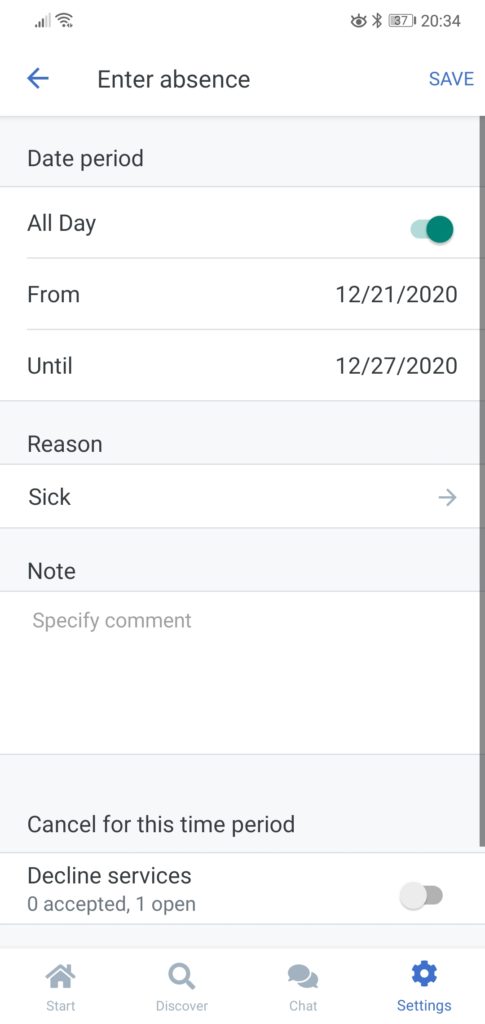A lot has happened since version 0.11 and some of the features have certainly already been adopted, but it’s still good to take a look back at what has happened since then.
Check-In
Corona continues to keep us on our toes and has not left us alone this year. Many changes in ChurchTools have been added due to new requirements in the churches. So the app also gained a new priority. One example of many is the check-in. With church services requiring registration, check-in was revised and even expanded. Now it is possible to check-in with the app and in two ways:
- manual check-in
- QR code check-in
The first one is already known from the check-in module on the web. Here, all group participants are listed and with one click, the person is checked in for the meeting. The second way is new. Here, QR codes are sent by mail during registration. A staff member can now scan this QR code using the app and the person is checked in directly. This makes check-in even faster and avoids long queues.
Chat
At the Willow Creek Congress in February 2020 we showed the chat to some customers. There the chat was well received and then the congress was cancelled because of a Corona case. At that time, we had no idea how this would develop. But one thing was clear to us fairly quickly: we would have to reprioritize the chat. We then accelerated things and did the first beta tests and now the chat is a permanent part of the ChurchTools app.
Meanwhile, you can not only start chats, but also administer them. Via the groups you find the possibility to set the group chat and also define which roles are only allowed to read or also write.
Of course, we also fixed some bugs in the chat and added more features, such as sharing PDF files.
Edit persons
Search and view persons has been on board since the beginning of the app. Now we have also retrofitted the function to edit persons. Via Settings > My Profile, each user can edit their own data (if the permissions are set). But for other people, of course, this is also possible. Now you can quickly enter e-mail address or cell phone number and keep the member list up to date.
Groups & Group Participants
Also the groups got more life. More information is visible on the group page. We have oriented ourselves on the public group page of the group homepage and have brought the info box into the app. There you can see, for example, at a glance how many places are still available in the group. Convenient for registration groups for church services.
With group pictures, groups can be individualized to a certain extent. Until now, this could only be changed via the web interface; now it is also possible with the app. Assuming you have the necessary permissions, you will find a camera icon in the group, similar to the profile, to change the picture.
But that is not all we have changed in the group context. Groups become interesting only with their participants. The group member information, including group fields, can be viewed directly within the group. And if the role does not fit, then simply change it in the app. Group fields are not (yet) changeable via the app. If a person is missing from the group, you can now search for them in the app and add them to the group.
Absences
In the context of church work, a lot has to be agreed upon. Who can take over which service and when? Is the pastor on vacation? With ChurchTools you can store your own absences. These are then taken into account when planning the service, so that it no longer happens that people are assigned who are actually on vacation.
We are now bringing this function to the app. There it is now possible to view, edit, delete and create new absences. You can do this in several ways.
The menu item Absences has now been added under Settings (v0.16). These functions can be called up via this menu item.
There is a second way: If a service request pops up and I know that I can’t be there on that date, I can cancel the service as usual. Alternatively, ChurchTools now offers me to enter an absence. The practical thing about this is that if you enter a new absence and you are requested for a service in this period or have confirmed it, then you have the direct option to cancel these services … after all, you are not there.
Push-Notifications
With the introduction of chat, push notifications in the ChurchTools app have taken on a new emphasis. After all, a chat that doesn’t notify you of new messages is pretty witless. Here, unfortunately, we had some problems. Namely, we found that push notifications can be handled a bit differently by each phone manufacturer.
Many manufacturers have “smart” energy-saving measures built into their phones. These close apps in the background to increase battery life. This sounds good for the user at first, but it is quite annoying for app developers. Because when the app is closed, it may no longer be possible to receive push messages. The consequence: The user blames the developer, even though it is not the developer’s fault 😉
The site Don’t Kill My App explains how users can counteract it with various manufacturers. Because many apps have this problem. “But why do push messages from What’sApp arrive?” This is a legitimate question: the big players like Facebook and Co. have special rights here. Their push messages are delivered through without delay. With ChurchTools, unfortunately, we have no chance to get on these whitelists.
But that should not stop us! We have spent a lot of time and effort on this issue and have managed to make some improvements here and there. First, we have changed the push message format a bit, i.e. the push messages may look a bit different, but they arrive more reliably (which is more important).
For Android users, this has a pleasant advantage: via the system settings, you can specify exactly how the messages should appear on your own phone for the ChurchTools app. That is, with sound, vibration and/or banner.
We are happy that we have made good progress here, but we are constantly monitoring and trying to improve the experience of the app and the chat.
Facelift for Android App
For Android users we have made some design adjustments in version 0.16. Among other things, we have adjusted the color of the top bar and wrapped it in a more contemporary design. In addition, the icons in the tab bar (bottom bar) are now no longer cut off, but fully visible. These are just two small changes for Android. We hope you like it as much as we do.
Security – Android 5.0
Starting with app version 0.12.0, the ChurchTools app requires Android 5.0. The reason for this is that we have noticed that Android versions <5.0 come with old certificates and therefore cannot communicate properly with our servers. However, in order for this to continue to work, we would have had to lower our security standards.
We did not want this. IT security goes hand in hand with data protection and both are very important to us. Therefore, we had to adjust the minimum requirement for Android. Your data must be safe, that is our commandment.
All Changes
Version 0.16.0
– Absences can now be viewed and edited in the app
– The normal check-in is now also possible in the app
– Only a limited number of open service requests will be displayed on the start page.
– The overview of the groups has been improved.
– Android: The app has received a visual makeover and now fits better to modern Android phones.
– Android: The icons in the tab bar are no longer cut off.
Version 0.15.0
- The check-in can now be done in the app via QR code.
- Expired and inactive groups are no longer displayed under My Groups.
- It is now possible to edit personal profiles.
- Fixed a bug that caused the app to crash when you were invited into a new group chat.
- [iOS] The status bar with the clock is now also visible in Dark Mode.
Version 0.14.0
- Push notifications (e.g. for chat messages) now work much more reliably
- Group pictures can now be edited in the app.
- [Android] Push notifications are now assigned to different categories that can be configured individually in the app system settings
Version 0.13.0
- [Android] An error when sending pictures in the chat was fixed.
- [Android] When calling ChurchTools Web in the App, input fields are no longer covered by the keyboard.
- [Android] Fixed a problem that caused the input field to be covered by the keyboard when entering multiple lines of text in the chat
- It is now possible to edit group memberships in the app and add new people to groups.
- Before logging in again via a registration link or QR code, you are now automatically logged out to avoid problems
- Inactive groups are now no longer displayed under “Discover”.
Version 0.12.1
- The app now requires at least Android 5.0
- Events over several days are now additionally displayed with start and end date.
- The stability of the app has been improved.
- Several display issues have been fixed.
- Position titles of songs are now also displayed in the agenda.
Version 0.12.0
- Permissions for reading and writing in group chats can now be set in the app.
- It is now also possible to register for non-public open groups.
- Simulating another user in the ChurchTools web view within the app no longer causes you to be logged into the app as the simulated user.
- The buttons to start a single chat, group chat or event chat are now no longer displayed if the respective chat type has been disabled by the administrator of the ChurchTools installation.
As you can see, a lot has been added again. You are welcome to leave your questions and suggestions in the forum. Many ChurchTools users discuss there and also exchange valuable user examples. So a look is definitely worthwhile.