Whether the sun is shining or it’s raining cats and dogs – ChurchTools brings you a fresh batch of helpful updates today. This time, it’s all about making your group work clearer and more organized: custom group colors, visible roles during QR code check-in, and a bit more structure in everyday tasks. Read on to see what’s new!
Groups Get Color – And It Shows
You can now assign a custom color to each group. This color will be displayed wherever there’s no group image – for example, in group overviews or lists. It helps you distinguish between groups at a glance, especially if you’re juggling multiple ones. A yellow small group, a green ministry team, or a blue home group? Now that’s easy!
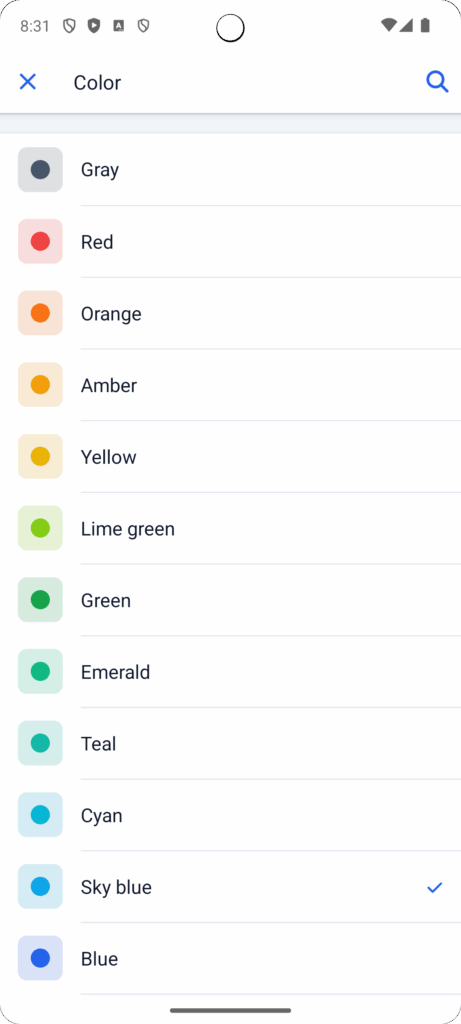
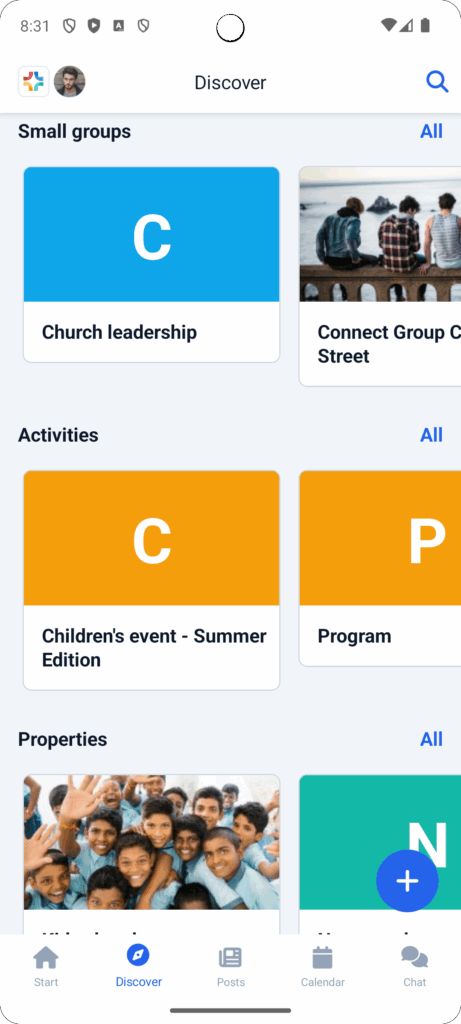
Role Display During QR Code Check-in
When group members check in using a QR code, their role within the group is now displayed right away. This brings more clarity at the check-in desk, especially during events with lots of participants. You’ll immediately see whether someone is a leader, participant, or helper – no need to look it up manually.
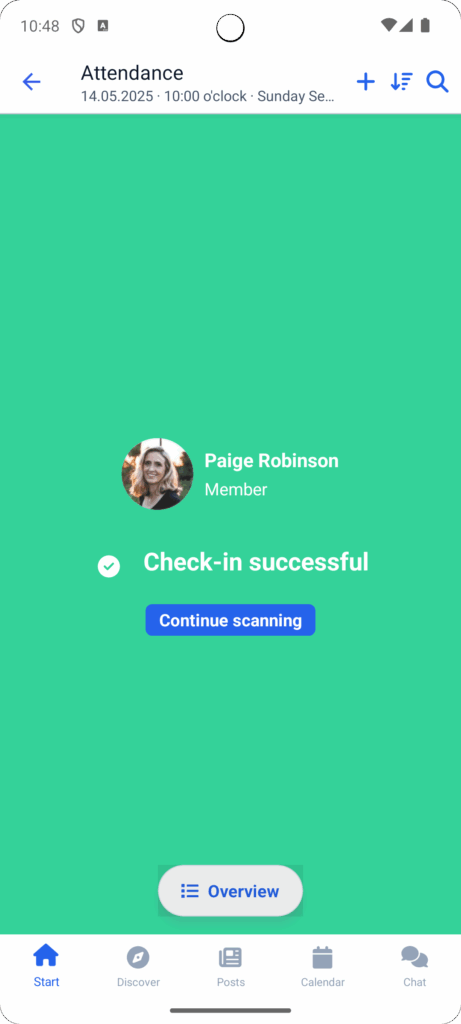
If this is not enough for you, you will find all changes of this and earlier versions in our Changelog.
We hope you like the new version as much as we do. As always, you may leave praise and criticism in our forum.