Plan and archive posts
It is a pleasure for us to see how the contributions are used in your parishes. ❤️ This version adds yet another function: scheduling and archiving posts.
We know that not every employee works full-time in the church. Things are often done during the week. But especially with announcements or advertising posts, it can sometimes be useful to publish the post at a certain time or to hide it again. Now this is finally possible! 👏
For each post, you can freely decide from when to when a post should be displayed.
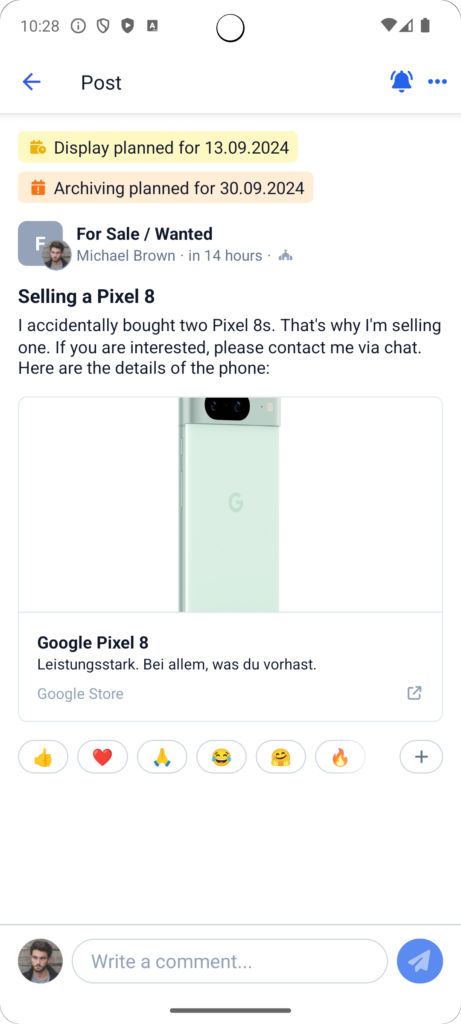
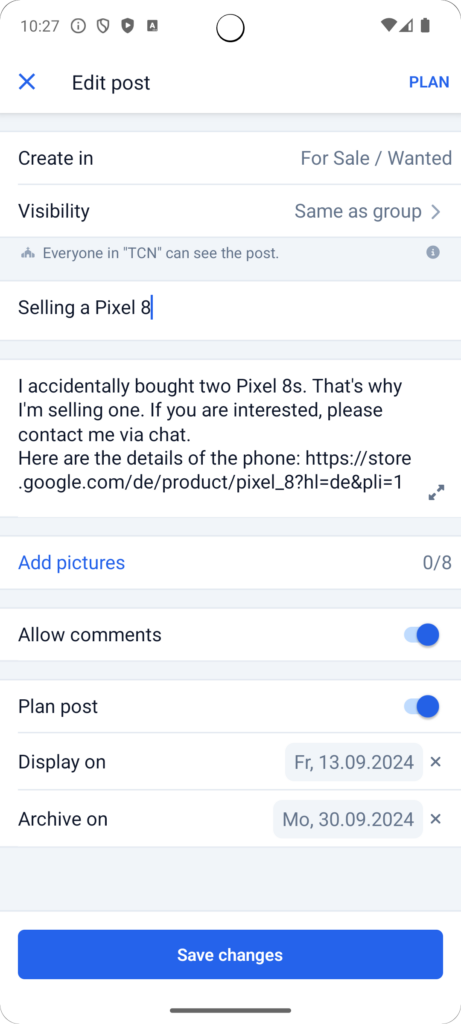
Edit number of services in the event
Sometimes things have to happen quickly and you’re not sitting in front of the computer. A singer cancels and the duty is free. Other times, a second lighting technician is needed.
With the latest version of the app, you can also change the number of services at an event on the fly. So there’s not much standing in the way of duty planning on the road.
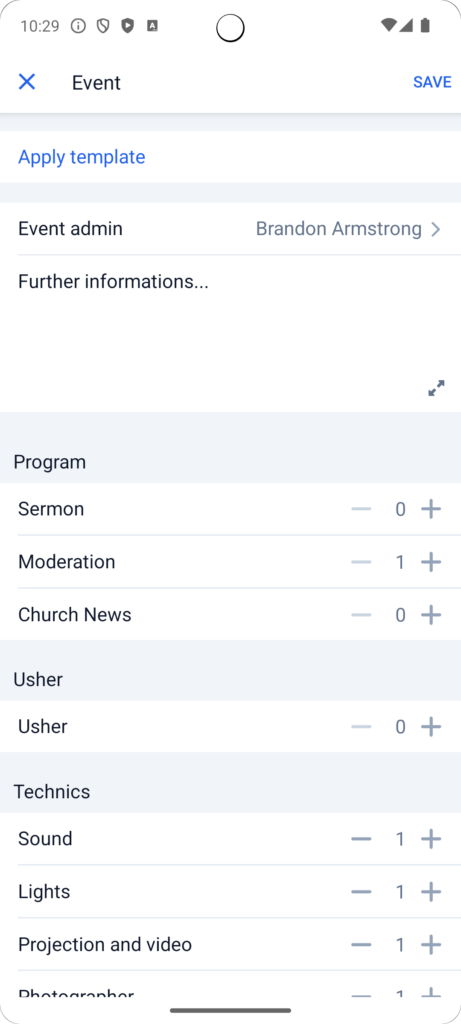
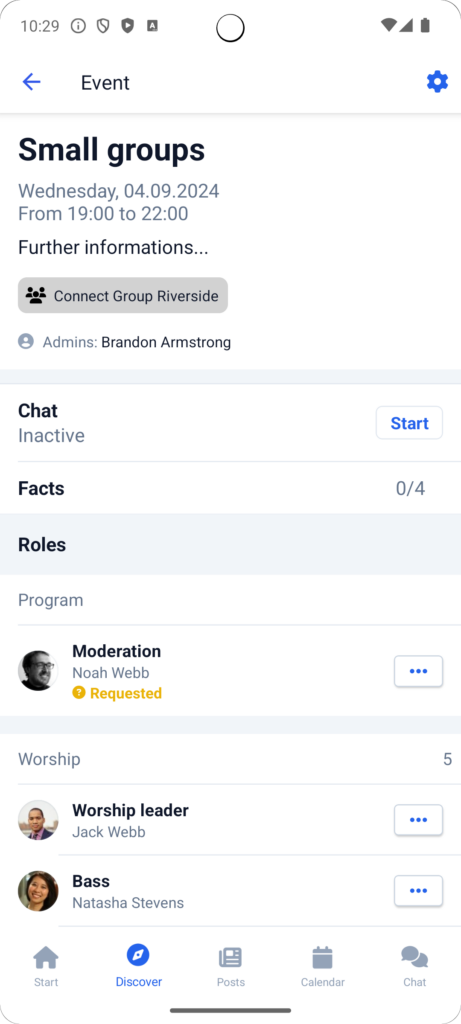
Hiding widgets
You have been able to sort the widgets on the start page for a few versions (“Customize start page” under the last widget). However, not all widgets have the same relevance for every person. It is now also possible to hide certain widgets for your own start page.
Just tap on the eye next to the widget name and the widget will no longer appear.
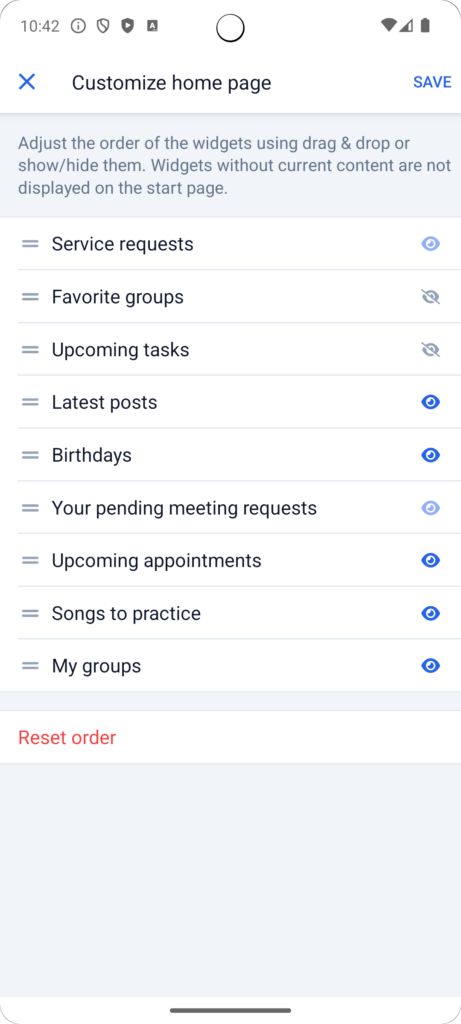
Group tags are displayed
Group tags are another way to bring structure to your own groups. These group tags are now listed at the bottom of the group details page.
Label printer at check-in
Did you know that you can have labels printed automatically at check-in? Using a small tool called LabelPrinter (a small Windows application from ChurchTools), you can immediately send the information to the printer at check-in, for example to print a name label for a child or a participant.
This already works on the web and now the app is following suit. If active printers are registered in ChurchTools, they will now also be offered for selection when you check in in the app and you can choose which printer you would like to use.
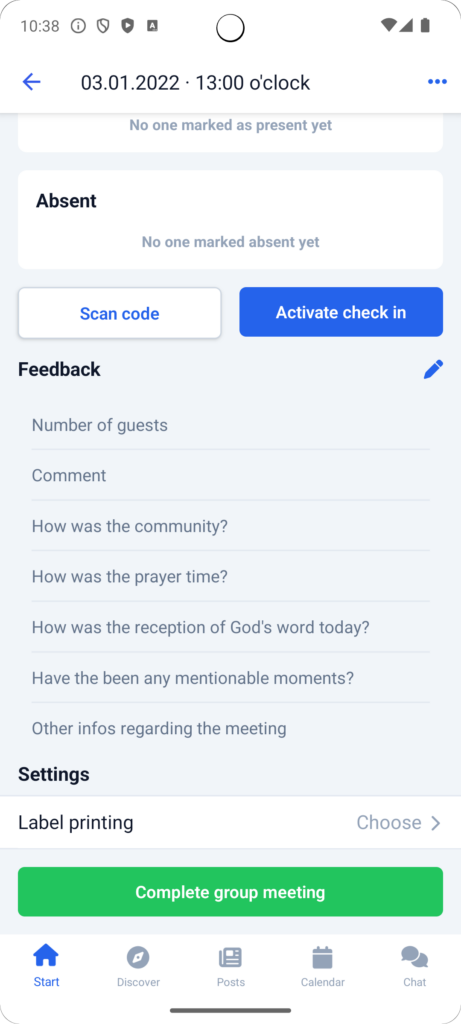
If this is not enough for you, you will find all changes of this and earlier versions in our Changelog.
We hope you like the new version as much as we do. As always, you may leave praise and criticism in our forum.