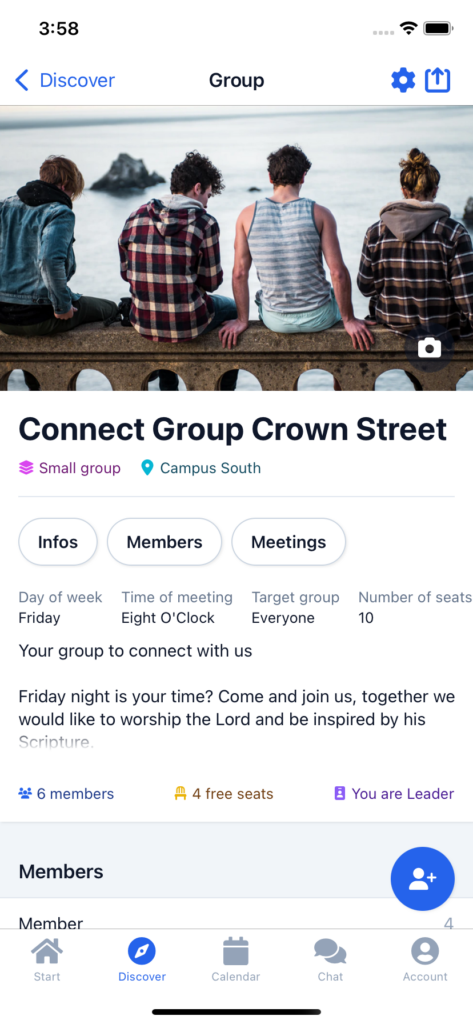The full autumn sunshine tickles my nose and I look at the new app version as if dazzled. I rub my eyes and can’t believe it. Is it true? Can I really now … ? Yes, I can! One App – Many Accounts – No Problem.
Multi-Session-Support
The latest version of our app introduces an exciting new feature: you can now log in to multiple ChurchTools installations at the same time and seamlessly switch back and forth between them. This enhancement allows you to work and interact more efficiently across different churches or organizations without logging out and logging in again.
On the start page, you can now see your own profile picture and, if you are logged into multiple installations, the installation icon as well. You can create new accounts or switch to already linked accounts via the menu item “Account”. You can also open the switch dialog by tapping on the profile picture on the start page. In a few seconds, the app changes the context and loads all content from the other installation.
Push notifications from other installations you are connected to will still arrive. So you’ll get all the information even if you’re currently logged into the app in another church.
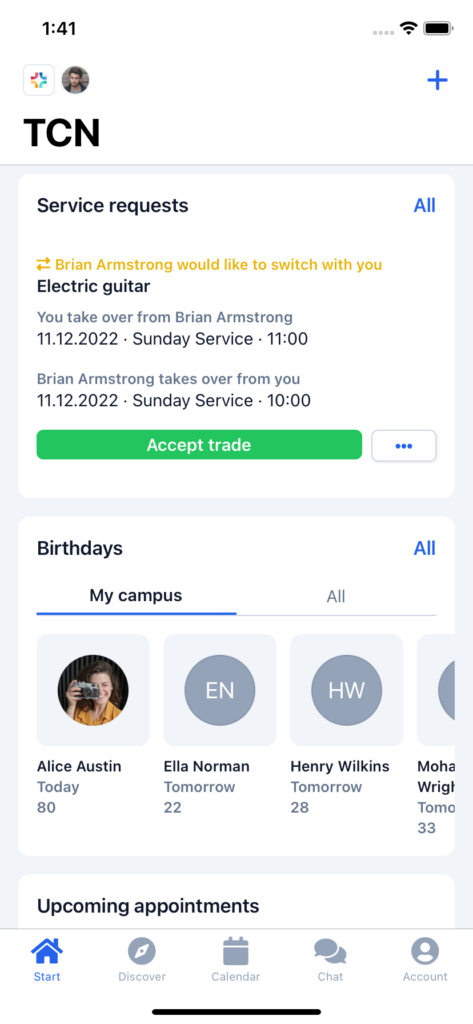
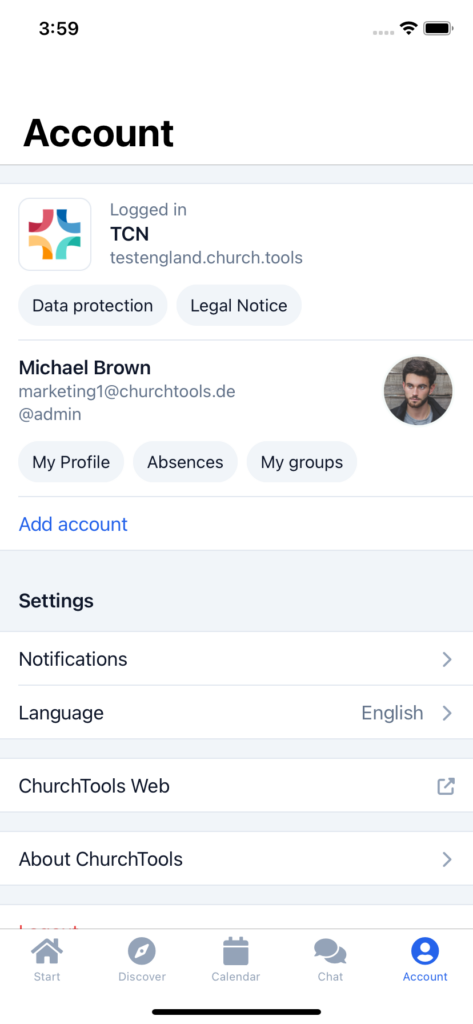
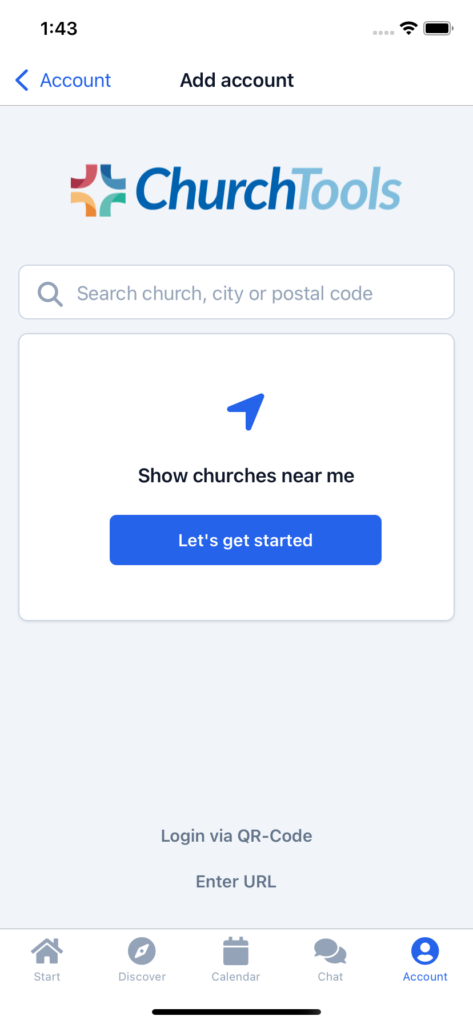
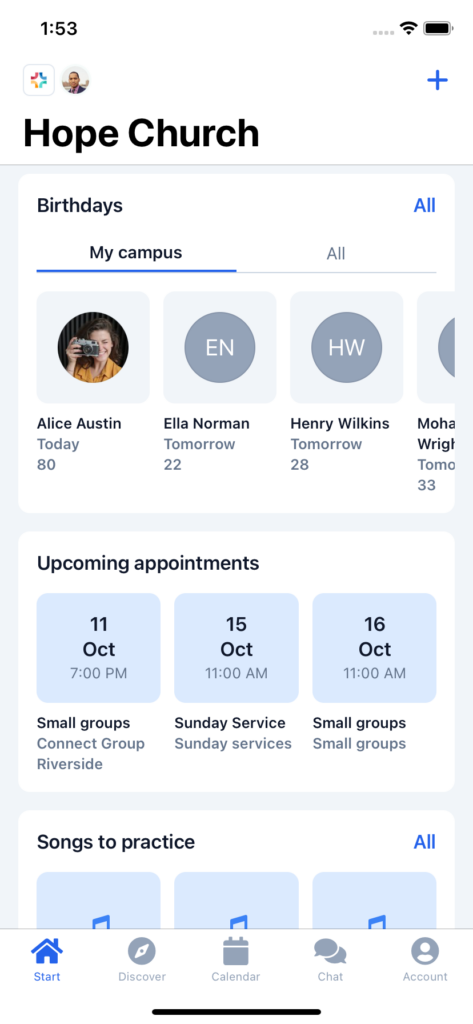
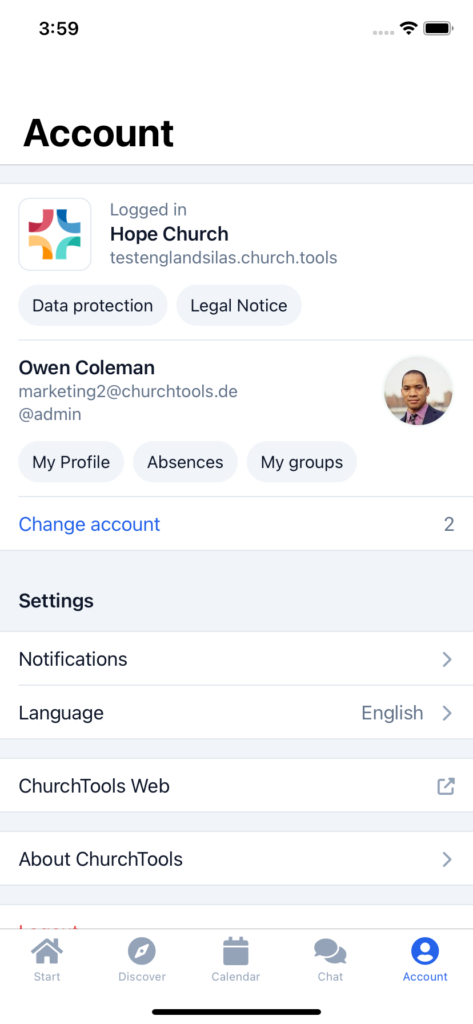
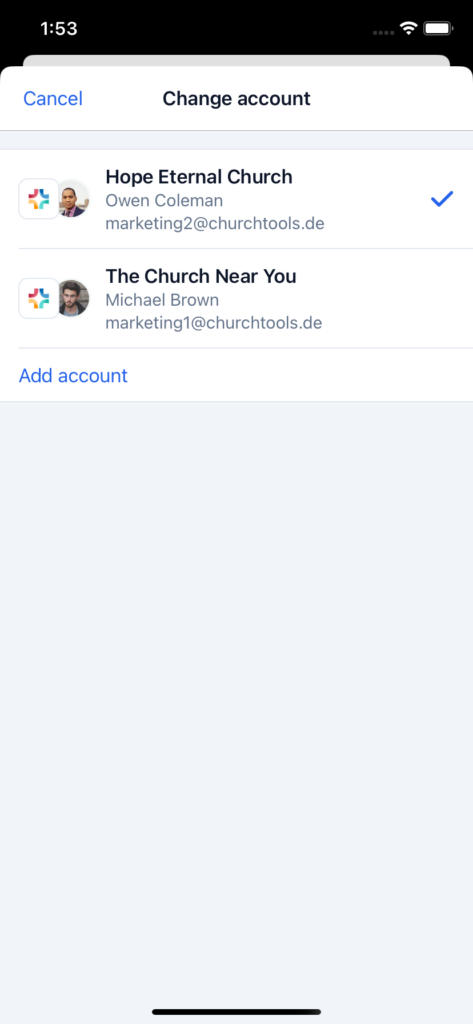
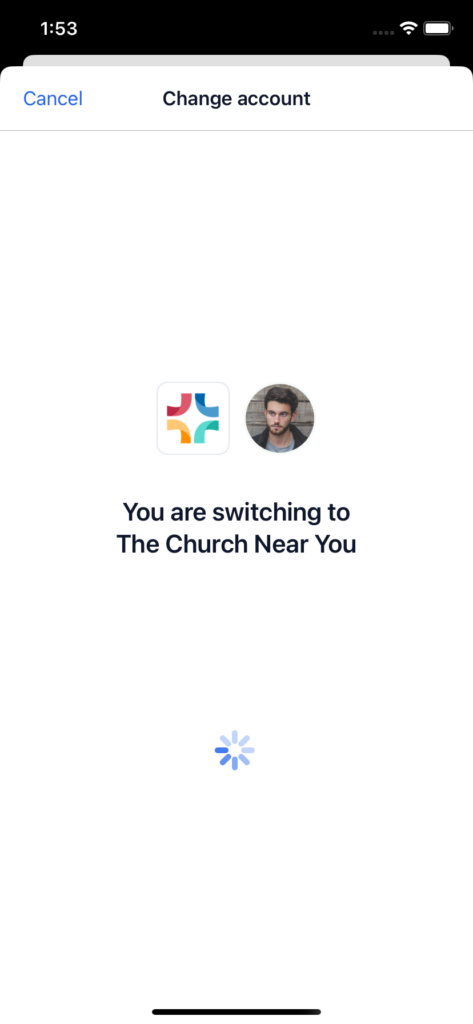
Group design revised
With the revision of the group module on the web, elements are rebalanced and given a new place. With this knowledge, we keep going back to the app and improve existing sides.
With version 0.48 we have adapted the group pages so that the right content can be found in the right place. In addition to group type, location and category, further group information such as day of the week, start time or number of seats is displayed.
The group description is indicated and with one tap you can read all the information.
If this is not enough for you, you will find all changes of this and earlier versions in our Changelog.
We hope you like the new version as much as we do. As always, you may leave praise and criticism in our forum.