Today’s app update is very much about groups, analogous to the ChurchTools version. The important changes to groups in terms of status and role are also reflected in this app version.
Status & Role
With ChurchTools v3.95, group roles have been split into role and status. The app displays this accordingly. Thus, the group member status is displayed directly under the person. Changing the role and status is also possible directly.
Group Information
The group information is an important indicator for a group. All information can now be viewed on a separate sub-page of the group. Color coding, e.g. of group type, campus and category, makes it easier to find the respective information.
Remove from group
Adding people to a group has already been possible. Version 0.41 now brings the counterpart. People can be removed from the group again. This allows group memberships to be managed directly in the app.
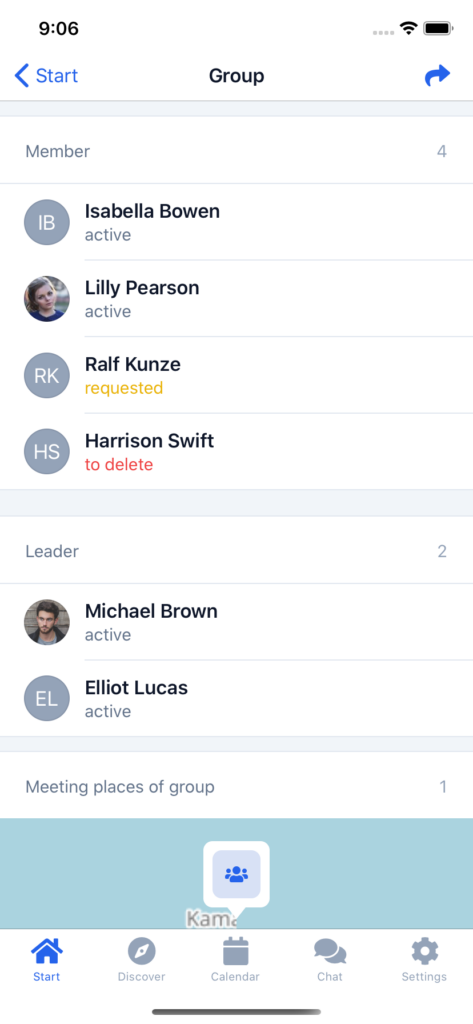
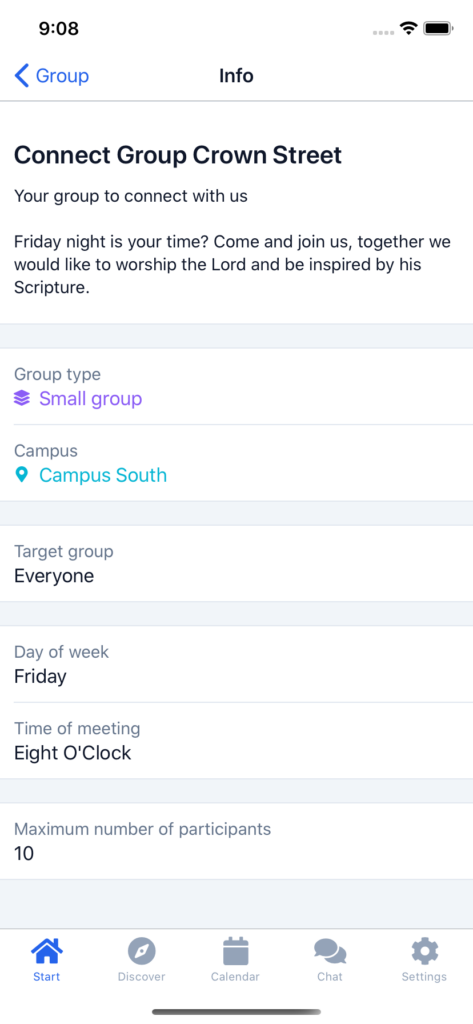
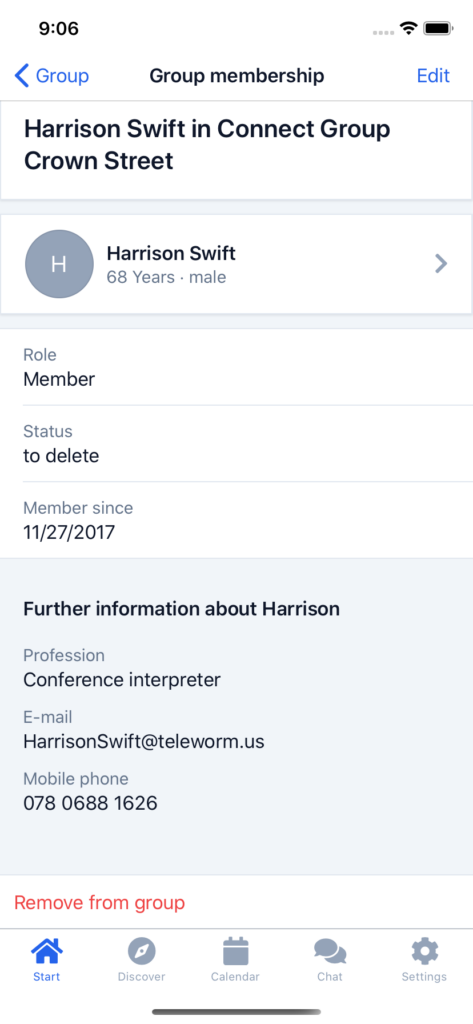
Further bug fixes
Version 0.41.0
- The app no longer crashes when opening the chat in special cases.
- If the text in the schedule is too long, it was not … displayed as an indicator that there is more to come
- A display error of Markdown was fixed
Version 0.40.1
- Pictures can again be shared with several people in the chat.
- App no longer crashes when opening the group from chat.
If this is not enough for you, you will find all changes of this and earlier versions in our Changelog.
We hope you like the new version as much as we do. As always, you may leave praise and criticism in our forum.