Autumn is here – the leaves are falling 🍂, and at ChurchTools, new features are rolling in! In this update, you can tag your calendar events, see group statuses directly in person details, and benefit from clearer email senders. Here’s a quick overview of all the highlights.
Tag your calendar appointments
From now on, you can tag your appointments in the calendar – perfect for quickly distinguishing between “Youth Ministry,” “Worship Service,” or “Leadership Team.” In the calendar view, you can then filter specifically by these tags. This helps you stay organized, even when your schedule is packed.
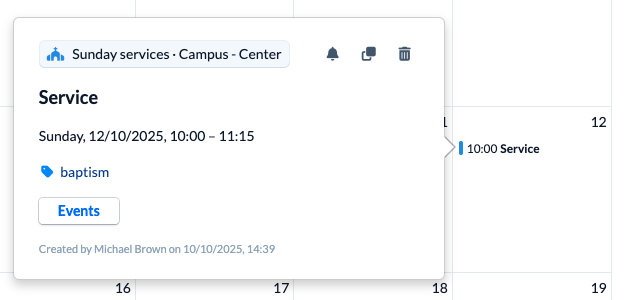
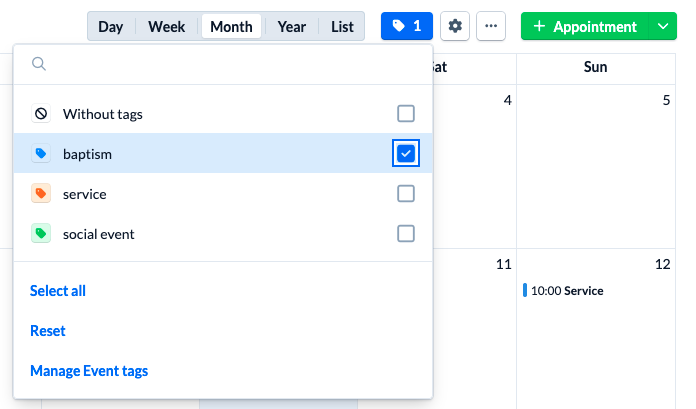
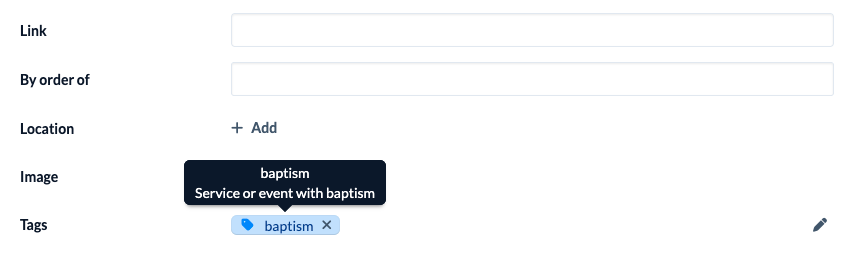
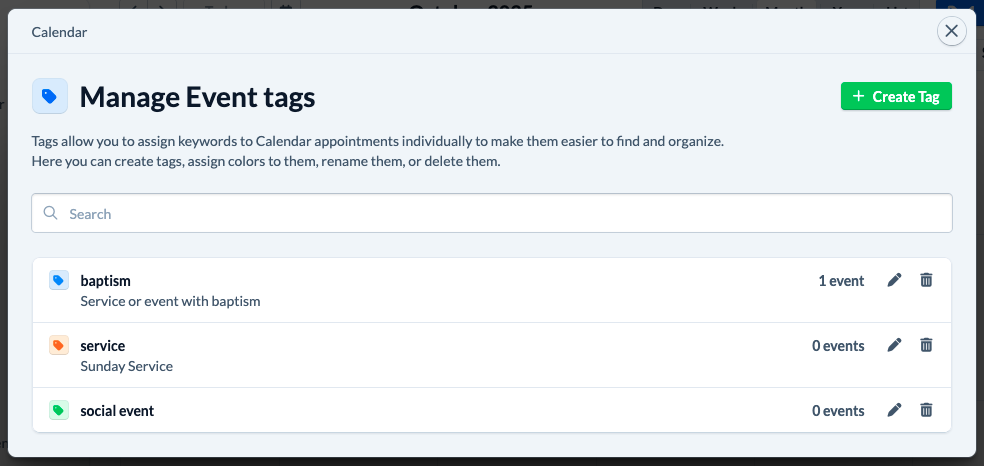
Group status visible in person details
In the person details, the statuses of each group membership are now displayed. This allows you to see at a glance whether a group is active, ended, archived, or still in draft mode – no need to open the group first to find out.
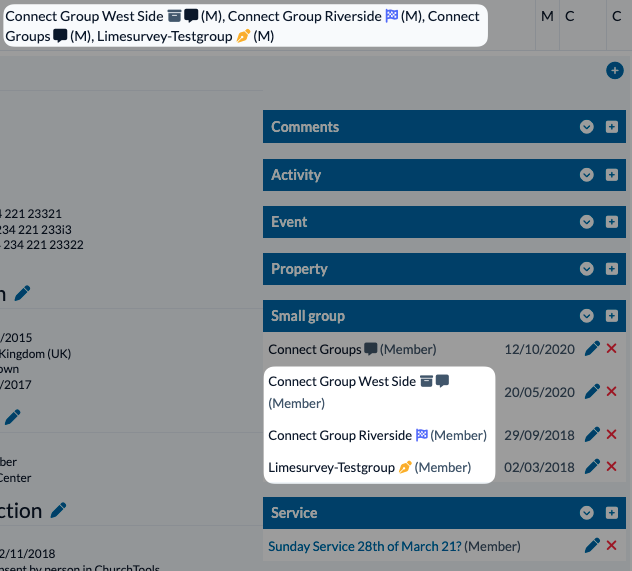
Reply-To adjusted for group sign-ups
When someone signs up for a group, the notification email to the leaders now automatically sets the registrant’s email address as the Reply-To. This way, you can respond directly to the request – no need to look up the address first.
Membership fields now protected by permissions
The fields Entry date and Registered by are now tied to permissions. This means only authorized users can view or edit this sensitive information. That ensures better data protection and clarity in your member lists.
Finances: canceled transactions now visible in filters
When filtering donors, canceled donation transactions are now also included. This gives you a more complete picture of your financial data and helps you track transactions more accurately.
Invitation statuses clearer
The status indicators showing when a person was invited is now clearer. This helps you see the current status at a glance – especially useful when managing many users who might need to be “re-invited.”
If you carry out a collection campaign to invite many people, you will then be informed how many people have already been invited.
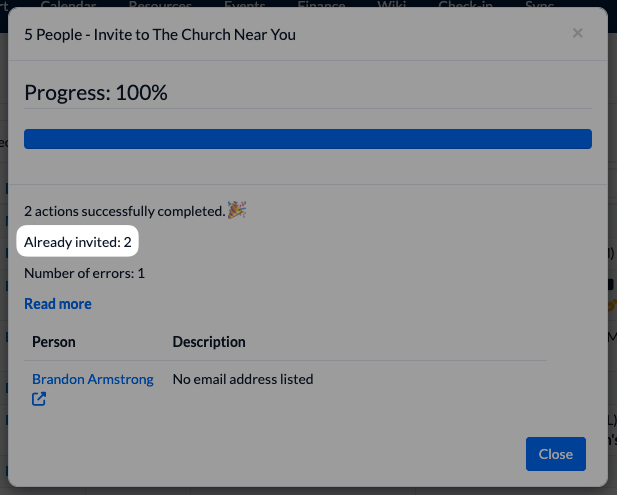
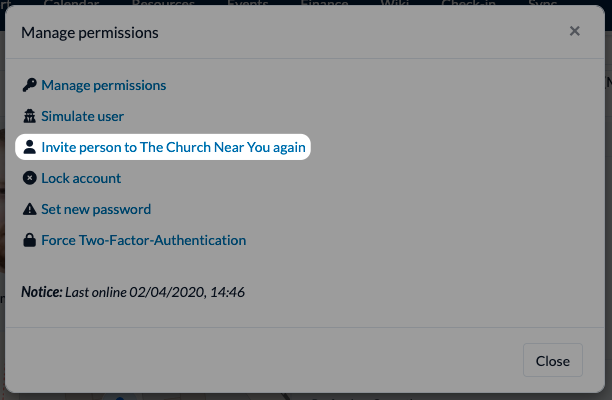
System emails now show church name as sender
System emails now automatically display the church name as the sender. This way, your recipients immediately know who the message is from – making your communication look more trustworthy and professional.
Further changes
If this is not enough for you, you will find all changes of this and earlier versions in our Changelog.
We hope you like the new version as much as we do. As always, you may leave praise and constructive feedback in our forum.