Summer is here (at least on paper 🌞), and just in time for the season, there’s a small but mighty ChurchTools update to make your everyday work a bit easier. In this post, you’ll find out how certificates can now be accessed directly in the app, why your chats no longer disappear, and why logging out now requires an internet connection. Let’s dive in!
View and Download Certificates Directly in the App
You can now view and download certificates for group members directly in the app. That means if you’ve set up templates for things like participation confirmations or volunteer service records, group members can easily generate their own PDF – personalized with their own data. Perfect for when someone needs a document quickly without having to ask.
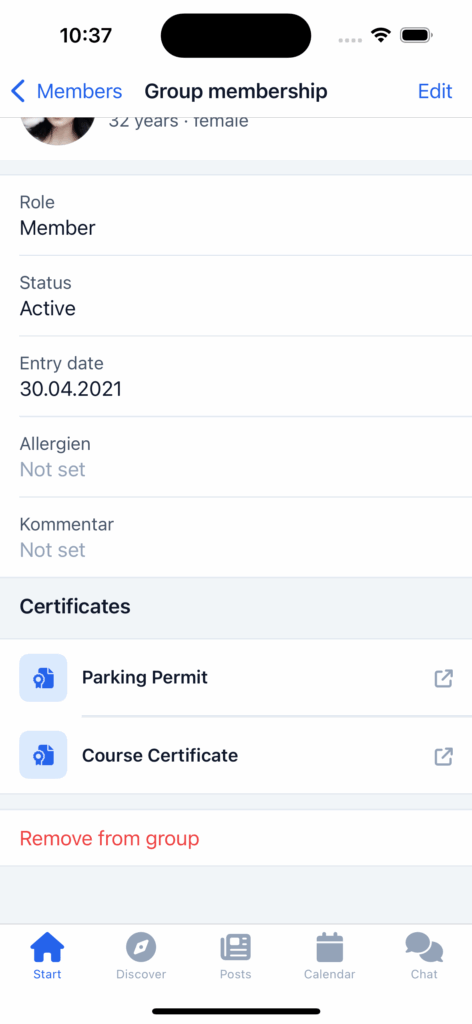
Chats Stay Visible – Even After Leaving ChurchTools Web
Previously, chats would sometimes disappear from the mobile app after you left ChurchTools Web. That’s now fixed! Your chat history will reliably stay right where it belongs – even when switching between web and mobile.
Logout Only Possible with Internet Connection
This might sound odd at first, but it actually makes sense: You can now only log out of the app when you have an internet connection. This ensures the logout process is properly handled and prevents sync issues – especially helpful when using multiple devices.
If this is not enough for you, you will find all changes of this and earlier versions in our Changelog.
We hope you like the new version as much as we do. As always, you may leave praise and criticism in our forum.