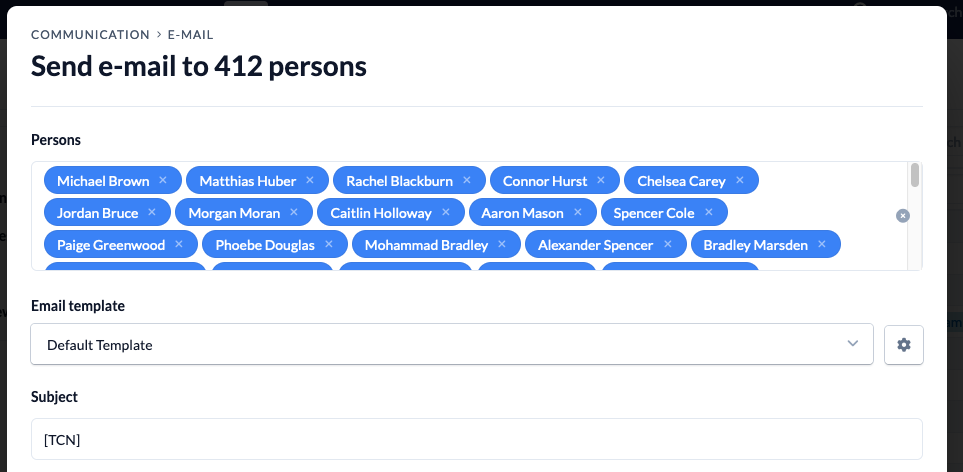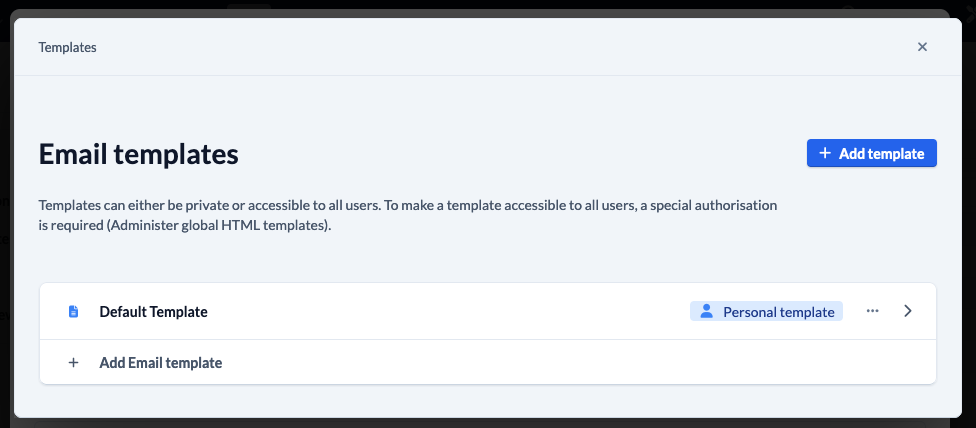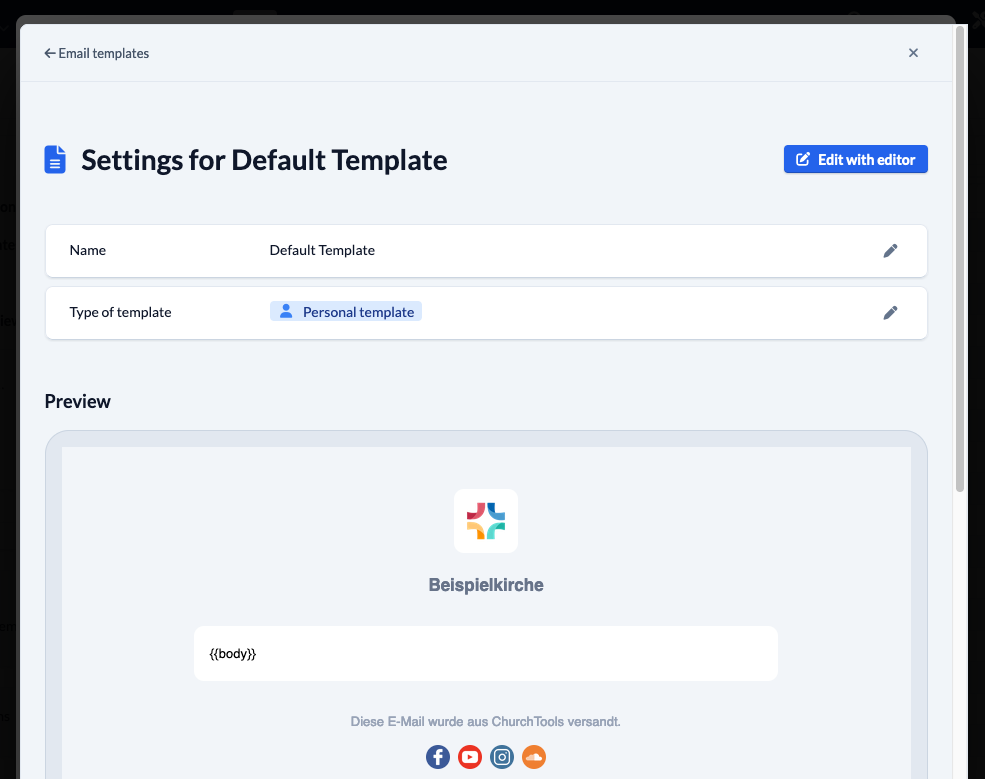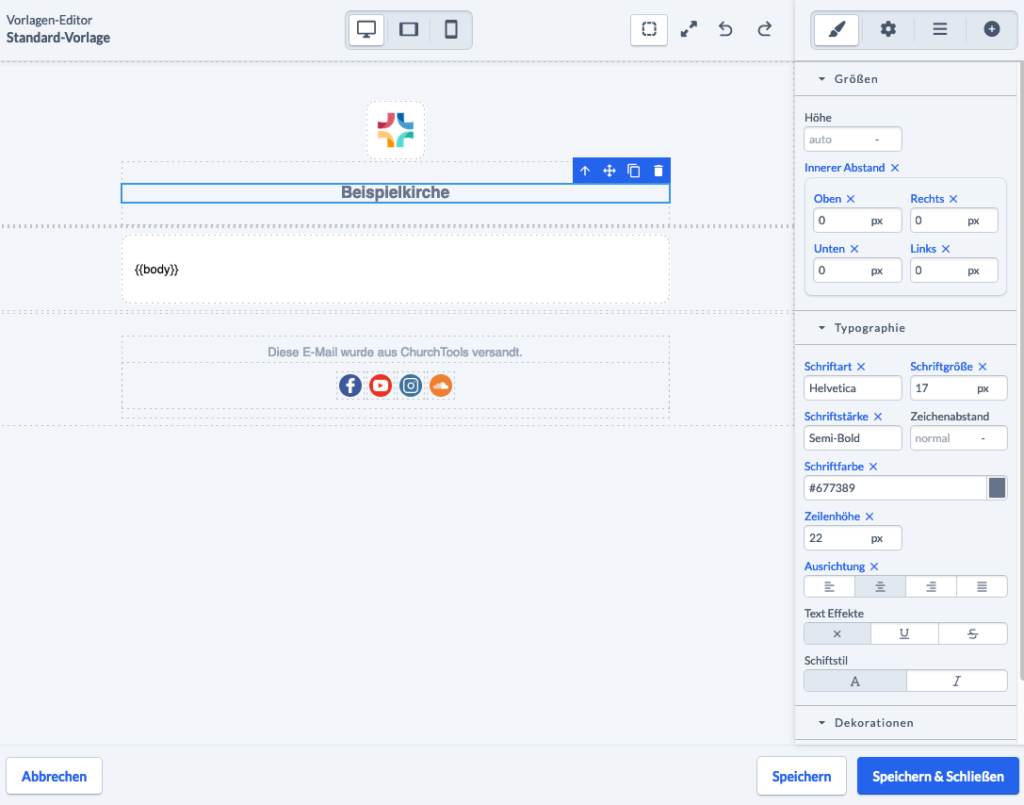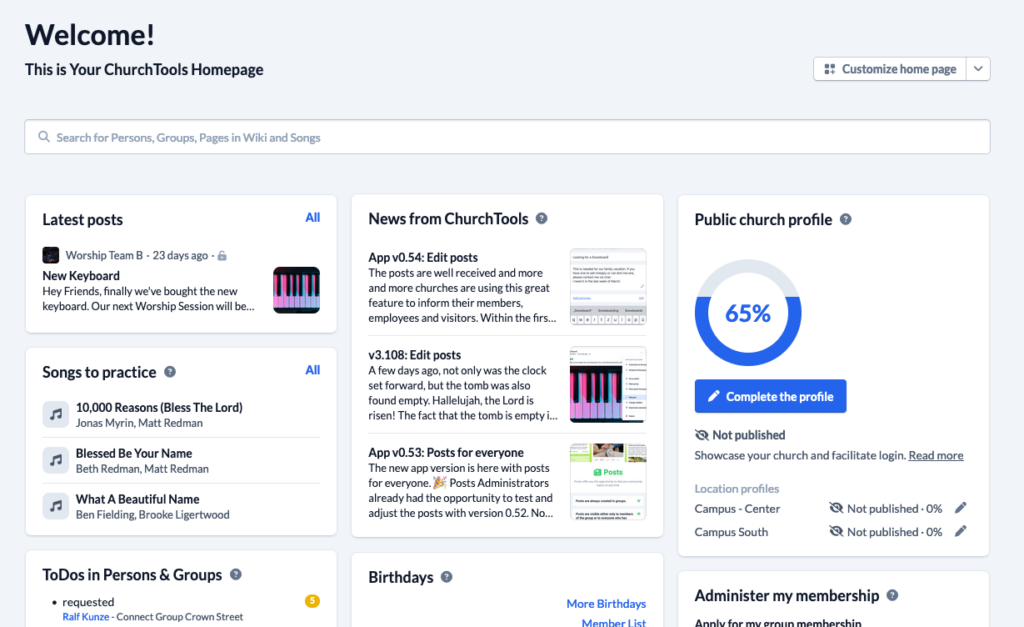Early summer is arriving and April is showing its most varied side. 🌻 We made good use of the cold April days and tackled many bugs in ChurchTools to eliminate them and added new functions for posts. There is now also an email template editor and the start page has been redesigned.
Set notifications for posts
Users already had the choice of which groups they wanted to be notified for. It is still possible to set this for yourself. However, there are situations where you want to activate notifications for these group posts for all group members or people by default. This is the case with announcement groups, for example.
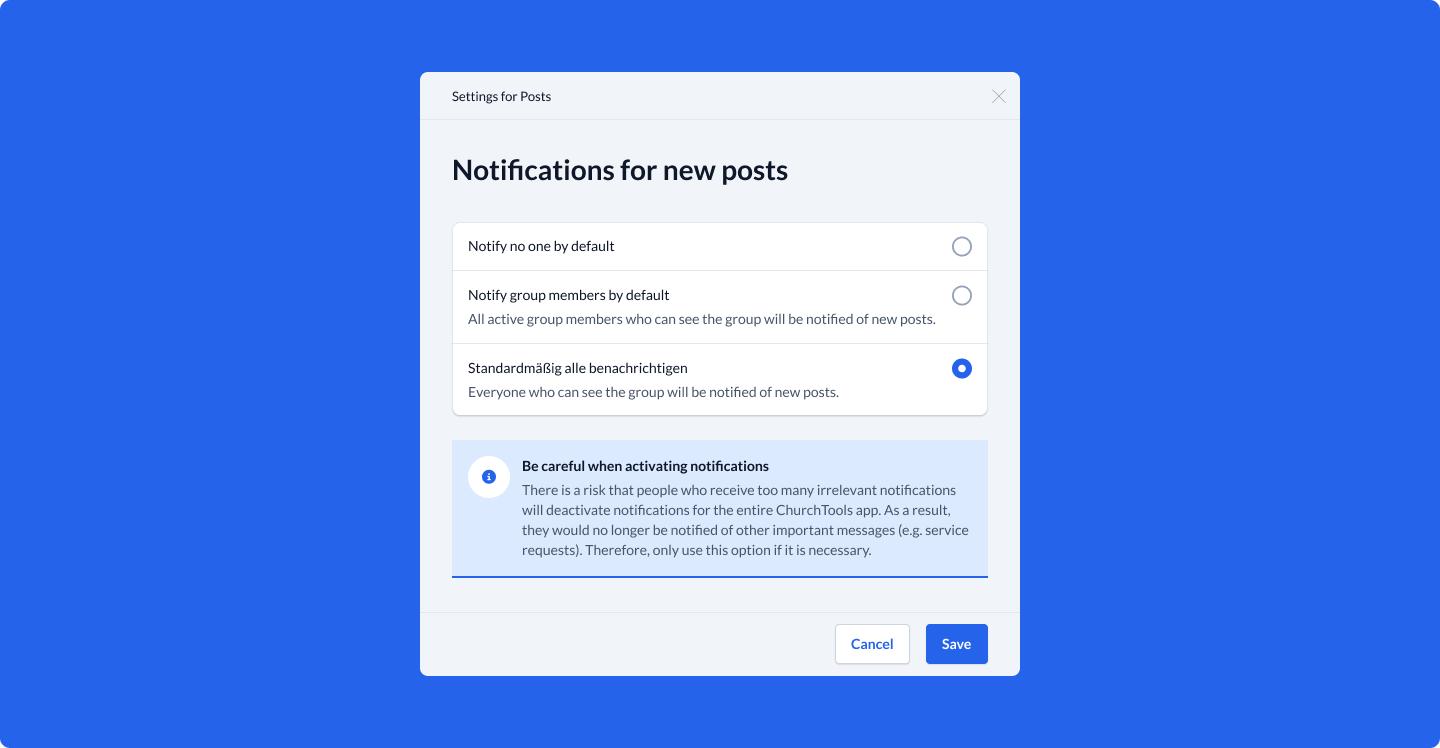
Group leaders can now activate push notifications for all group members for new posts by default. In addition, admins even have the option to do the same for all people who can see a group’s posts. The latter is particularly useful for a group with official announcements, for example.
But remember: “With great power comes great responsibility.” Be careful with this new feature so that people in your congregation don’t feel bothered by too many push notifications and even turn off notifications for the ChurchTools app altogether. 🙂
The feature is available to group leaders and admins in the new “Groups (Beta)” module and in the app in the settings of a group.
Links and edited articles
In addition, links in posts are recognized better. There were sometimes problems with not all valid links being recognized correctly. In addition, a pencil symbol is now used to indicate that a post has been edited. In the detailed view of the post, the entire date is also displayed under the post.
E-mail templates
Templates can be created for emails using an editor. The email templates can be attractively designed with columns, backgrounds, images, buttons and placeholders. The templates created can be used for manual or automatic emails (for groups). You can find out more about the new email templates in the help section.
Dashboard
With the latest update, we have completely redesigned the home page to provide an even smoother and more engaging experience. In addition to improved adaptation to different screen sizes, we have also optimized the sorting and arrangement to make navigation easier. But that’s not all – from now on you’ll also find a handy widget on the homepage with the latest posts. This will keep you up to date with the latest content and developments on our website. We look forward to your feedback on these improvements and to continuing to inspire you with high-quality content!
Further changes
If this is not enough for you, you will find all changes of this and earlier versions in our Changelog.
We hope you like the new version as much as we do. As always, you may leave praise and constructive feedback in our forum.