The snow trickles quietly outside my window, but the new release is hitting hard. The developers have not been idle and have surprised us with a colorful bouquet of new functions, revisions and improvements. Not only has the group module been worked on, but individual things in the people module have also been revised. In addition, meeting requests in the calendar have been improved and more files can now be loaded via SongSelect in the Events module.
Date of death for persons
Here is a small but useful new feature: The “Date of death” field is now available. If this field is filled in, deceased persons are automatically filtered out of the birthday display and the service selection. This keeps the administration clearer and avoids misunderstandings. If the date of death is set, this person is marked as deceased in the list of persons with a small cross. In addition, ChurchTools does not calculate the age any further.
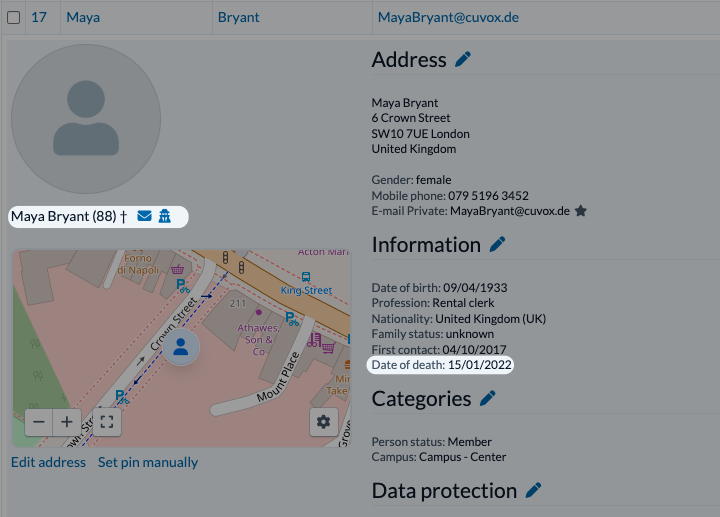
Import of persons revised
The Import people-Dialog has been completely revised! It is now not only more intuitive, but also easier to find in the menu. This makes importing new people easier and faster – less searching, more time for the essentials! 🚀 Errors in the import file are communicated more clearly and the assignment of columns has become clearer. This makes it even easier to get started with ChurchTools if you are importing personal data from a third-party system.
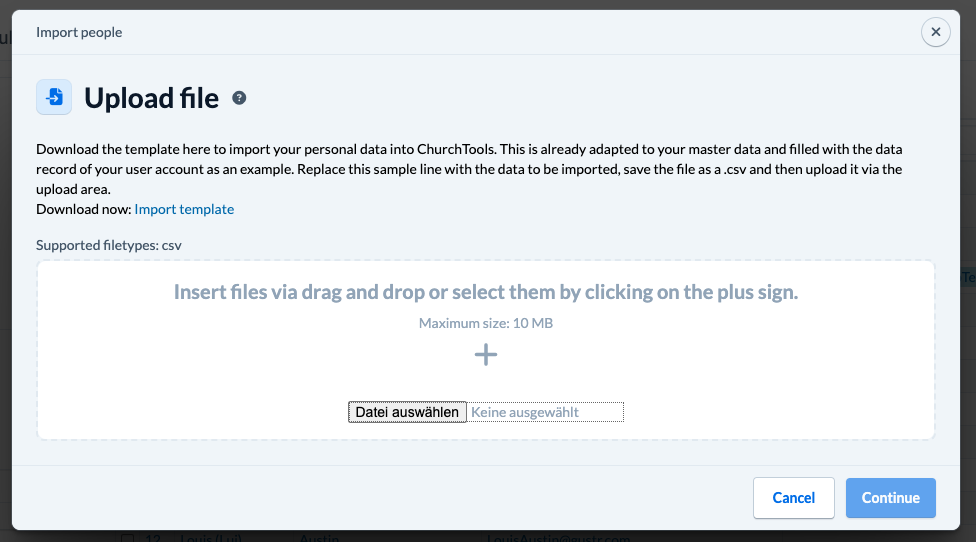
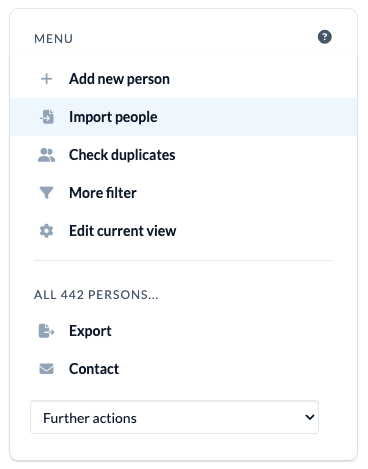
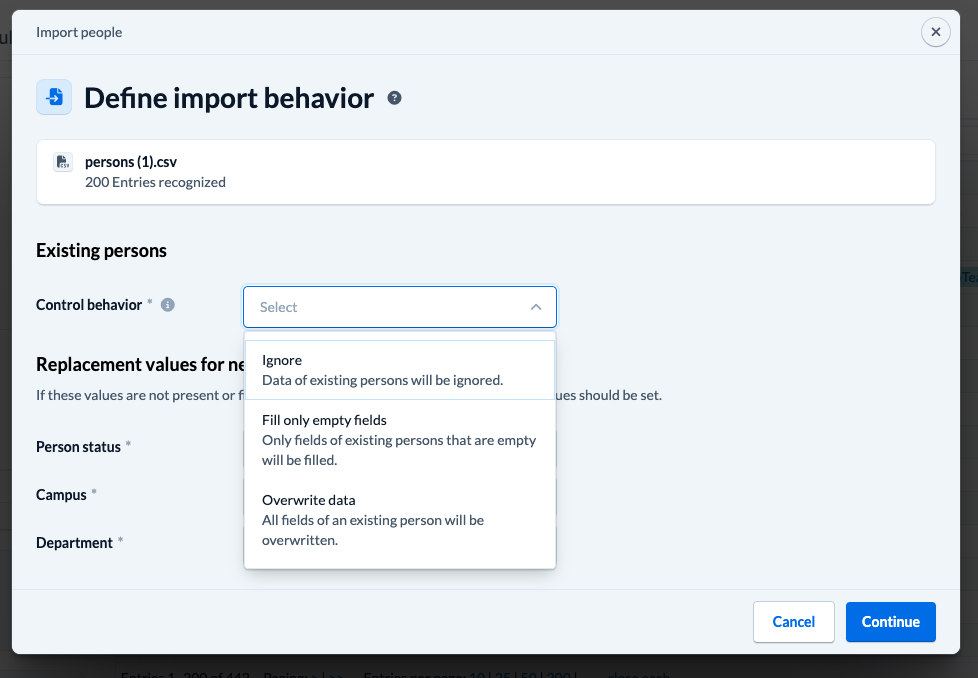
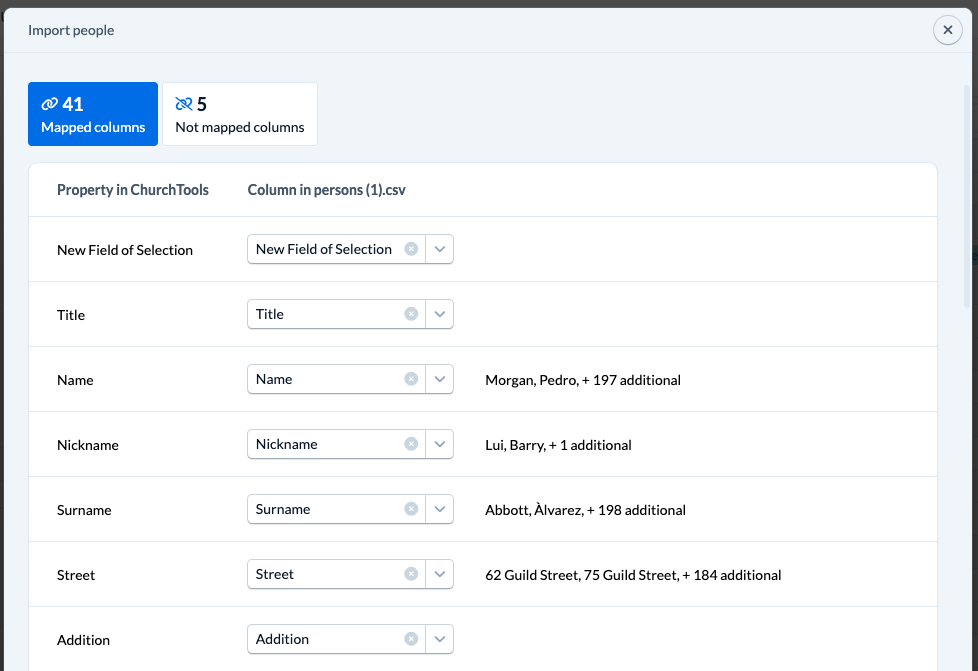
Person master data tidied up
The master data has been given a little tidy-up! Thanks to the new structure, there is now more space and a better overview. The various menu items can now be found where they belong. For example, the import of persons can be found in the persons module. E-mails now also appear as a separate menu item. You can now also edit the templates directly under Mail merge and Emails without having to go through the master data.
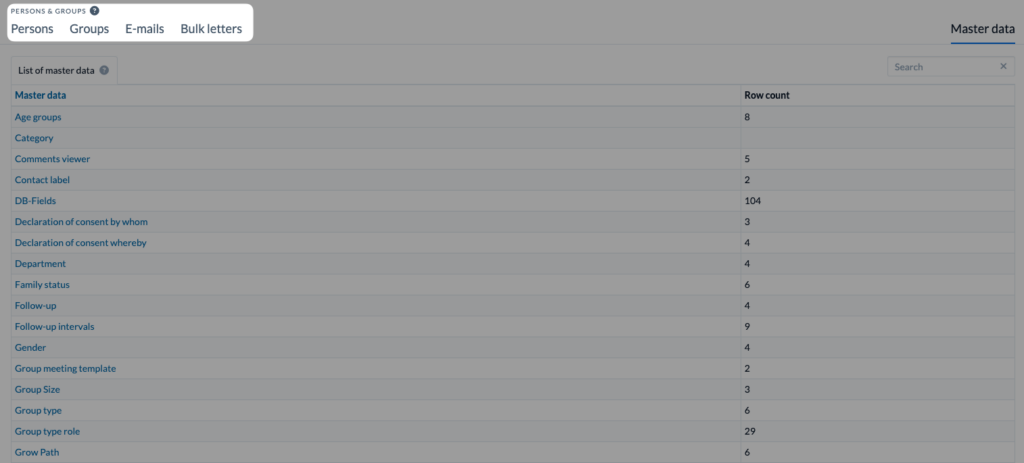
Groups: Edit fields directly in the table
The group table and the group member table are now even more practical! You can now edit the individual cells directly without having to switch to the detailed view. This saves time and makes managing your groups even more efficient. 🎯 In this first step, the group info and group member fields can be edited. Personal fields cannot yet be adjusted in the table.
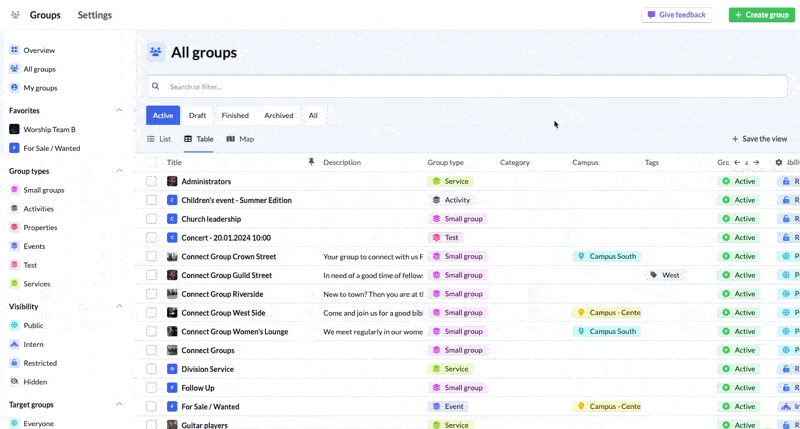
Groups: Carry out bulk actions
More power for group management! 💪 You can now perform bulk actions for all groups for which you have the corresponding rights. This was already possible before, but what’s new is that the options are now displayed for several people and the system dynamically calculates whether this action is permitted for you. This means you no longer have to share global permissions. This means fewer clicks and more efficiency if you want to edit several groups at the same time. 🚀
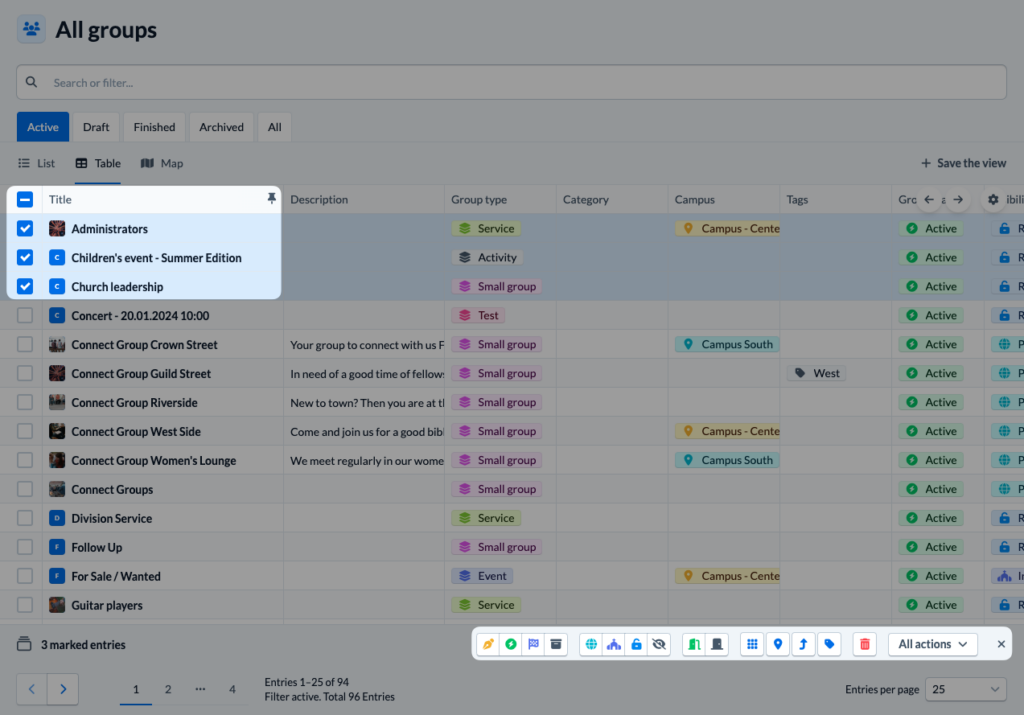
Global Campus filter
The global campus filter now also works in the group module! 🌍 This means that you will only be shown the groups that belong to your selected campus. As in the old group module, if the campus filter is active, you will be shown the groups that have been assigned to this location and also those that are not assigned to any location.
Group tags revised
More structure for your groups! 🎨 You can now manage tags directly under the group module settings. You can see which group tags exist, create new ones or delete existing ones. In addition, tags now have colors and descriptions so that you can recognize them more quickly and organize them better. This makes group management even clearer! ✅
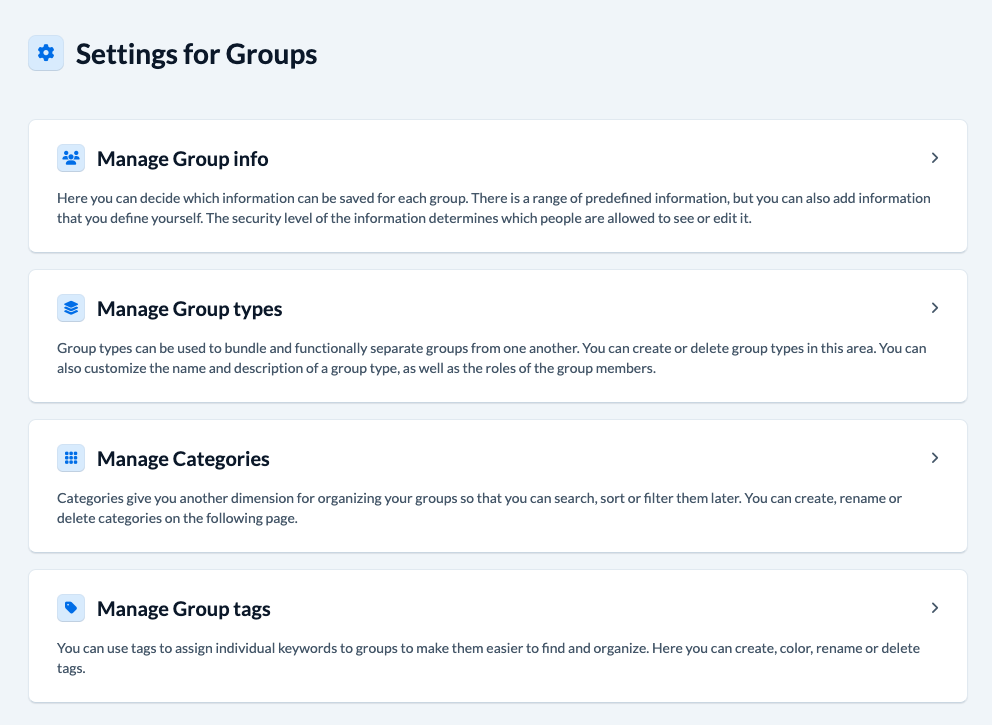
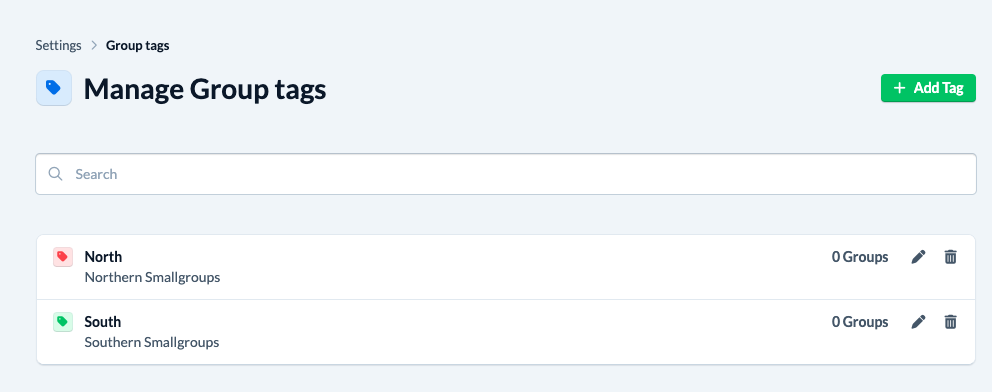
Group entry date is set automatically
From now on, the entry date of a group member will be set automatically as soon as the member status is changed to “active”.
Fit for smartphone
The dialog for group members has been revised so that it is easier to use on mobile devices. The person details have been moved to a separate sidebar.
Edit entire series
Series appointments are an important function in ChurchTools. However, for a long time it was only possible to remove an appointment from the series and edit it or to split the series and edit future appointments. In other words, to turn the series into two separate series.
This version adds a third option. You can now edit the entire series. If you select this option, the first appointment of the series is opened and you can change the information (including past appointments).
Download SongSelect files (ChordPro, chord sheets)
Many churches use the services of SongSelect (CCLI). If your ChurchTools is linked to SongSelect, you can search their database and import songs with just a few clicks. It was also already possible to download the chord sheets.
We have extended the download of the sheets so that you can now also select ChordPro files or alternative chord systems (chord number system, DoReMi). In addition, you can now choose whether there should be one or two columns on the chord sheet.
Finances: Filter by amounts
The search in the booking journal has been extended so that the free text search works even better for amounts. This means that amounts with a comma or period can also be used in the search.
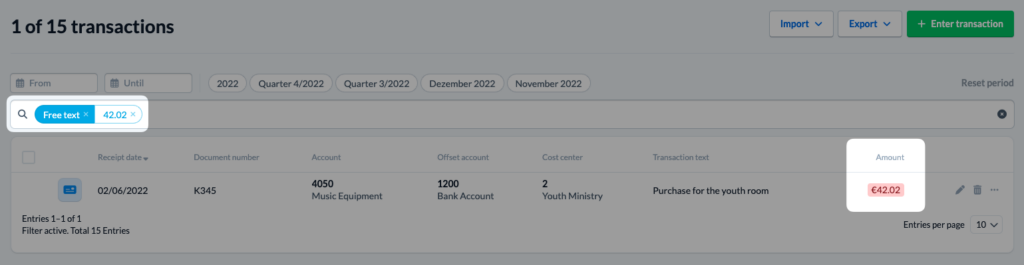
Further changes
If this is not enough for you, you will find all changes of this and earlier versions in our Changelog.
We hope you like the new version as much as we do. As always, you may leave praise and constructive feedback in our forum.