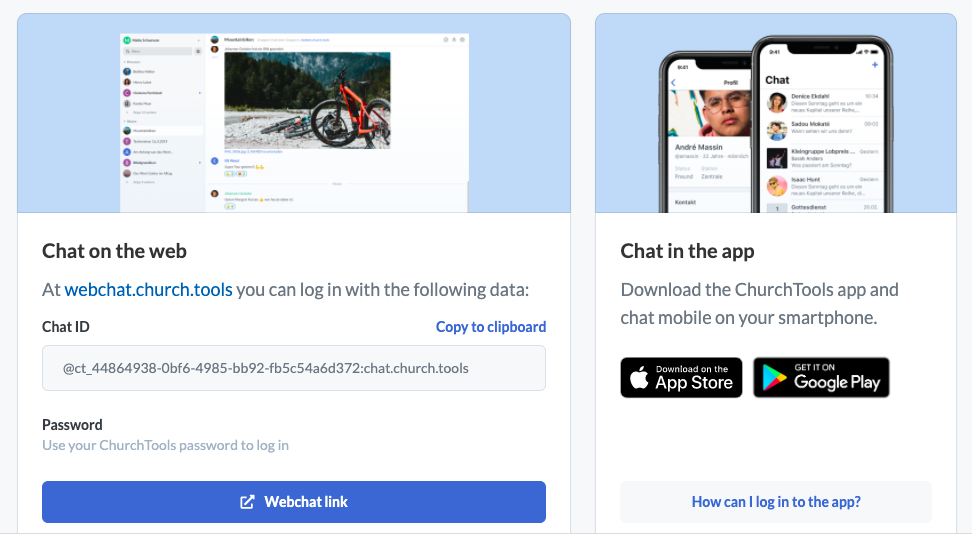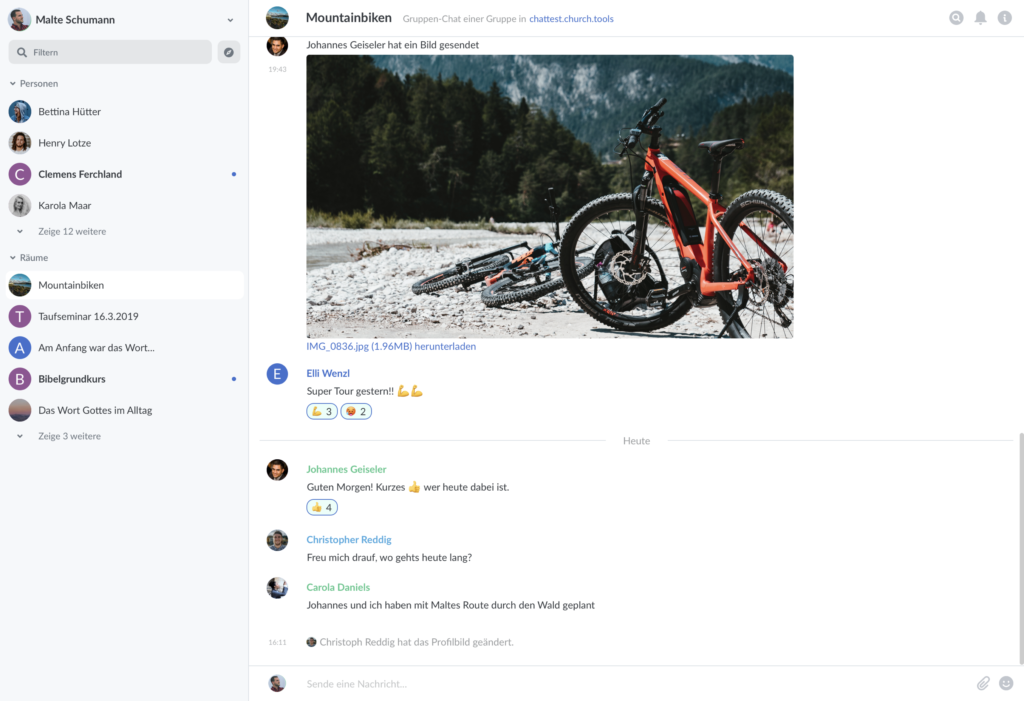In the last few months, it seems like we’ve picked up speed again. This may also be due to the fact that we were able to welcome new team members on board. In addition to the joy about the team reinforcement, we have been working hard in the foreground as well as in the background. The results are the web chat, the unregistering of groups, the automatic start of event chats and last but not least performance improvements.
Web-Chat
We are always pleased to see your activity in the forum. One request that received a lot of response in the forum was the question about the chat on the computer. Your votes were more than clear, so we took up the topic immediately. Now there it is: the web chat.
We have brought the chat that you already know from the app into the browser. In your person menu in ChurchTools you will find the new menu item “ChurchTools Chat”. Here you will find all the necessary information about how and where you can log in. Currently you still need your chat ID as your username, but we are working on improving that as well. If you have any questions, please have a look at our help pages:
Automatically start event chat
While we’re talking about the chat, let’s throw in another feature. In my church, we use event chats for church services and other events. It’s a very useful feature because we can always reach everyone on duty. But it also happened that an event chat was started late or not at all, because none of the authorized people remembered to start the chat.
With version 3.71 this problem belongs to the past. In the admin settings you can now configure event chats to start automatically x days before the event. The process can be limited to a few calendars, in case there are events that never need a chat.
Thus, it can no longer happen to us that an event chat is missing! 💪🏻
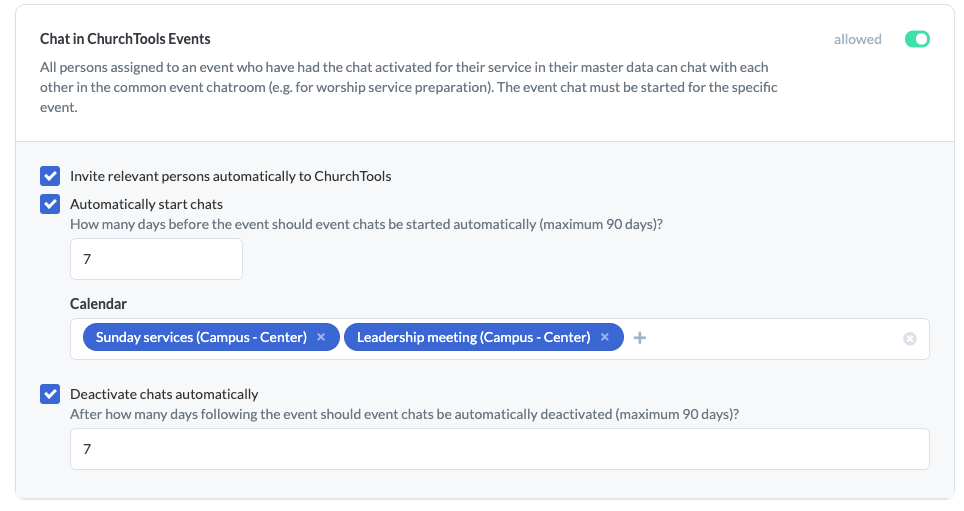
Unsubscribe from groups
We are still stuck in the situation of having to register for church services. Registration via ChurchTools is already used in many churches. But what if someone can’t come after all? Until now you had no possibility to unsubscribe yourself or your family. Now this is possible.
With each registration for a group, e.g. for a church service, the person registering receives a confirmation email with a link to unsubscribe. The page lists all the people who have been registered by him or her. One or two lists are displayed. First, the persons are listed who are not yet participants of the group and have “only” applied for participation. The second list contains all persons whose registration has already been confirmed.
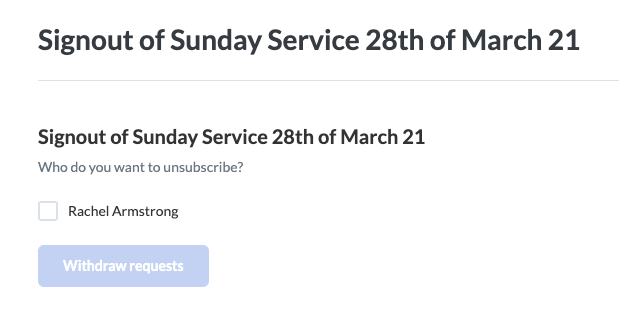
Participant lists load faster
Last but not least, I would like to inform you that we have also worked on the performance. This time we took a closer look at the group participant lists and with a small change we got a noticeable improvement when loading the group participant data. The information in person fields, are now loaded much faster and displayed directly.
Further changes
If this is not enough for you, you will find all changes of this and earlier versions in our Changelog.
We hope you like the new version as much as we do. As always, you may leave praise and criticize in our forum.