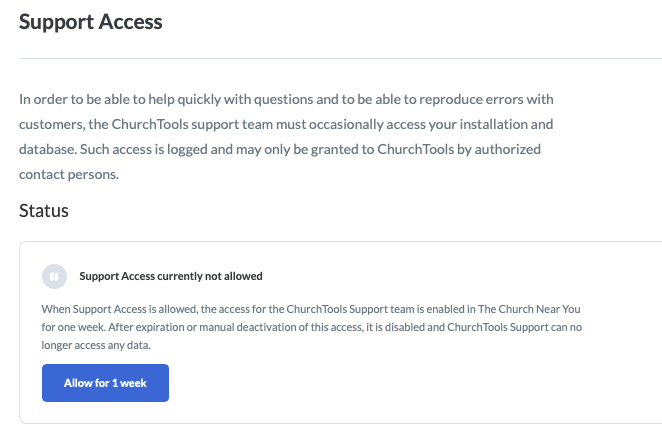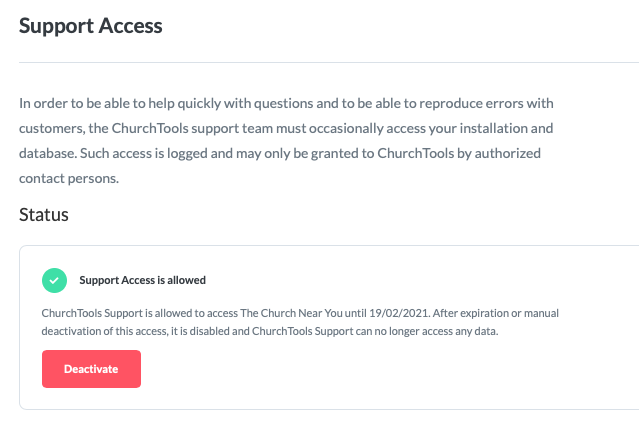Yesterday morning I opened the window in the office and had to close it again after a while because it got too warm. 😎 The sun already has such power and warms everything that is touched by its rays. I wonder if these are already the first signs of spring? 🤔 Anyway. I am happy about every hour of sunshine and also about the new version 3.70, which we now want to look at together.
Granting support access
ChurchTools offers fast and friendly support. Many customers appreciate our friendly approach. In order to find a solution to your problem quickly, we may need to access your installation to analyze problems. We have simplified the process of granting support access with version 3.70. No more tedious creating people, assigning rights and sending invitations.
From now on it takes only one click and the ChurchTools Support can access the installation after your approval. All persons who are deposited as authorized persons can now access the Support Access page via the Manage menu. There you have the possibility to grant us access with one click. This access is then activated for 1 week and deactivates automatically. Of course, you have the freedom to terminate the access at any time.
If access is disabled, support can no longer access any data.

Closing date for groups
For groups, there has long been the option to store a closing date. This has proven to be useful especially with regard to service registrations. Once the date has been reached, the group is closed for registrations.
We have adjusted this behavior, which is why it is worthy of a mention here. The closing date is now considered inclusive for public groups. This means that the group registration is still active on the day of the closing date and only closed on the following day.
Example: The service will take place on 21.02.2021, then the closing date can be 21.02.2021 to still ensure registration on the day itself. From 22.02 the registration for this group is then closed.
SongBeamer export improved
An agenda can be exported for different presentation programs. In version 3.70 a small improvement for SongBeamer has been implemented. When a song is exported, ChurchTools looks first in the used arrangement for a SongBeamer file. If it is found, the song will be exported. If no SongBeamer file is found, then ChurchTools additionally looks at the default arrangement and uses that SongBeamer file if necessary.
REST API: Authorization Header
Last but not least, a small note for all developers and REST API users: ChurchTools v3.70 can now be used with an Authorization header. Instead of passing the login token as a query parameter, the token can also be passed with the header Authorization: Login <token>
Further changes
If this is not enough for you, you will find all changes of this and earlier versions in our Changelog.
We hope you like the new version as much as we do. As always, you may leave praise and criticize in our forum.