While spring is slowly arriving outside (or at least trying to assert itself against the April weather), things are getting a little fresher in ChurchTools too – at least as far as the functions are concerned. This update brings a few practical new features: You can now attach receipts to transactions, search more specifically for IDs and find yourself more easily in groups. There are also a few improvements under the hood for REST fans. Curious? Here are the details:
Quicksearch: Now with “#ID”
Do you want to find a specific entry quickly, for example a person or a group? No problem: from now on you can simply enter #123 in the quick search and land directly at the entry you are looking for with this ID. This saves clicks and time – especially for anyone who frequently works directly with IDs.
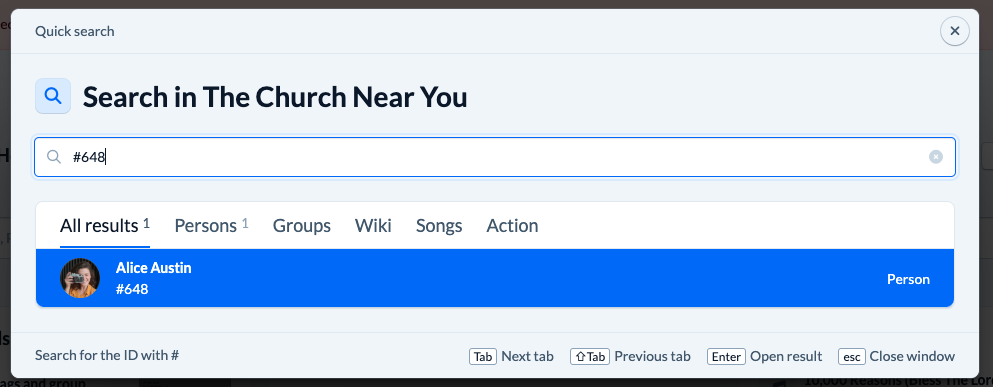
Registration: New actor in log & history
If someone uses the self-registration, the “system user” is now saved as an actor in the log and history – no longer the admin. This has a nice side effect: If a group leader is also an admin, he or she now correctly receives the notification e-mails for new registrations.
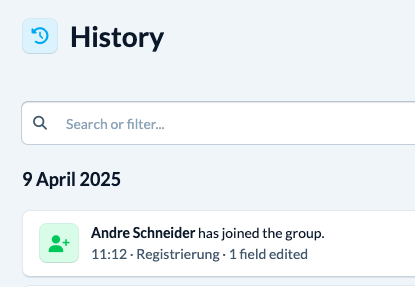
Own group membership visible
People who have access to a group now always see themselves as a member of this group – even if they were not previously displayed. This provides more clarity and less confusion, especially if you are wondering why you actually have access.
As this is a fundamental change to the behavior of ChurchTools, we already announced this with the last version. If you don’t want people to see that they are in a group, set the visibility of this group to “Hidden”.
New placeholders: E-Mail and ID of the applicant
You can now also use the e-mail address and ID of the person registering as a placeholder in templates and automatic e-mails. Practical for more targeted communication or further processing of data.
Just look in the placeholder menu of the email editor. You will find all available placeholders there.
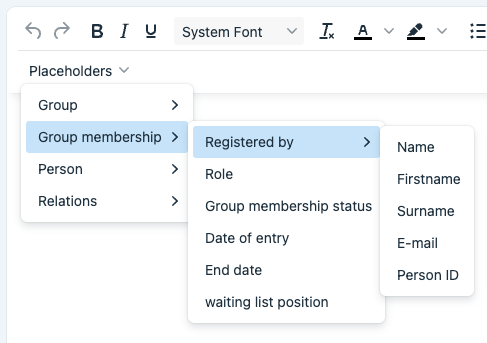
Attach receipts to transactions
A huge plus for accounting: you can now attach receipts directly to individual transactions. This means that everything that belongs together stays together – simplifying tracking and making the year-end closing process (a little bit) more relaxed.
We are very happy that we can finally show you this function with this release. We still have more ideas on how we can improve receipts in the finance module. Therefore, this is only phase 1 for the receipts function.
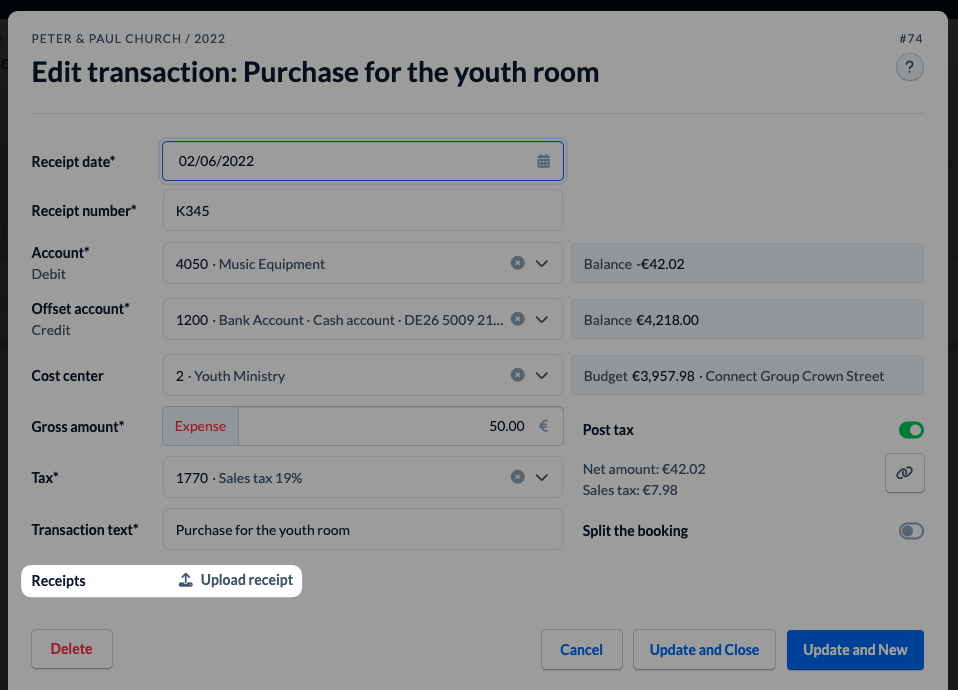
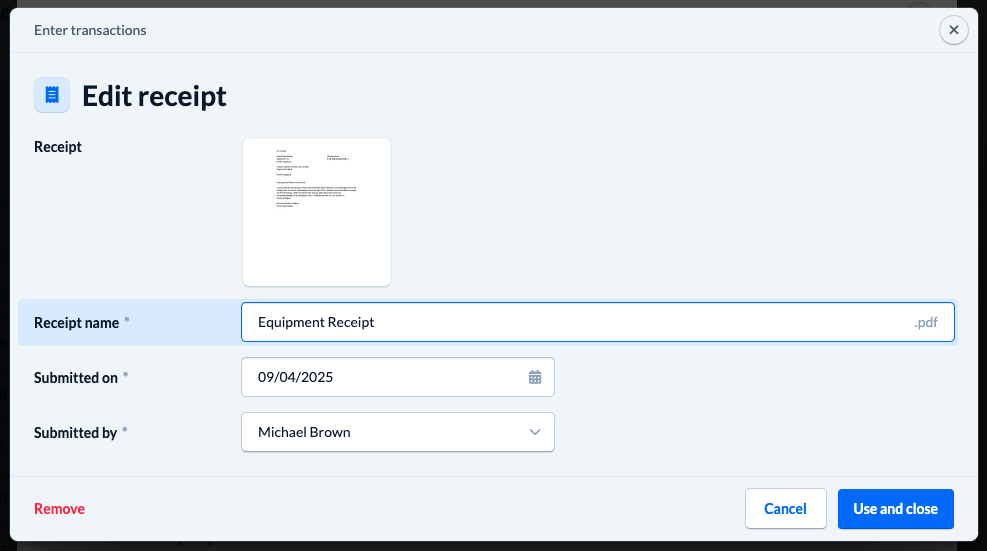

Filter by account type in Turnover-Report
You can now also filter by account type in the “Turnover” report. This gives you even more targeted insights into your finances.
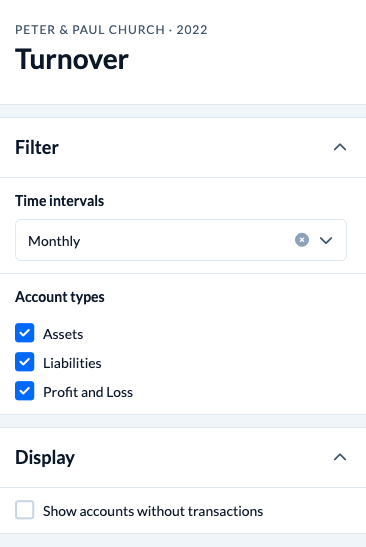
Transaction table with new sorting
Need more order? You can now also sort the transaction table by document number, account, contra account, cost center and posting text. This helps you find the right line more quickly – especially if you have a lot of postings.
REST: PATCH for group members
Anyone working with the REST API will be pleased to hear that group members can now be updated via a PATCH operation. This is cleaner, more efficient and complies with modern API usage standards. If you are already working with the REST API to update group members, take a close look at this change and adapt your scripts and programs.
REST: New endpoints for resources
There are also new REST endpoints for managing resources. This makes it easier to develop or automate your own applications for room bookings and the like.
Further changes
If this is not enough for you, you will find all changes of this and earlier versions in our Changelog.
We hope you like the new version as much as we do. As always, you may leave praise and constructive feedback in our forum.